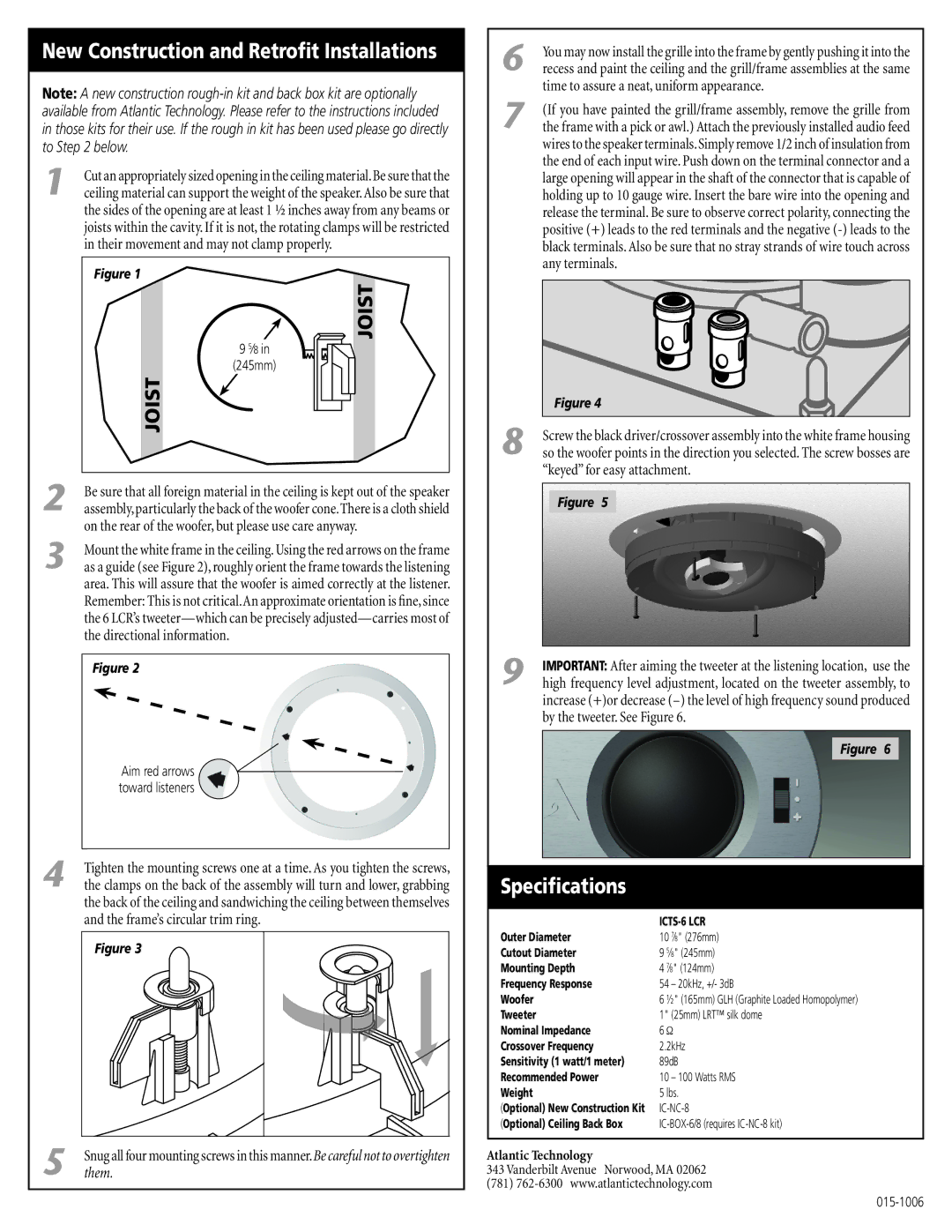ICTS-6 LCR specifications
The Atlantic Technology ICTS-6 LCR is a standout in the realm of home audio systems, particularly known for its versatility and high-fidelity performance. Designed as a dedicated channel speaker, it excels in both left-center-right (LCR) configurations, making it an optimal choice for comprehensive home theater setups. With its sleek design and integrated technologies, the ICTS-6 LCR proves to be an excellent addition for audiophiles and casual listeners alike.One of the main features that distinguishes the ICTS-6 LCR is its robust cabinet design. Constructed with high-quality materials, the enclosure minimizes unwanted vibrations and resonates, ensuring sound purity. This feature is crucial for delivering clear dialogues and impactful sound effects when watching movies or listening to music. The speaker is also wall-mountable, providing flexibility in placement and ideal for those with space constraints.
The ICTS-6 employs a sophisticated driver array composed of a 6.5-inch woofer and dual 1-inch tweeters. The woofer is engineered to produce deep, rich bass, while the tweeters enhance high-frequency response, delivering crisp and accurate highs. This dual-source design not only ensures immersive sound staging but also aids in voice clarity, making dialogue in films intelligible, even at lower volumes.
Incorporating advanced technologies, the ICTS-6 features Atlantic Technology's patented speaker design which optimizes sound dispersion. This ensures that the sound field is wide and enveloping, allowing listeners to enjoy an expansive cinematic experience from various seating positions. The speakers are also equipped with high-quality crossover networks that delicately manage frequency distribution among the drivers, promoting seamless transitions and coherence in sound.
Additionally, the ICTS-6 LCR is compatible with a wide range of amplifiers and receivers, making it highly adaptable to existing audio systems. It can handle a power range that makes it suitable for both moderate and high-power applications, ensuring that it can keep up with diverse listening environments.
In summary, the Atlantic Technology ICTS-6 LCR is a versatile and feature-rich speaker that brings high-quality audio to the home theater experience. With its durable build, impressive driver configuration, and advanced sound technologies, it stands out as an ideal solution for anyone looking to enhance their audio experience without compromise.