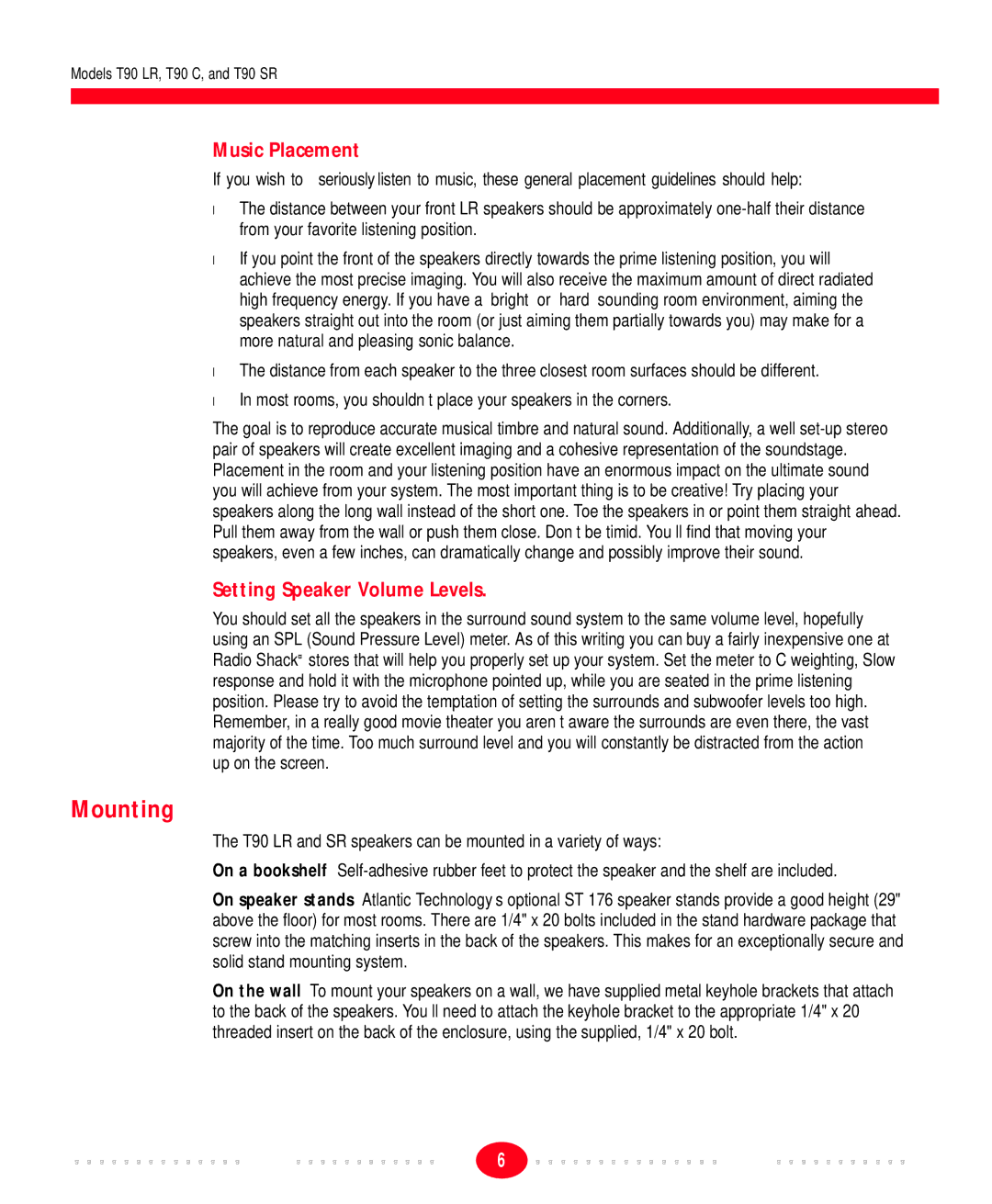T90 C, T90 SR, T90 LR specifications
Atlantic Technology is renowned for producing high-quality audio products, and their T90 series is no exception. Comprising the T90 LR, T90 SR, and T90 C, this series offers a well-rounded surround sound experience, combining innovative technologies and impressive design to enhance home theater audio.The T90 LR, or Left/Right speakers, are designed for optimal performance in home theater setups. Featuring a dynamic 8-inch woofer and a 1-inch tweeter, these speakers ensure clear highs and hard-hitting lows, delivering an immersive audio experience. The woofer is designed with advanced materials to minimize distortion while maximizing efficiency, allowing for powerful sound reproduction even at high volumes. Coupled with Atlantic Technology’s proprietary Acoustic Suspension design, the T90 LR produces tight and accurate bass, making it ideal for music and movie lovers alike.
Moving to the T90 SR, the surround speakers in this series utilize a rear-firing 5-inch woofer paired with a 1-inch tweeter. This arrangement enhances the surround sound experience, creating a rich, enveloping audio atmosphere that allows listeners to feel truly immersed in their favorite films or music. The T90 SR's design minimizes reflections and optimizes diffusion, ensuring that the sound field is wide and enveloping, providing an unmatched surround sound experience.
Finally, the T90 C serves as the center channel speaker, which is critical for clear dialogue and detail in film and television viewing. The T90 C features dual 5.25-inch woofers and a 1-inch tweeter, positioned to create precise imaging and seamless integration with the left and right speakers. This configuration ensures that dialogue remains clear and intelligible, even during the busiest soundscapes in movies.
All T90 speakers come equipped with Atlantic Technology’s advanced driver technology and high-quality crossover networks, ensuring that every sound is reproduced accurately. They also feature visually appealing finishes, allowing them to blend seamlessly with any home décor.
In summary, the Atlantic Technology T90 LR, T90 SR, and T90 C speakers present a compelling option for those looking to elevate their home theater experience. With their innovative design, advanced materials, and focus on delivering immersive sound, the T90 series is an excellent choice for audiophiles and casual listeners alike.