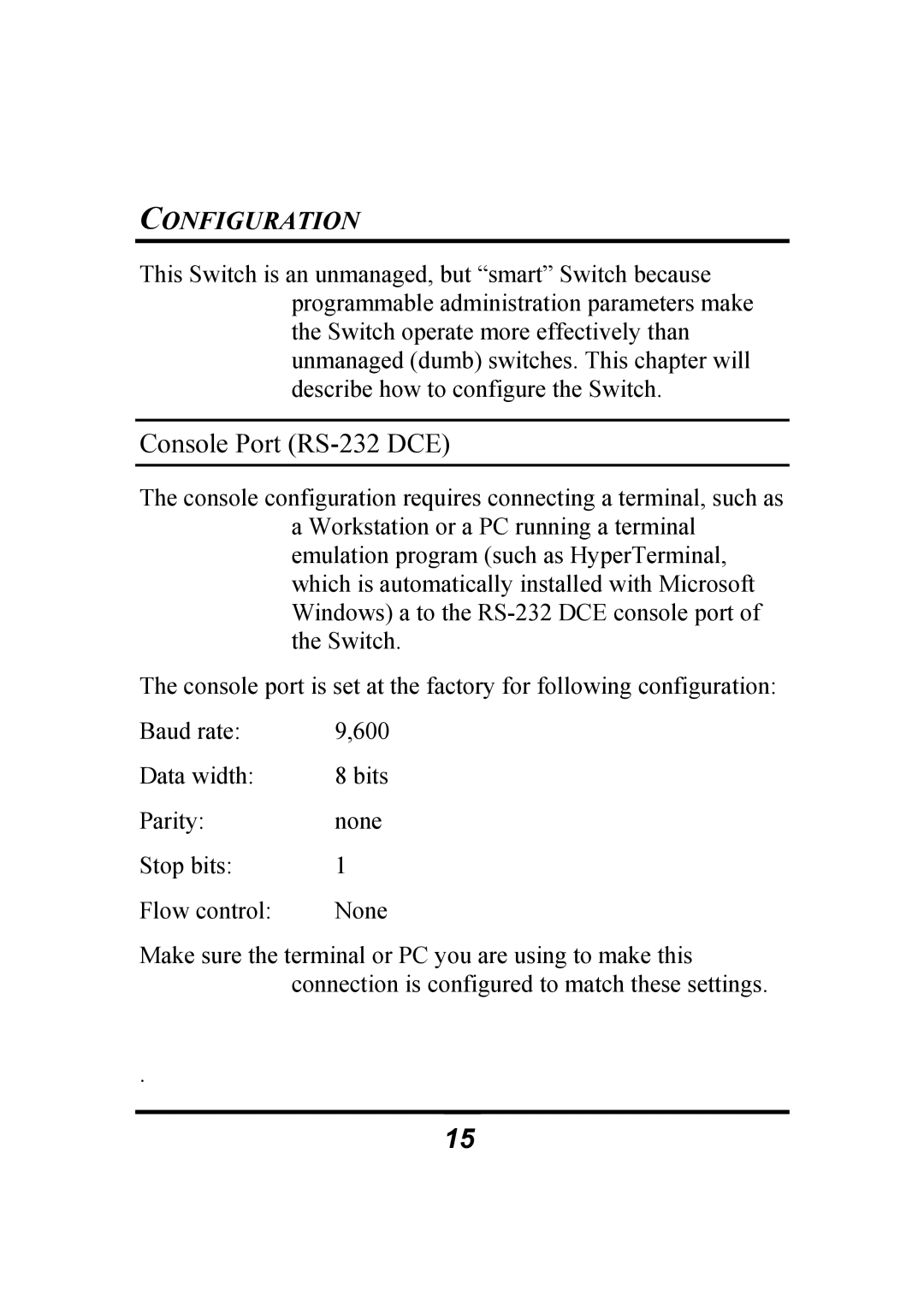10/100Mbps specifications
Atlantis Land, a renowned name in the networking technology landscape, has introduced its state-of-the-art 10/100Mbps networking solutions designed to provide efficient and reliable connectivity for both home and business environments. These products are ideal for users seeking to expand their network capabilities without compromising on speed or reliability.One of the key features of Atlantis Land's 10/100Mbps offerings is its impressive data transfer rate. With speeds reaching up to 100Mbps, users can enjoy a seamless experience when streaming media, transferring files, or engaging in online gaming. This capacity makes it an excellent choice for small to medium-sized businesses or home offices that require consistent performance for everyday tasks.
Another notable characteristic is the compatibility of Atlantis Land’s networking equipment with various operating systems and devices. Their solutions seamlessly integrate with Windows, macOS, and Linux systems, ensuring that users can connect their devices without hassle. The user-friendly interface of the software provided by Atlantis Land further simplifies the installation and maintenance processes.
Utilizing advanced Ethernet technology, Atlantis Land's products support both 10BASE-T and 100BASE-TX networking standards. This dual compatibility allows users to connect legacy devices while taking advantage of higher-speed connections for newer hardware. Additionally, their equipment typically features auto-negotiation capabilities, automatically determining the fastest possible connection speed.
Another significant aspect of Atlantis Land's networking solutions is their commitment to quality and reliability. The company emphasizes robust designs that withstand the demands of constant use, thus contributing to longer product lifespans. Many products also come with features like LED status indicators, which provide real-time feedback on network activity and connectivity status.
For those concerned with security, Atlantis Land does not disappoint. Their networking equipment often includes features such as built-in firewalls and support for Virtual Private Networks (VPNs), ensuring that data remains protected while traveling across potentially insecure networks.
In summary, Atlantis Land’s 10/100Mbps networking solutions are characterized by their impressive speed, compatibility, and robust design. With an emphasis on user-friendly features and enhanced security measures, these products stand out as an excellent investment for users seeking to enhance their networking capabilities. Whether for both office and home use, Atlantis Land ensures that connectivity is reliable and efficient.