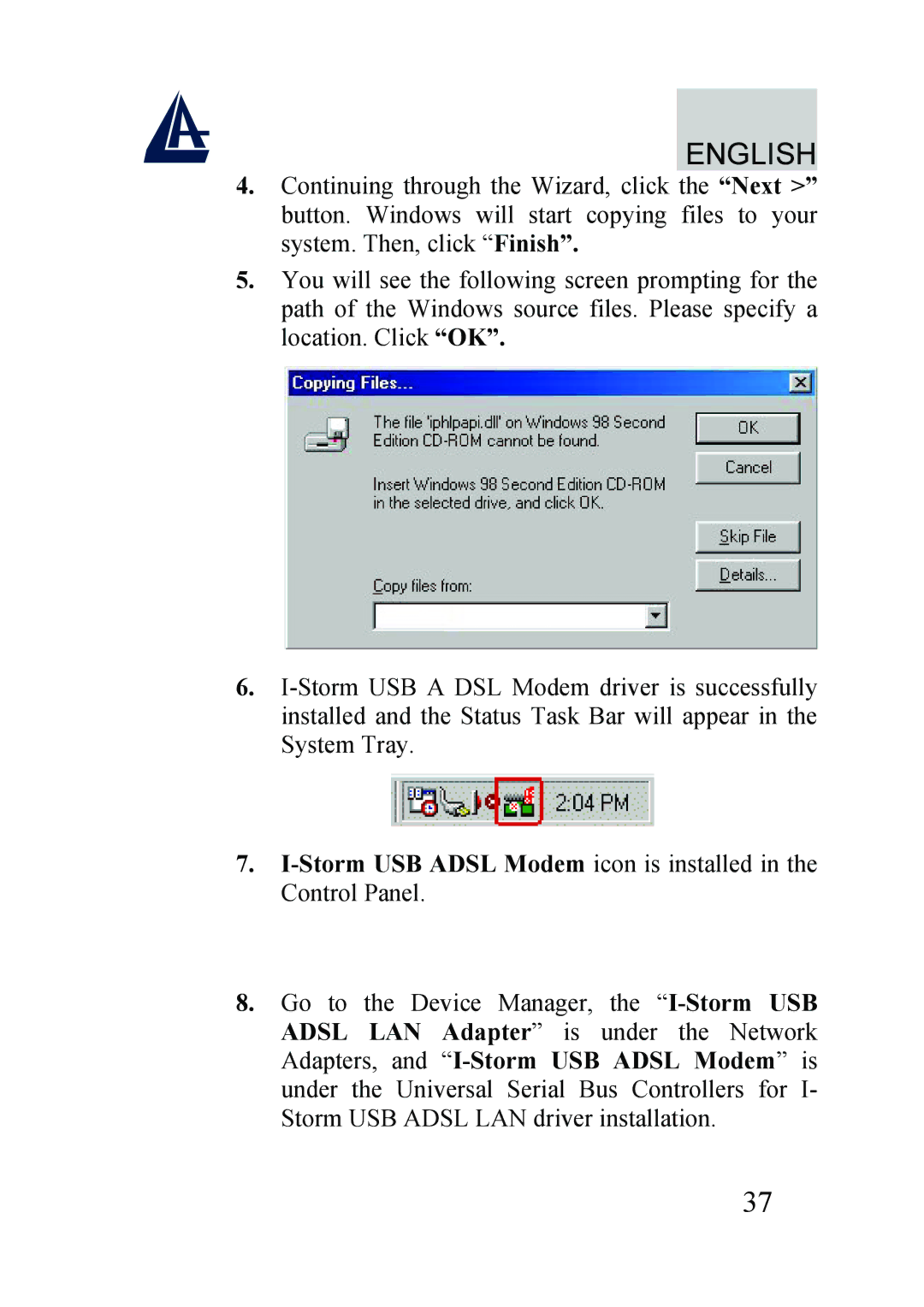ENGLISH
4.Continuing through the Wizard, click the “Next >” button. Windows will start copying files to your system. Then, click “Finish”.
5.You will see the following screen prompting for the path of the Windows source files. Please specify a location. Click “OK”.
6.
7.I-Storm USB ADSL Modem icon is installed in the Control Panel.
8.Go to the Device Manager, the
37