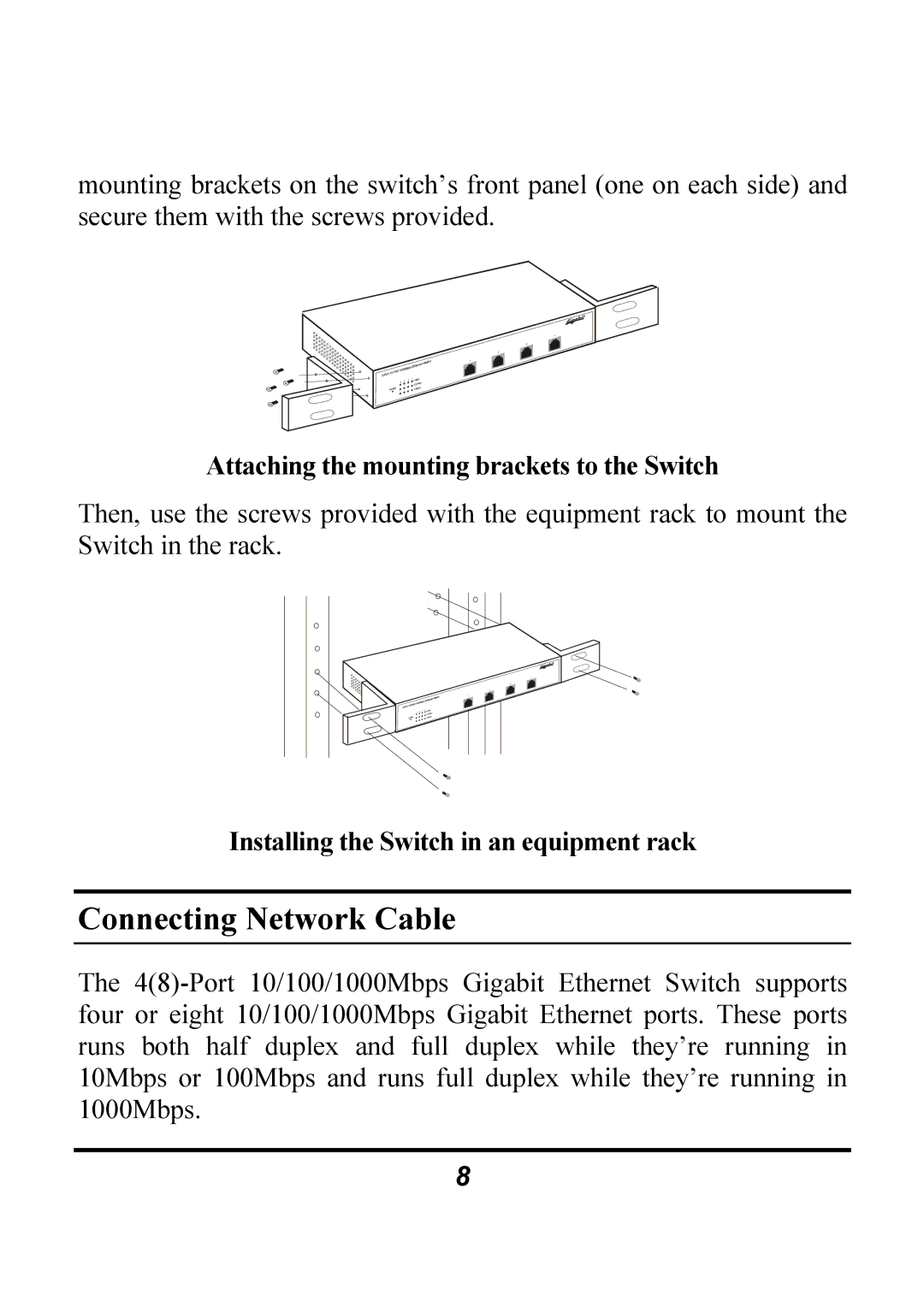mounting brackets on the switch’s front panel (one on each side) and secure them with the screws provided.
Attaching the mounting brackets to the Switch
Then, use the screws provided with the equipment rack to mount the Switch in the rack.
Installing the Switch in an equipment rack
Connecting Network Cable
The
8