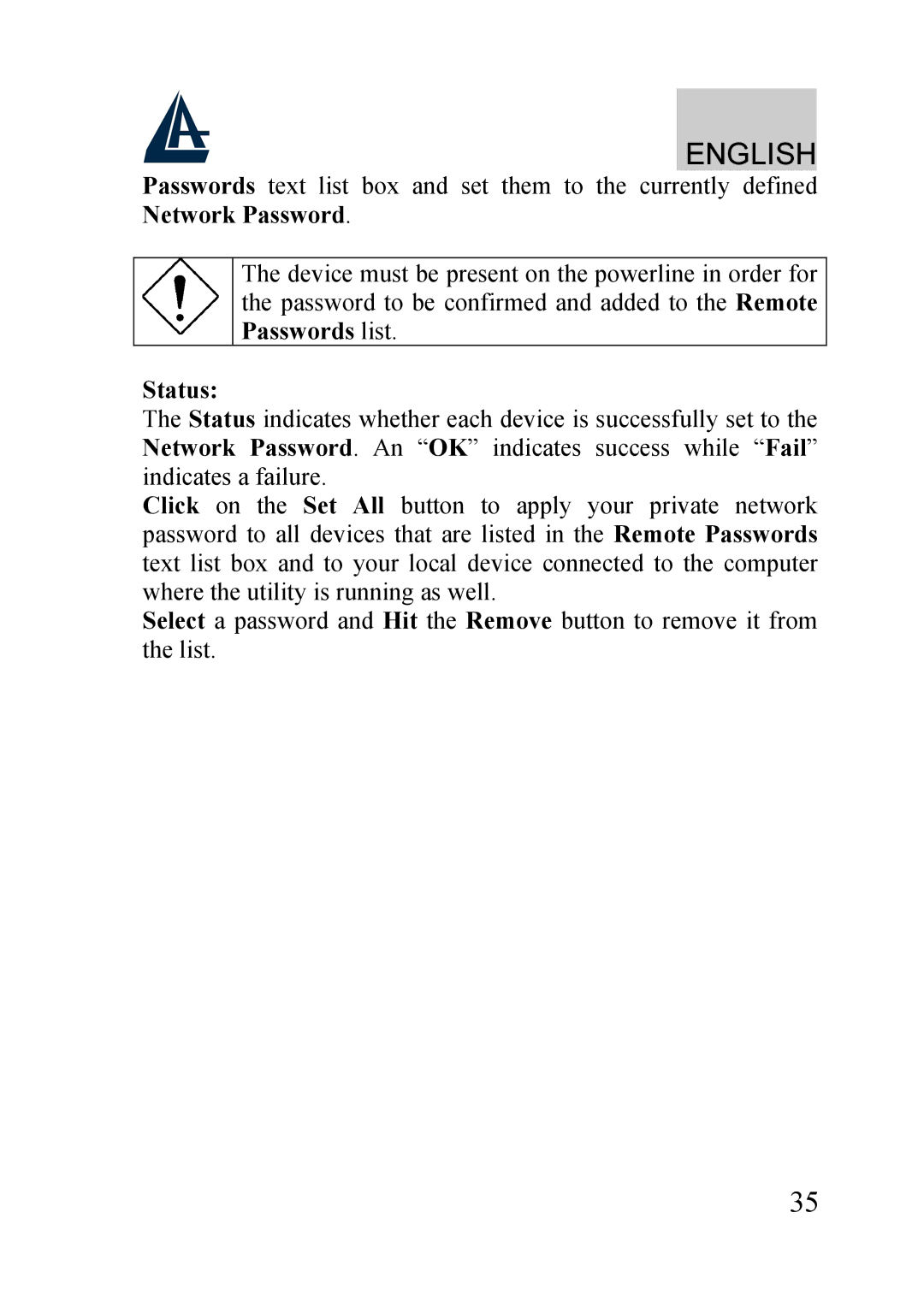ENGLISH
Passwords text list box and set them to the currently defined Network Password.
The device must be present on the powerline in order for the password to be confirmed and added to the Remote Passwords list.
Status:
The Status indicates whether each device is successfully set to the Network Password. An “OK” indicates success while “Fail” indicates a failure.
Click on the Set All button to apply your private network password to all devices that are listed in the Remote Passwords text list box and to your local device connected to the computer where the utility is running as well.
Select a password and Hit the Remove button to remove it from the list.
35