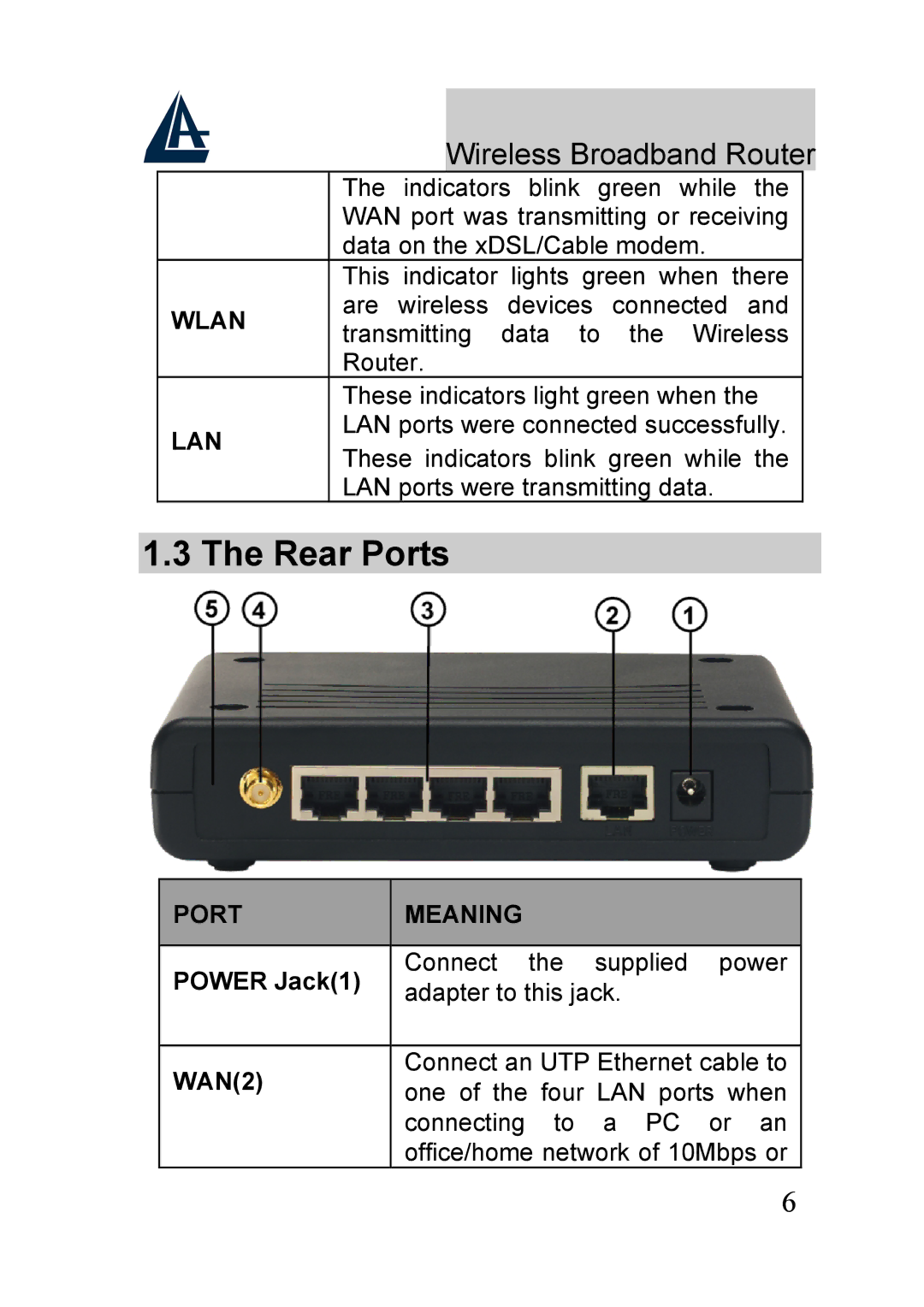Wireless Broadband Router
| The indicators blink green while the | |
| WAN port was transmitting or receiving | |
| data on the xDSL/Cable modem. | |
| This indicator lights green when there | |
WLAN | are wireless devices connected and | |
transmitting data to the Wireless | ||
| ||
| Router. | |
| These indicators light green when the | |
LAN | LAN ports were connected successfully. | |
These indicators blink green while the | ||
| ||
| LAN ports were transmitting data. |
1.3 The Rear Ports
| PORT |
|
| MEANING |
|
|
|
|
|
| POWER Jack(1) |
|
| Connect the supplied power |
|
|
| adapter to this jack. | |
|
|
|
| |
|
|
|
|
|
| WAN(2) |
|
| Connect an UTP Ethernet cable to |
|
|
| one of the four LAN ports when | |
|
|
|
| |
|
|
|
| connecting to a PC or an |
|
|
|
| office/home network of 10Mbps or |
|
| 6 | ||