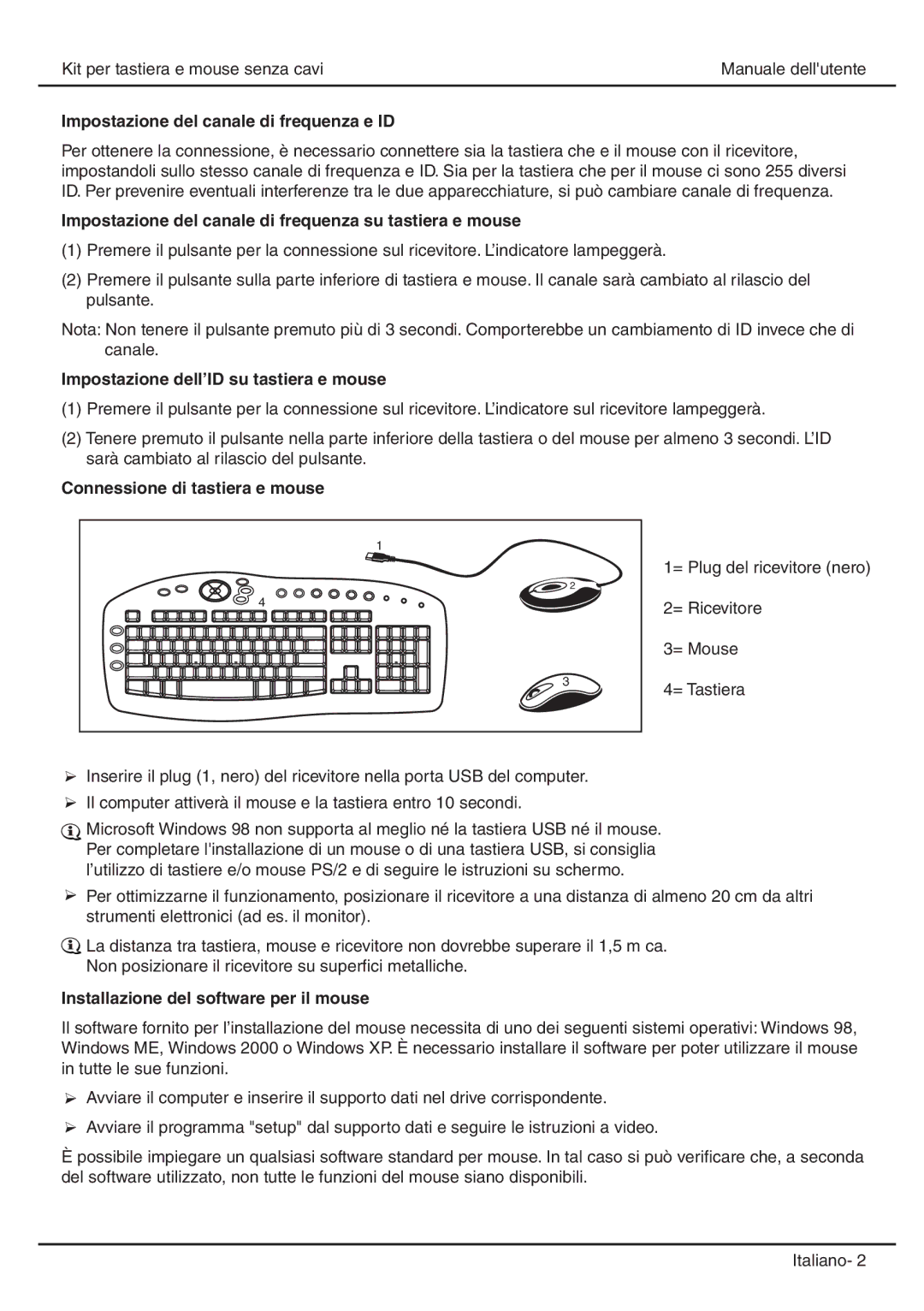A04-WI2202, A04-W1302, A04-WI1102 specifications
Atlantis Land, a prominent name in the realm of networking and communication technologies, has introduced a series of advanced solutions, notably the A04-W1302, A04-WI1102, and A04-WI2202. These models reflect the company's commitment to innovation and quality, catering to both home and business environments.The A04-W1302 is designed to meet the demands of modern networking. With its dual-band capability, it operates on both the 2.4 GHz and 5 GHz frequencies, allowing for superior flexibility and performance. This access point features advanced technologies such as MIMO (Multiple Input Multiple Output) which enhances the capacity and reliability of wireless connections. The integration of Power over Ethernet (PoE) support simplifies installations and reduces the need for additional power outlets, making it an excellent choice for deployment in various settings.
Moving on to the A04-WI1102, this model is a robust wireless router that offers exceptional speed and range. It is equipped with the latest wireless standards, including 802.11ac, ensuring high-speed data transfer and improved network efficiency. With multiple Ethernet ports available, it enables easy connectivity for various devices, supporting both wired and wireless connections seamlessly. The A04-WI1102 is also designed with built-in security features, offering advanced encryption protocols to safeguard user data and maintain network integrity.
Lastly, the A04-WI2202 takes wireless networking to a whole new level. This powerful device boasts enhanced coverage capabilities, making it suitable for larger premises or complex environments. Similar to its counterparts, it offers dual-band functionality, but it goes a step further with its extended range technology. This allows users to maintain a stable and fast connection even at greater distances from the access point. Moreover, the A04-WI2202 supports multiple SSIDs, providing the flexibility to manage different networks, which is particularly beneficial for businesses that need to segment guest access from internal resources.
In summary, Atlantis Land's A04-W1302, A04-WI1102, and A04-WI2202 models are defined by their innovative technologies, reliability, and user-friendly features. Whether for home use or corporate environments, these devices represent a perfect blend of speed, security, and connectivity, catering to the evolving needs of users in an increasingly digital world. With each model offering unique characteristics, Atlantis Land continues to solidify its position as a leader in the networking technology industry.