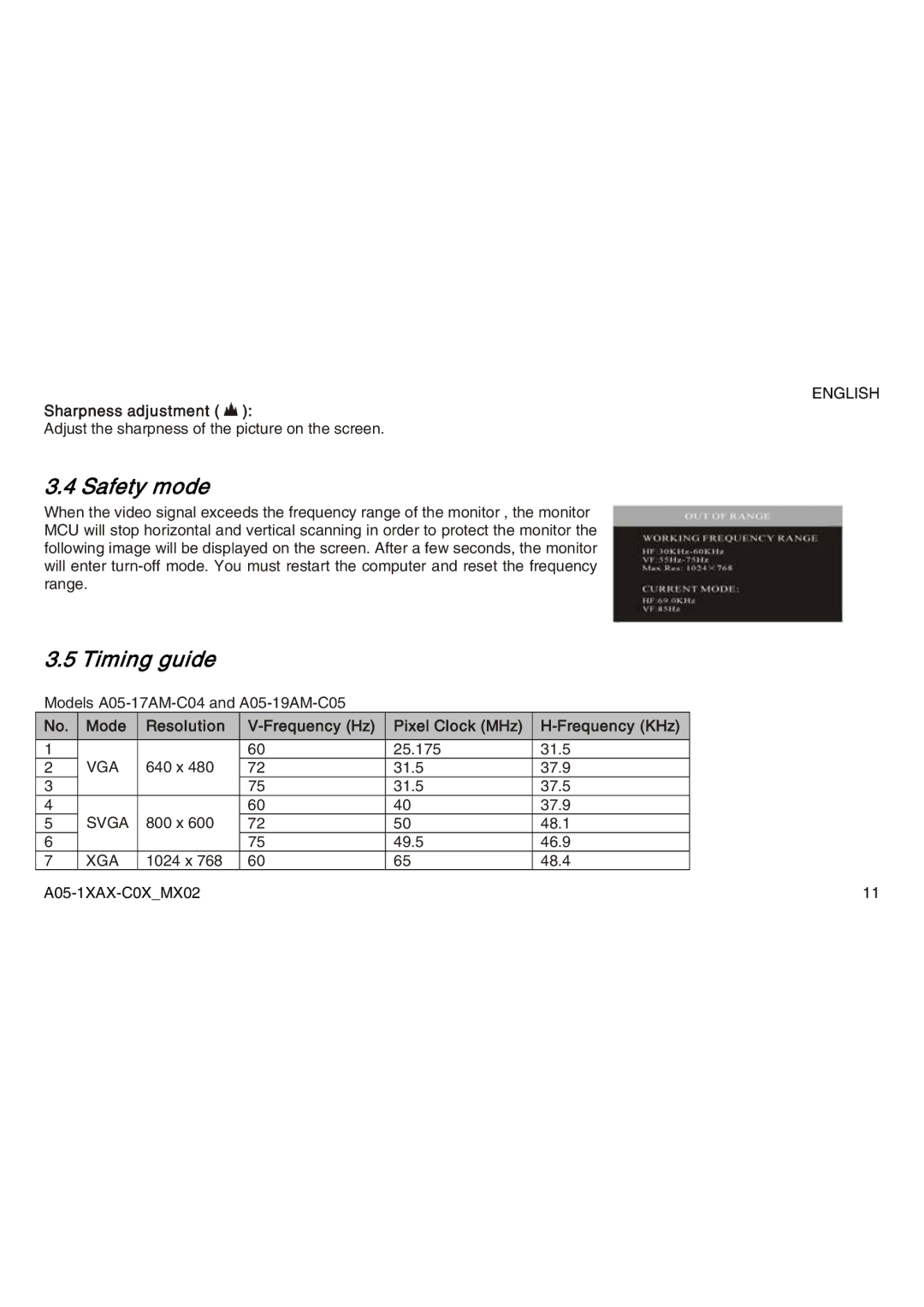ENGLISH
Sharpness adjustment (  ):
):
Adjust the sharpness of the picture on the screen.
3.4 Safety mode
When the video signal exceeds the frequency range of the monitor , the monitor MCU will stop horizontal and vertical scanning in order to protect the monitor the following image will be displayed on the screen. After a few seconds, the monitor will enter
3.5 Timing guide
Models
No. |
| Mode |
| Resolution |
| Pixel Clock (MHz) |
|
|
1 |
|
|
|
| 60 | 25.175 | 31.5 |
|
2 |
| VGA |
| 640 x 480 | 72 | 31.5 | 37.9 |
|
3 |
|
|
|
| 75 | 31.5 | 37.5 |
|
4 |
|
|
|
| 60 | 40 | 37.9 |
|
5 |
| SVGA |
| 800 x 600 | 72 | 50 | 48.1 |
|
6 |
|
|
|
| 75 | 49.5 | 46.9 |
|
7 |
| XGA |
| 1024 x 768 | 60 | 65 | 48.4 |
|
|
| 11 | ||||||