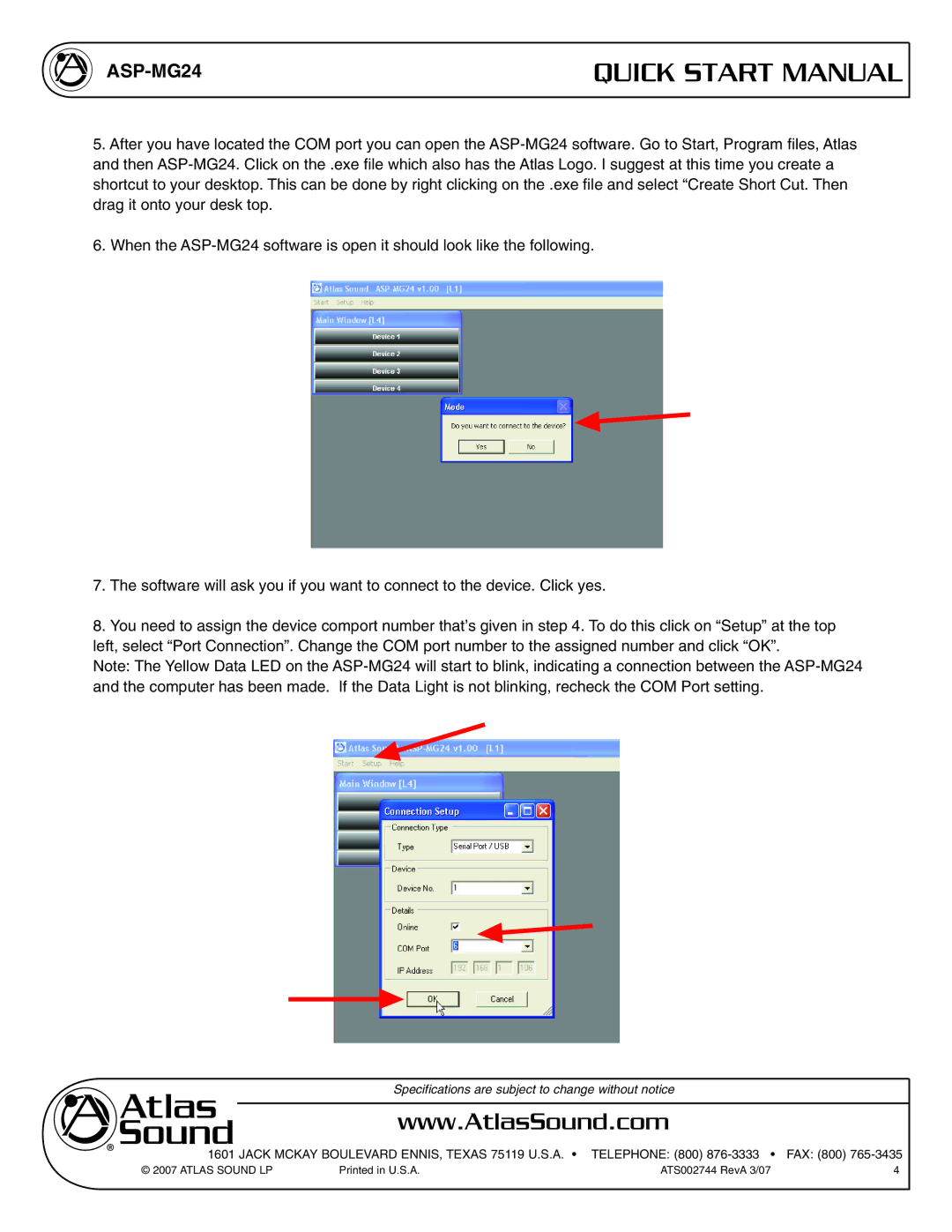ASP-MG24 specifications
The Atlas Sound ASP-MG24 is a state-of-the-art mixing console designed to meet the demands of today’s audio professionals. Combining advanced technology with user-friendly features, this mixer has become a trusted tool for live sound, recording, and broadcast applications. One of its standout characteristics is the 24-channel configuration, which provides ample input options for a variety of audio sources. Each channel is equipped with high-quality preamps that ensure clear, dynamic sound reproduction.One of the key features of the ASP-MG24 is its flexible routing capabilities. The mixer allows users to send audio to various outputs, including main, auxiliary, and subgroup outputs, enabling complex sound setups. The inclusion of 4-band EQ on each channel permits precise tonal shaping, which can significantly enhance the overall mix. Additionally, the built-in effects engine offers a selection of professional-grade effects, including reverb, delay, and compression, allowing for creative control over the audio signal.
The user interface is intuitive, featuring a logical layout of faders, knobs, and buttons that facilitate quick adjustments during live performances. Each channel strip is designed with clarity in mind, providing easy access to essential controls. The ASP-MG24 also supports both balanced and unbalanced inputs, ensuring compatibility with a wide range of audio equipment.
The mixer is constructed with durability in mind, featuring a rugged chassis that can withstand the rigors of touring and live events. The overall design emphasizes portability while maintaining a professional aesthetic. Furthermore, the ASP-MG24 includes multiple output options, including XLR and TRS connectors, permitting seamless integration into various audio setups.
In terms of connectivity, the Atlas Sound ASP-MG24 offers USB audio interface capabilities, allowing direct integration with digital audio workstations. This feature streamlines recording processes and expands creative options for users looking to produce high-quality audio content.
Overall, the Atlas Sound ASP-MG24 stands out in the competitive landscape of audio mixing consoles. Its combination of advanced features, user-friendly design, and robust build quality makes it an excellent choice for audio professionals seeking reliability and performance in diverse audio environments. Whether for live sound applications or studio recordings, the ASP-MG24 delivers exceptional sound quality and versatility.