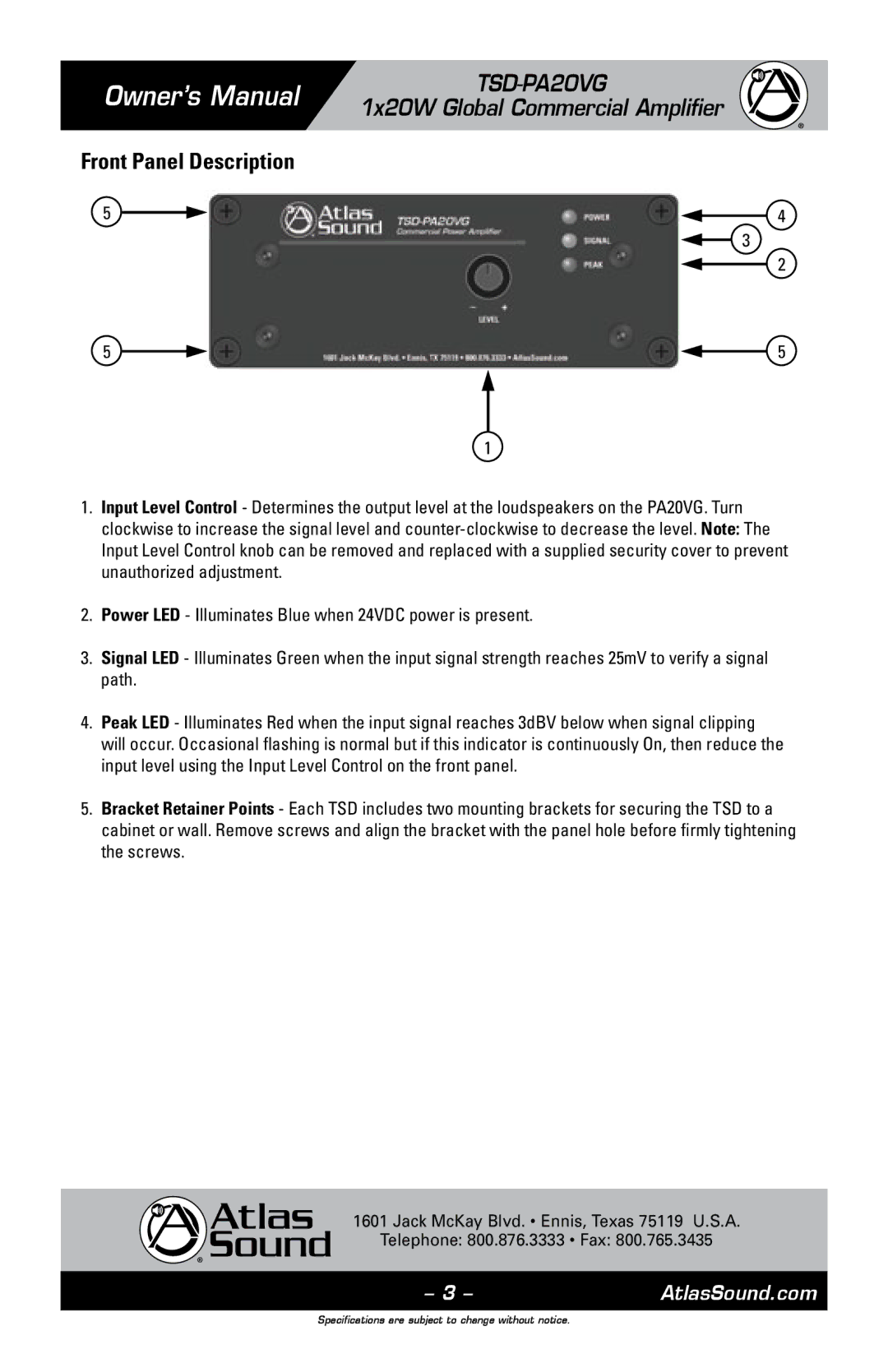Owner’s Manual
1x20W Global Commercial Amplifier
Front Panel Description
5 | 4 |
| 3 |
| 2 |
5 | 5 |
1
1.Input Level Control - Determines the output level at the loudspeakers on the PA20VG. Turn clockwise to increase the signal level and
2.Power LED - Illuminates Blue when 24VDC power is present.
3.Signal LED - Illuminates Green when the input signal strength reaches 25mV to verify a signal path.
4.Peak LED - Illuminates Red when the input signal reaches 3dBV below when signal clipping will occur. Occasional flashing is normal but if this indicator is continuously On, then reduce the input level using the Input Level Control on the front panel.
5.Bracket Retainer Points - Each TSD includes two mounting brackets for securing the TSD to a cabinet or wall. Remove screws and align the bracket with the panel hole before firmly tightening the screws.
1601 Jack McKay Blvd. • Ennis, Texas 75119 U.S.A.
Telephone: 800.876.3333 • Fax: 800.765.3435
– 3 – | AtlasSound.com |
Specifications are subject to change without notice.