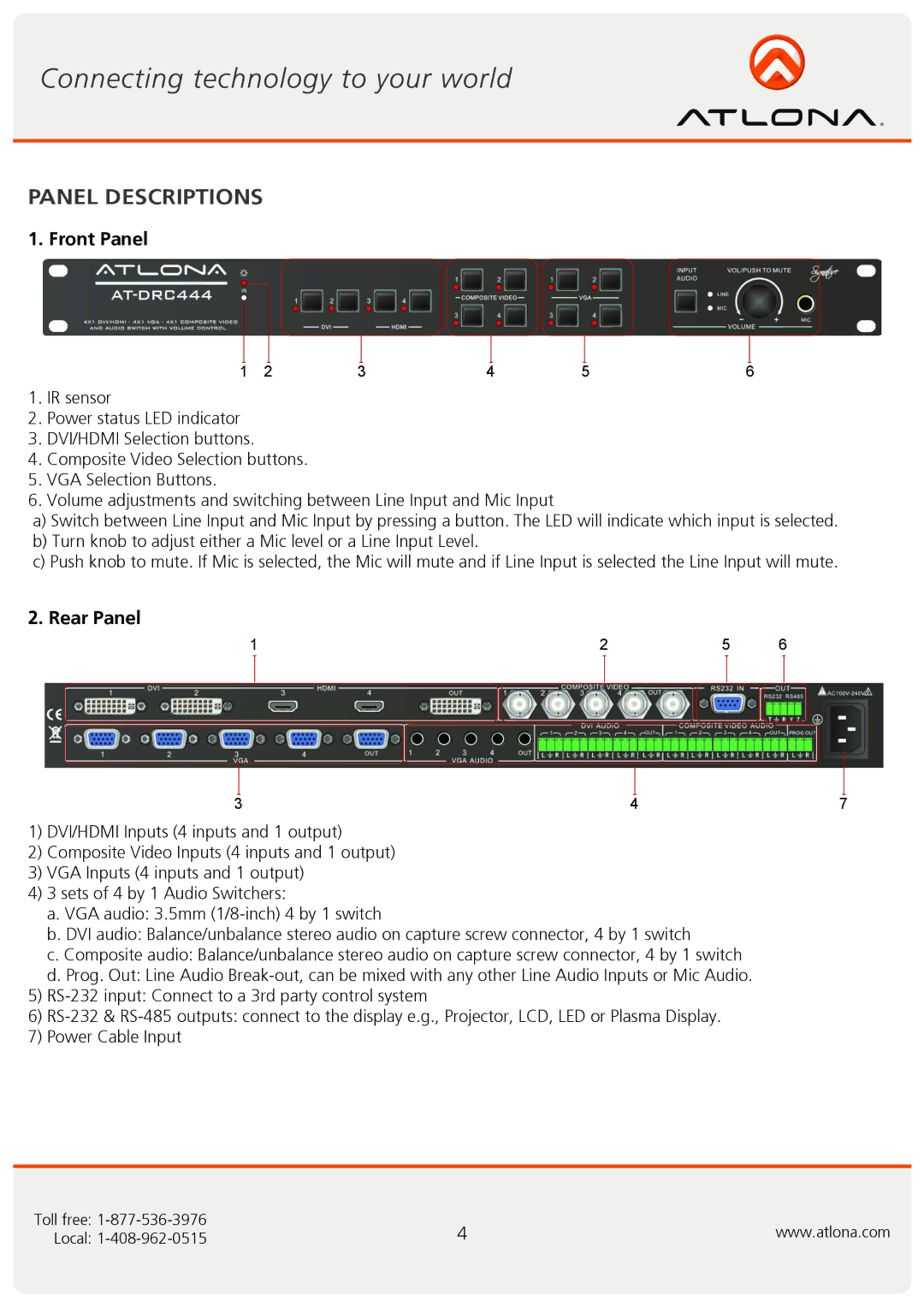PANEL DESCRIPTIONS
1. Front Panel
1 | 2 | 3 | 4 | 5 | 6 |
1.IR sensor
2.Power status LED indicator
3.DVI/HDMI Selection buttons.
4.Composite Video Selection buttons.
5.VGA Selection Buttons.
6.Volume adjustments and switching between Line Input and Mic Input
a)Switch between Line Input and Mic Input by pressing a button. The LED will indicate which input is selected.
b)Turn knob to adjust either a Mic level or a Line Input Level.
c)Push knob to mute. If Mic is selected, the Mic will mute and if Line Input is selected the Line Input will mute.
2. Rear Panel
1 | 2 | 5 | 6 |
3 | 4 | 7 |
1)DVI/HDMI Inputs (4 inputs and 1 output)
2)Composite Video Inputs (4 inputs and 1 output)
3)VGA Inputs (4 inputs and 1 output)
4)3 sets of 4 by 1 Audio Switchers:
a.VGA audio: 3.5mm
b.DVI audio: Balance/unbalance stereo audio on capture screw connector, 4 by 1 switch
c.Composite audio: Balance/unbalance stereo audio on capture screw connector, 4 by 1 switch
d.Prog. Out: Line Audio
5)
6)
7)Power Cable Input
Toll free: | 4 | www.atlona.com |
Local: |