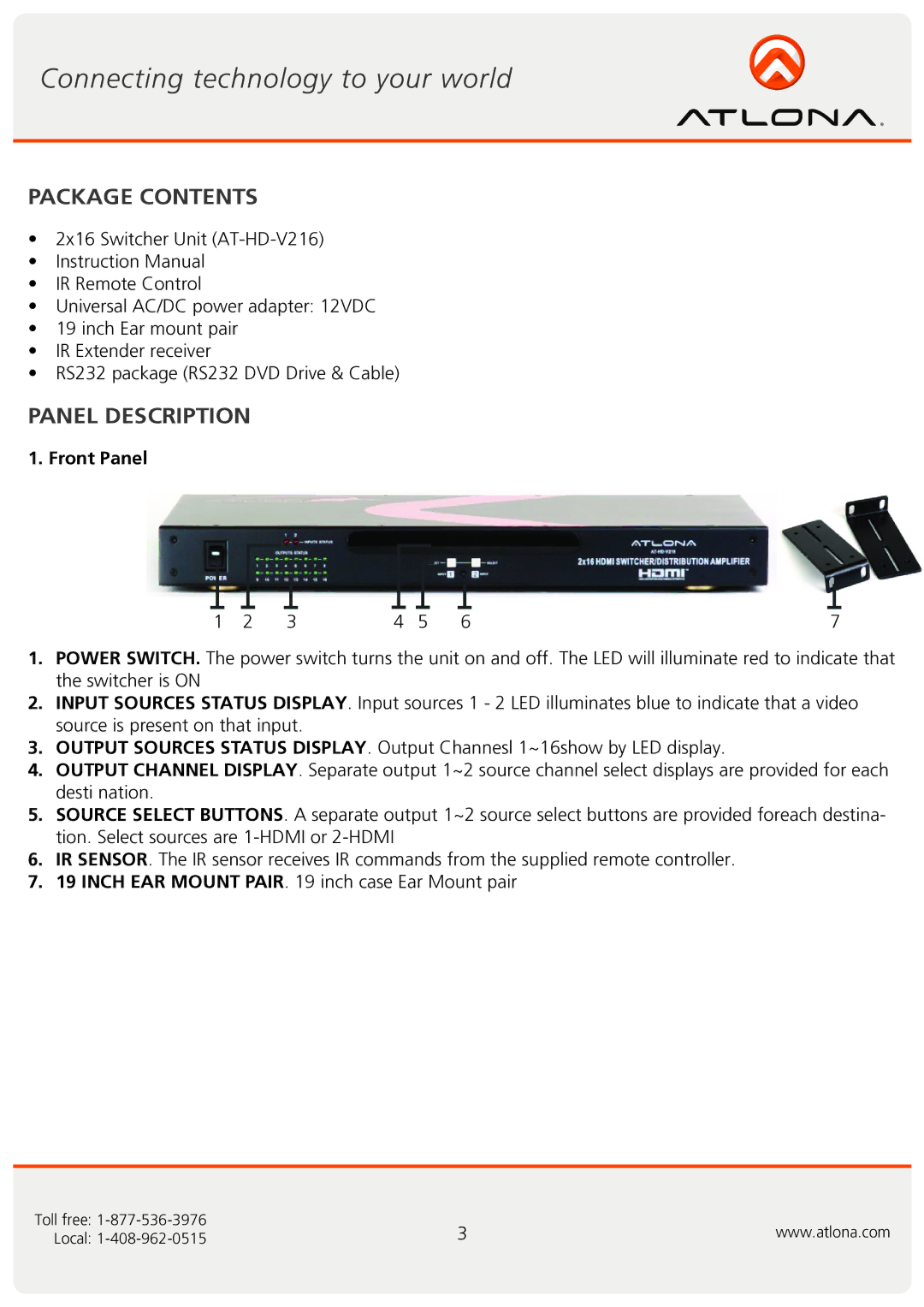AT-HD-V216 specifications
The Atlona AT-HD-V216 is a versatile and robust HDMI distribution amplifier, designed to cater to the needs of professional audio-visual applications. With the ability to distribute HDMI signals to multiple displays, this device is ideally suited for environments such as conference rooms, educational institutions, and home theaters.One of the standout features of the AT-HD-V216 is its capability to distribute a single HDMI signal to up to 16 separate outputs, ensuring that multiple displays can receive the same high-definition content simultaneously. This makes it an excellent choice for applications requiring consistent signal distribution across various locations, without sacrificing quality.
The AT-HD-V216 supports resolutions up to 4K, making it future-proof for high-definition displays and the latest video content. It is fully compliant with HDMI 1.4, which includes support for 3D video formats and deep color technologies, allowing users to enjoy a wide spectrum of colors and exceptional detail in their content. Additionally, it supports audio formats such as DTS-HD and Dolby TrueHD, ensuring that the accompanying sound quality matches the stunning visuals.
Another notable technology featured in the AT-HD-V216 is EDID (Extended Display Identification Data) management. This functionality allows the distribution amplifier to communicate with connected displays, ensuring optimal video settings are automatically configured for each output. The device allows for selectable EDID management, giving users the flexibility to choose preferred resolutions and formats based on their specific display requirements.
The design of the AT-HD-V216 incorporates an advanced power supply that ensures reliable performance, even under heavy loads. The unit features full HDMI pass-through capability, which maintains signal integrity and minimizes latency. Multiple input options via HDMI connectors make it user-friendly and easy to set up in various configurations.
Built with durability in mind, the AT-HD-V216 also boasts a compact form factor, making it easy to integrate into existing AV setups without taking up considerable space. The solid construction ensures longevity and reliability, key characteristics for professionals seeking a dependable solution for their AV distribution needs.
Whether for academic purposes, corporate environments, or home entertainment enthusiasts, the Atlona AT-HD-V216 remains a cutting-edge solution for high-quality HDMI signal distribution. Its advanced technology and robust features make it a preferred choice for maximizing audio-visual experiences in any setting.