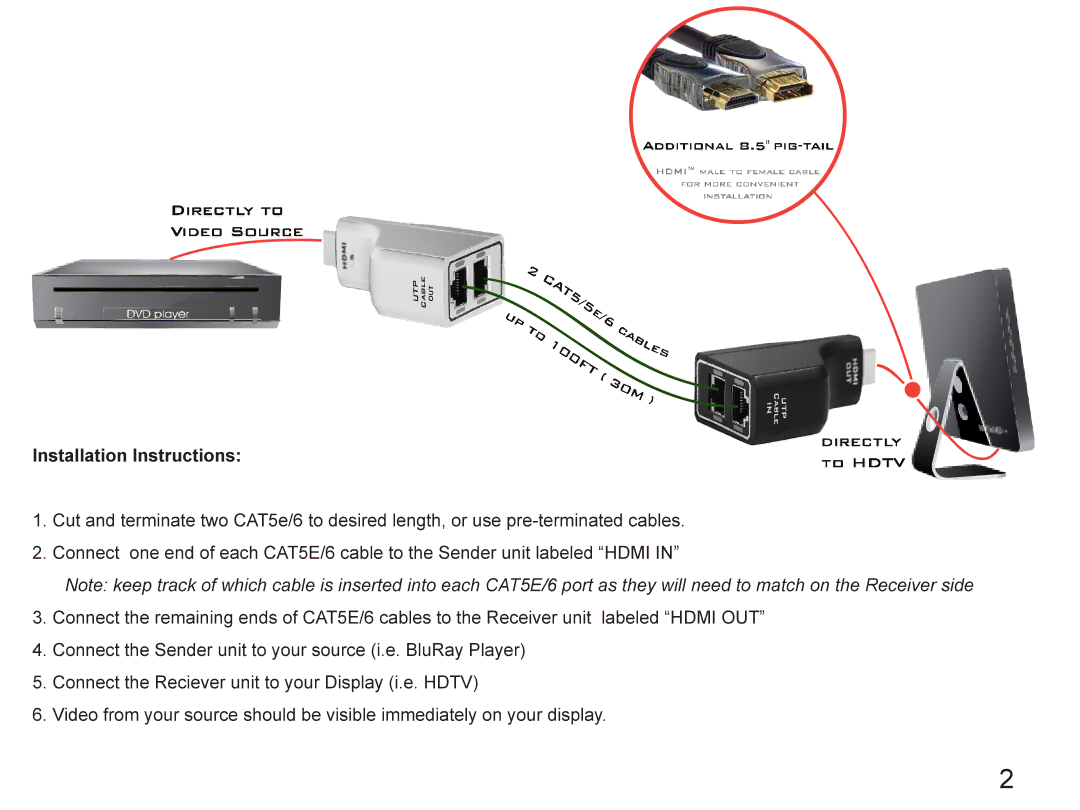Installation Instructions:
1.Cut and terminate two CAT5e/6 to desired length, or use
2.Connect one end of each CAT5E/6 cable to the Sender unit labeled “HDMI IN”
Note: keep track of which cable is inserted into each CAT5E/6 port as they will need to match on the Receiver side
3.Connect the remaining ends of CAT5E/6 cables to the Receiver unit labeled “HDMI OUT”
4.Connect the Sender unit to your source (i.e. BluRay Player)
5.Connect the Reciever unit to your Display (i.e. HDTV)
6.Video from your source should be visible immediately on your display.
2