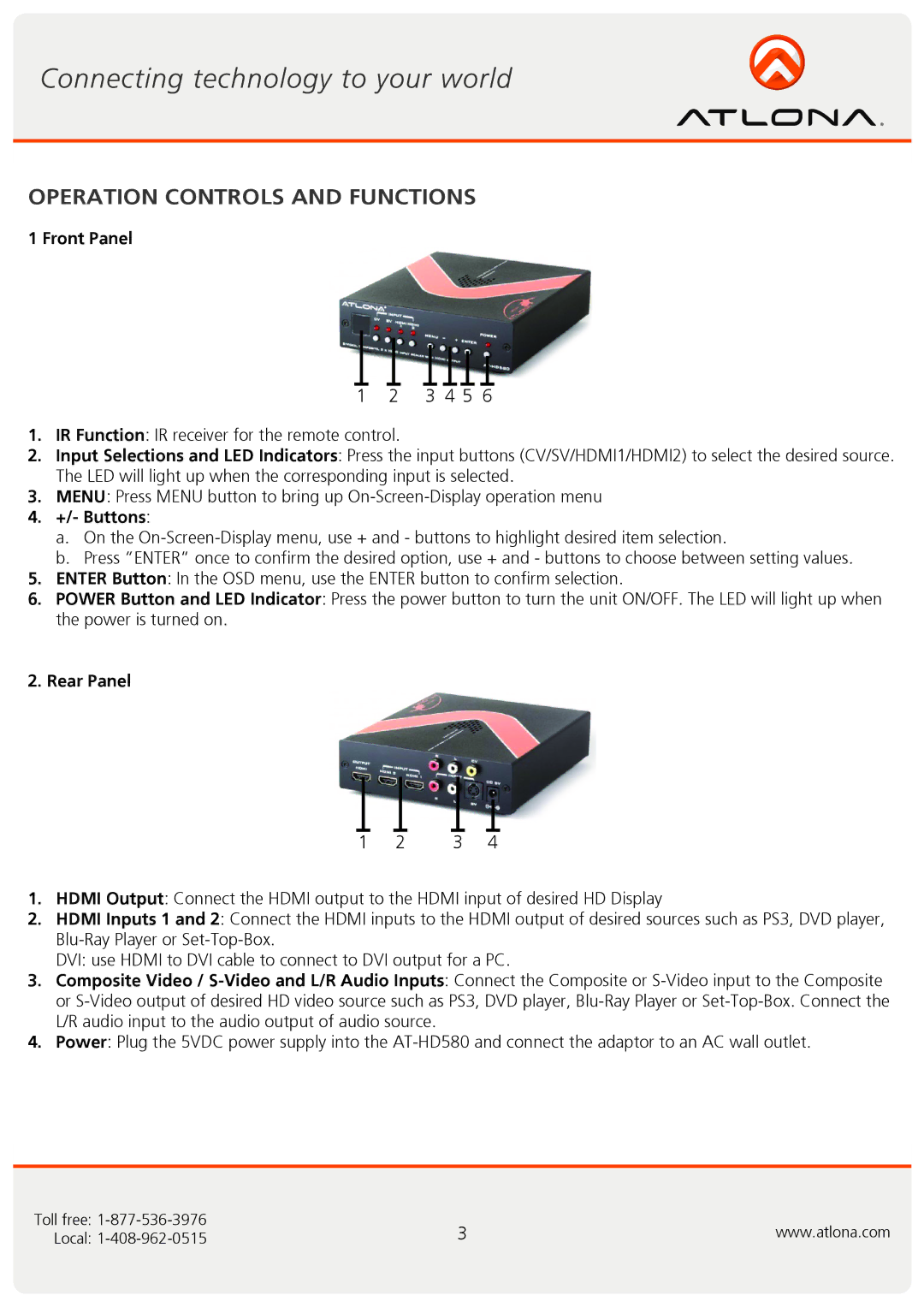OPERATION CONTROLS AND FUNCTIONS
1 Front Panel
12 3 4 5 6
1.IR Function: IR receiver for the remote control.
2.Input Selections and LED Indicators: Press the input buttons (CV/SV/HDMI1/HDMI2) to select the desired source. The LED will light up when the corresponding input is selected.
3.MENU: Press MENU button to bring up
4.+/- Buttons:
a.On the
b.Press “ENTER” once to confirm the desired option, use + and - buttons to choose between setting values.
5.ENTER Button: In the OSD menu, use the ENTER button to confirm selection.
6.POWER Button and LED Indicator: Press the power button to turn the unit ON/OFF. The LED will light up when the power is turned on.
2. Rear Panel
1 | 2 | 3 | 4 |
1.HDMI Output: Connect the HDMI output to the HDMI input of desired HD Display
2.HDMI Inputs 1 and 2: Connect the HDMI inputs to the HDMI output of desired sources such as PS3, DVD player,
DVI: use HDMI to DVI cable to connect to DVI output for a PC.
3.Composite Video /
4.Power: Plug the 5VDC power supply into the
Toll free: | 3 | www.atlona.com |
Local: |