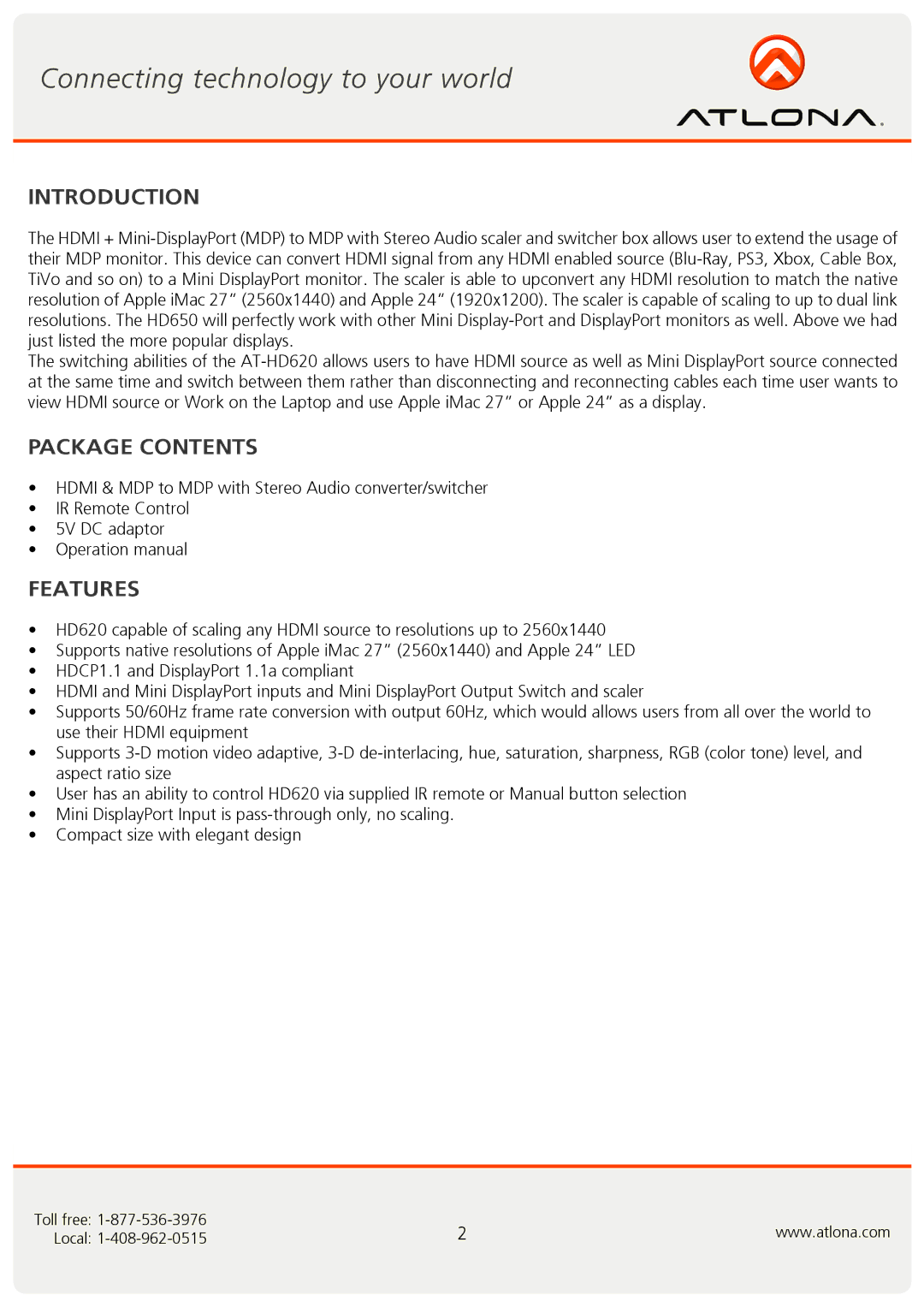INTRODUCTION
The HDMI + Mini-DisplayPort (MDP) to MDP with Stereo Audio scaler and switcher box allows user to extend the usage of their MDP monitor. This device can convert HDMI signal from any HDMI enabled source (Blu-Ray, PS3, Xbox, Cable Box, TiVo and so on) to a Mini DisplayPort monitor. The scaler is able to upconvert any HDMI resolution to match the native resolution of Apple iMac 27” (2560x1440) and Apple 24” (1920x1200). The scaler is capable of scaling to up to dual link resolutions. The HD650 will perfectly work with other Mini Display-Port and DisplayPort monitors as well. Above we had just listed the more popular displays.
The switching abilities of the AT-HD620 allows users to have HDMI source as well as Mini DisplayPort source connected at the same time and switch between them rather than disconnecting and reconnecting cables each time user wants to view HDMI source or Work on the Laptop and use Apple iMac 27” or Apple 24” as a display.
PACKAGE CONTENTS
•HDMI & MDP to MDP with Stereo Audio converter/switcher
•IR Remote Control
•5V DC adaptor
•Operation manual
FEATURES
•HD620 capable of scaling any HDMI source to resolutions up to 2560x1440
•Supports native resolutions of Apple iMac 27” (2560x1440) and Apple 24” LED
•HDCP1.1 and DisplayPort 1.1a compliant
•HDMI and Mini DisplayPort inputs and Mini DisplayPort Output Switch and scaler
•Supports 50/60Hz frame rate conversion with output 60Hz, which would allows users from all over the world to use their HDMI equipment
•Supports 3-D motion video adaptive, 3-D de-interlacing, hue, saturation, sharpness, RGB (color tone) level, and aspect ratio size
•User has an ability to control HD620 via supplied IR remote or Manual button selection
•Mini DisplayPort Input is pass-through only, no scaling.
•Compact size with elegant design