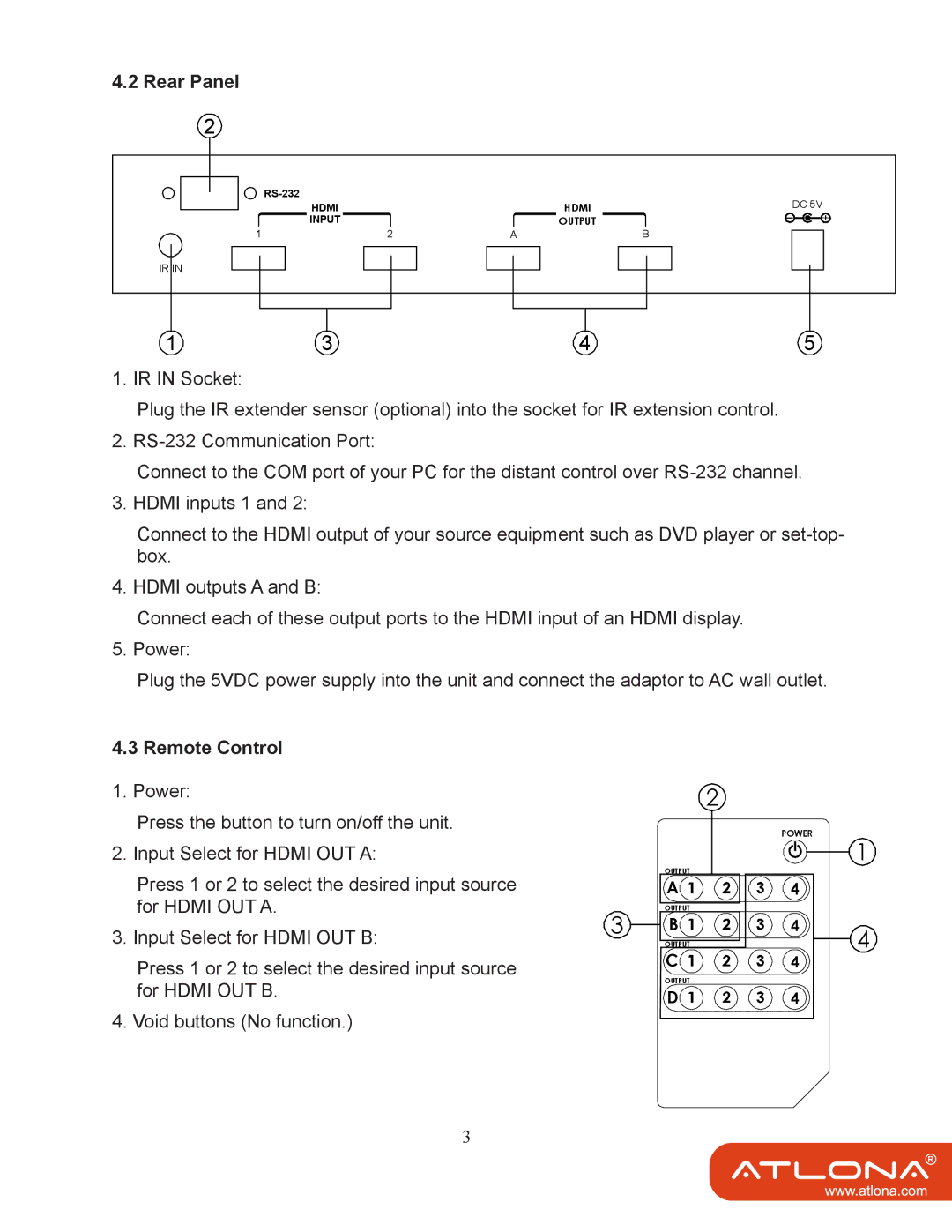4.2 Rear Panel
2
| HDMI | DC 5V | |
| HDMI | ||
| INPUT | OUTPUT |
|
1 | 2 | A | B |
IR IN
1 | 3 | 4 | 5 |
1. IR IN Socket:
Plug the IR extender sensor (optional) into the socket for IR extension control.
2.
Connect to the COM port of your PC for the distant control over
3. HDMI inputs 1 and 2:
Connect to the HDMI output of your source equipment such as DVD player or
4. HDMI outputs A and B:
Connect each of these output ports to the HDMI input of an HDMI display.
5. Power:
Plug the 5VDC power supply into the unit and connect the adaptor to AC wall outlet.
4.3 Remote Control
1. Power:
Press the button to turn on/off the unit.
2. Input Select for HDMI OUT A:
Press 1 or 2 to select the desired input source for HDMI OUT A.
2
POWER
OUTPUT
A![]()
![]()
![]()
![]()
OUTPUT
1
3. Input Select for HDMI OUT B:3
Press 1 or 2 to select the desired input source for HDMI OUT B.
4. Void buttons (No function.)
B | 4 |
OUTPUT |
C![]()
![]()
![]()
![]()
OUTPUT
D![]()
![]()
![]()
![]()
3