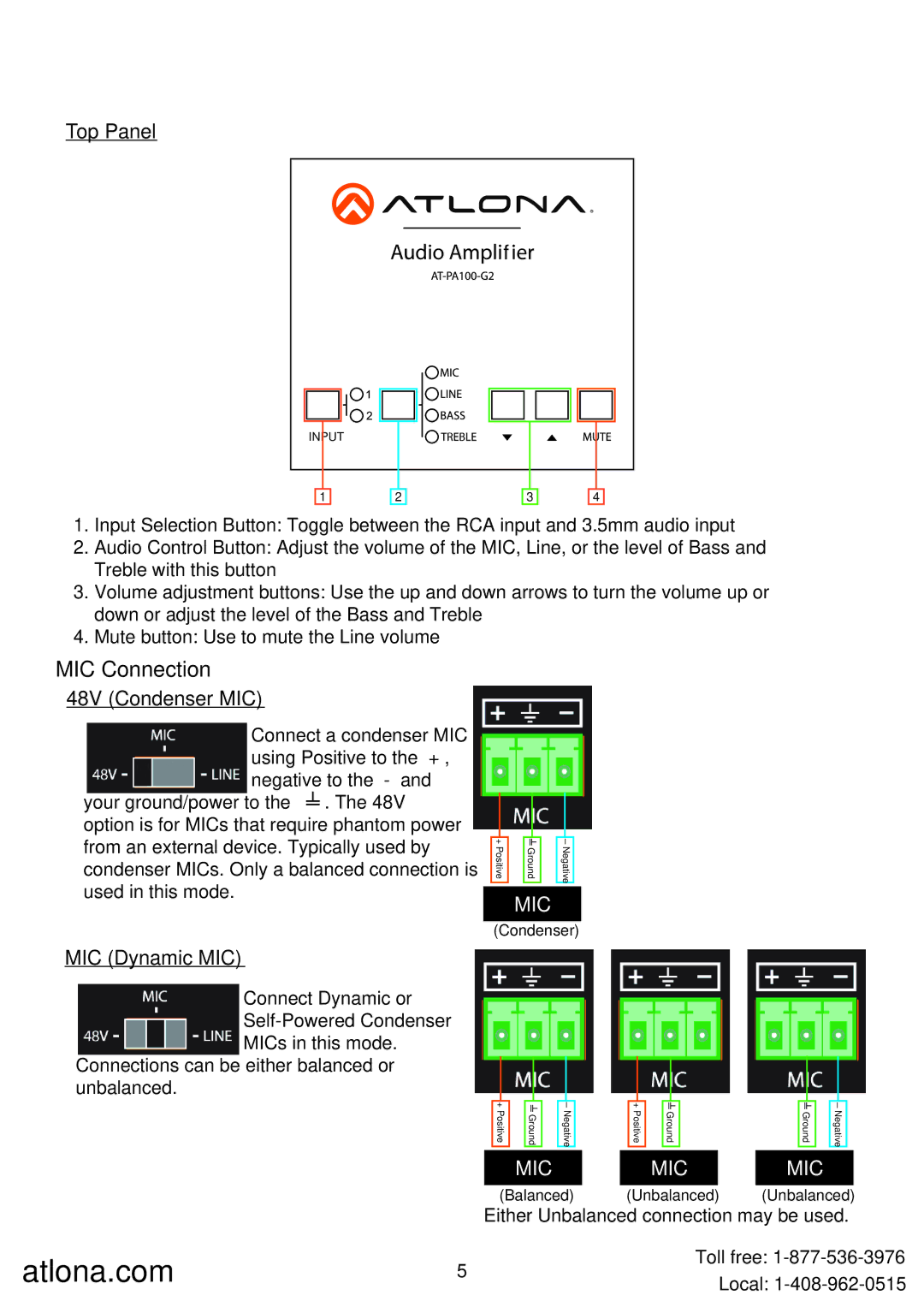Top Panel
|
| f |
|
INPUT |
|
|
|
1 | 2 | 3 | 4 |
1.Input Selection Button: Toggle between the RCA input and 3.5mm audio input
2.Audio Control Button: Adjust the volume of the MIC, Line, or the level of Bass and Treble with this button
3.Volume adjustment buttons: Use the up and down arrows to turn the volume up or down or adjust the level of the Bass and Treble
4.Mute button: Use to mute the Line volume
MIC Connection
48V (Condenser MIC)
Connect a condenser MIC using Positive to the “+”, negative to the
your ground/power to the “╧”. The 48V option is for MICs that require phantom power from an external device. Typically used by condenser MICs. Only a balanced connection is used in this mode.
MIC (Dynamic MIC)
Connect Dynamic or
Connections can be either balanced or unbalanced.
|
|
|
|
|
|
|
|
+ Positive |
| ╧ Ground |
| ─ Negative | |||
MIC
(Condenser)
|
|
|
|
|
|
|
|
|
|
|
|
|
|
|
|
|
|
| + Positive |
| ╧ Ground |
| ─ Negative |
|
|
| + Positive |
| ╧ Ground |
| |||||
|
|
|
|
|
|
|
|
|
|
|
|
|
|
|
|
|
|
|
|
|
|
|
|
|
|
|
|
|
|
|
|
|
|
|
|
╧ Ground
─ Negative
MIC
(Balanced)
MIC
(Unbalanced)
MIC
(Unbalanced)
|
| Either Unbalanced connection may be used. |
atlona.com | 5 | Toll free: |
Local: | ||
|
|