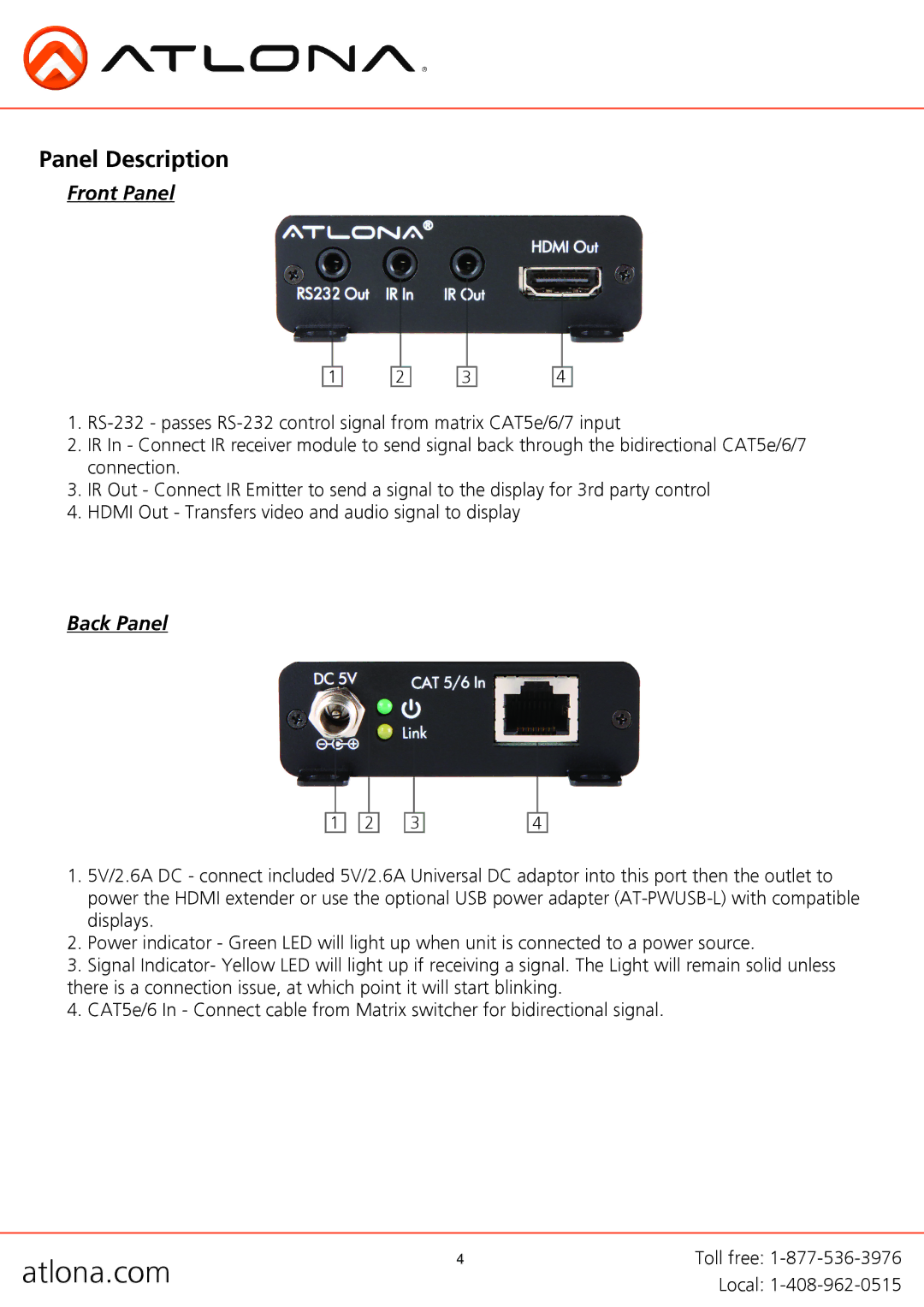Panel Description
Front Panel
1
2
3
4
1.
2.IR In - Connect IR receiver module to send signal back through the bidirectional CAT5e/6/7 connection.
3.IR Out - Connect IR Emitter to send a signal to the display for 3rd party control
4.HDMI Out - Transfers video and audio signal to display
Back Panel
1
2
3
4
1.5V/2.6A DC - connect included 5V/2.6A Universal DC adaptor into this port then the outlet to power the HDMI extender or use the optional USB power adapter
2.Power indicator - Green LED will light up when unit is connected to a power source.
3.Signal Indicator- Yellow LED will light up if receiving a signal. The Light will remain solid unless there is a connection issue, at which point it will start blinking.
4.CAT5e/6 In - Connect cable from Matrix switcher for bidirectional signal.
atlona.com | 4 | Toll free: |
| Local: |