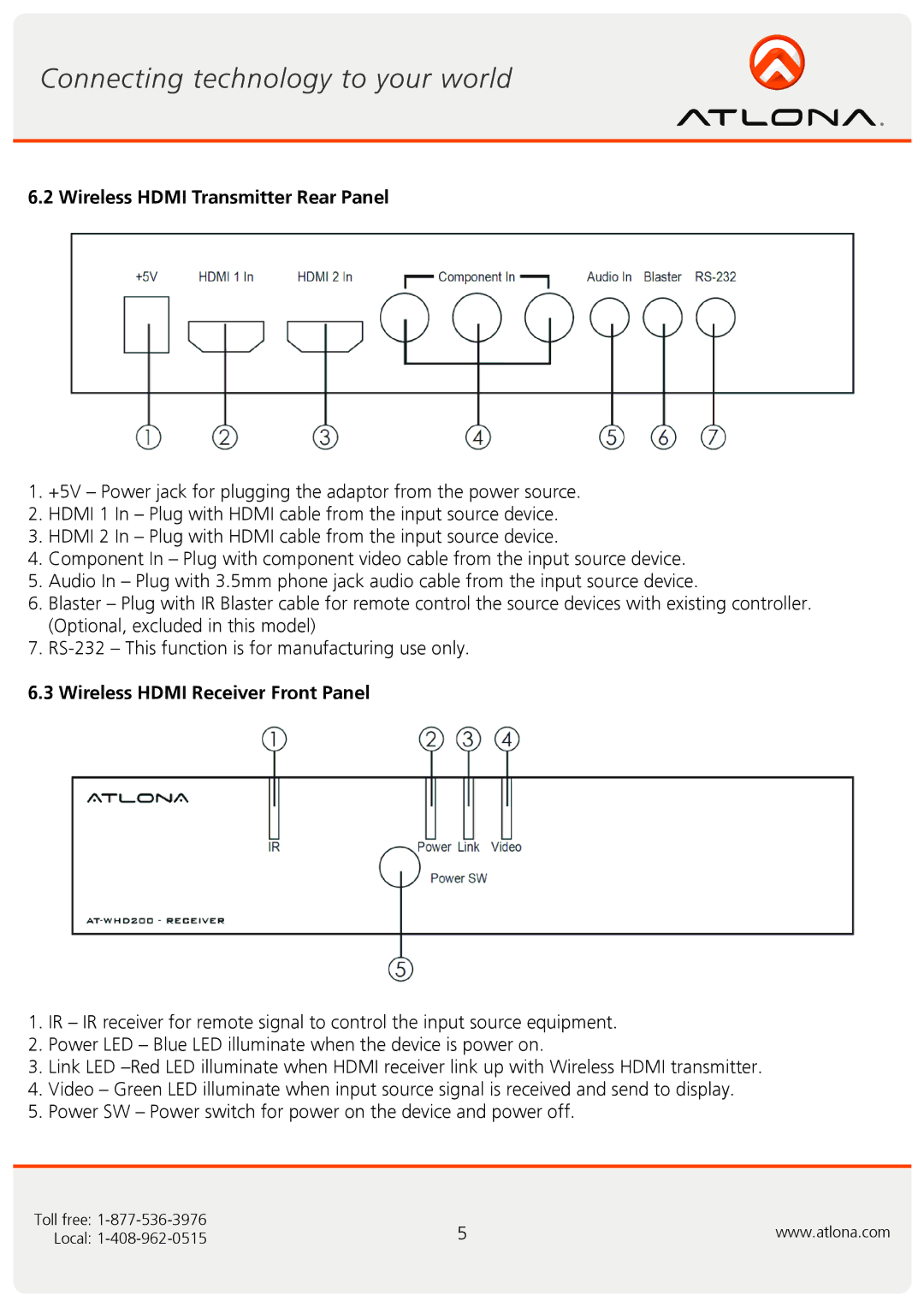6.2 Wireless HDMI Transmitter Rear Panel
1.+5V – Power jack for plugging the adaptor from the power source.
2.HDMI 1 In – Plug with HDMI cable from the input source device.
3.HDMI 2 In – Plug with HDMI cable from the input source device.
4.Component In – Plug with component video cable from the input source device.
5.Audio In – Plug with 3.5mm phone jack audio cable from the input source device.
6.Blaster – Plug with IR Blaster cable for remote control the source devices with existing controller. (Optional, excluded in this model)
7.
6.3 Wireless HDMI Receiver Front Panel
1.IR – IR receiver for remote signal to control the input source equipment.
2.Power LED – Blue LED illuminate when the device is power on.
3.Link LED
4.Video – Green LED illuminate when input source signal is received and send to display.
5.Power SW – Power switch for power on the device and power off.
Toll free: | 5 | www.atlona.com |
Local: |