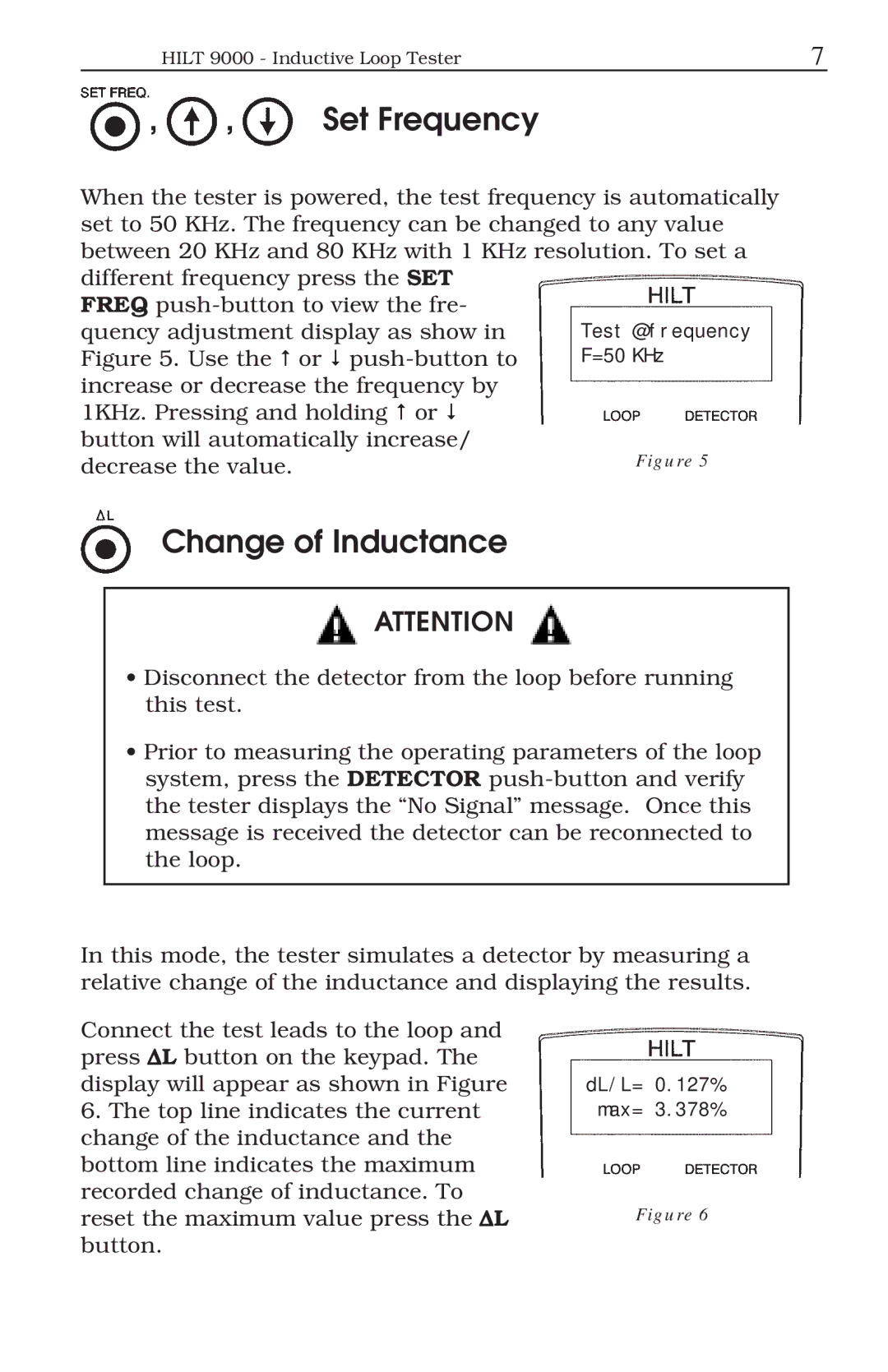| HILT 9000 - Inductive Loop Tester | 7 | |
, | , | Set Frequency |
|
When the tester is powered, the test frequency is automatically set to 50 KHz. The frequency can be changed to any value between 20 KHz and 80 KHz with 1 KHz resolution. To set a
different frequency press the SET |
|
FREQ |
|
quency adjustment display as show in | Test @ frequency |
Figure 5. Use the ! or " | F=50 KHz |
increase or decrease the frequency by |
|
1KHz. Pressing and holding ! or " |
|
button will automatically increase/ | Figure 5 |
decrease the value. |
Change of Inductance
ATTENTION
•Disconnect the detector from the loop before running this test.
•Prior to measuring the operating parameters of the loop system, press the DETECTOR
In this mode, the tester simulates a detector by measuring a relative change of the inductance and displaying the results.
Connect the test leads to the loop and press ∆ L button on the keypad. The display will appear as shown in Figure
6.The top line indicates the current change of the inductance and the bottom line indicates the maximum
recorded change of inductance. To reset the maximum value press the ∆ L button.
dL/L= 0.127% max= 3.378%
Figure 6