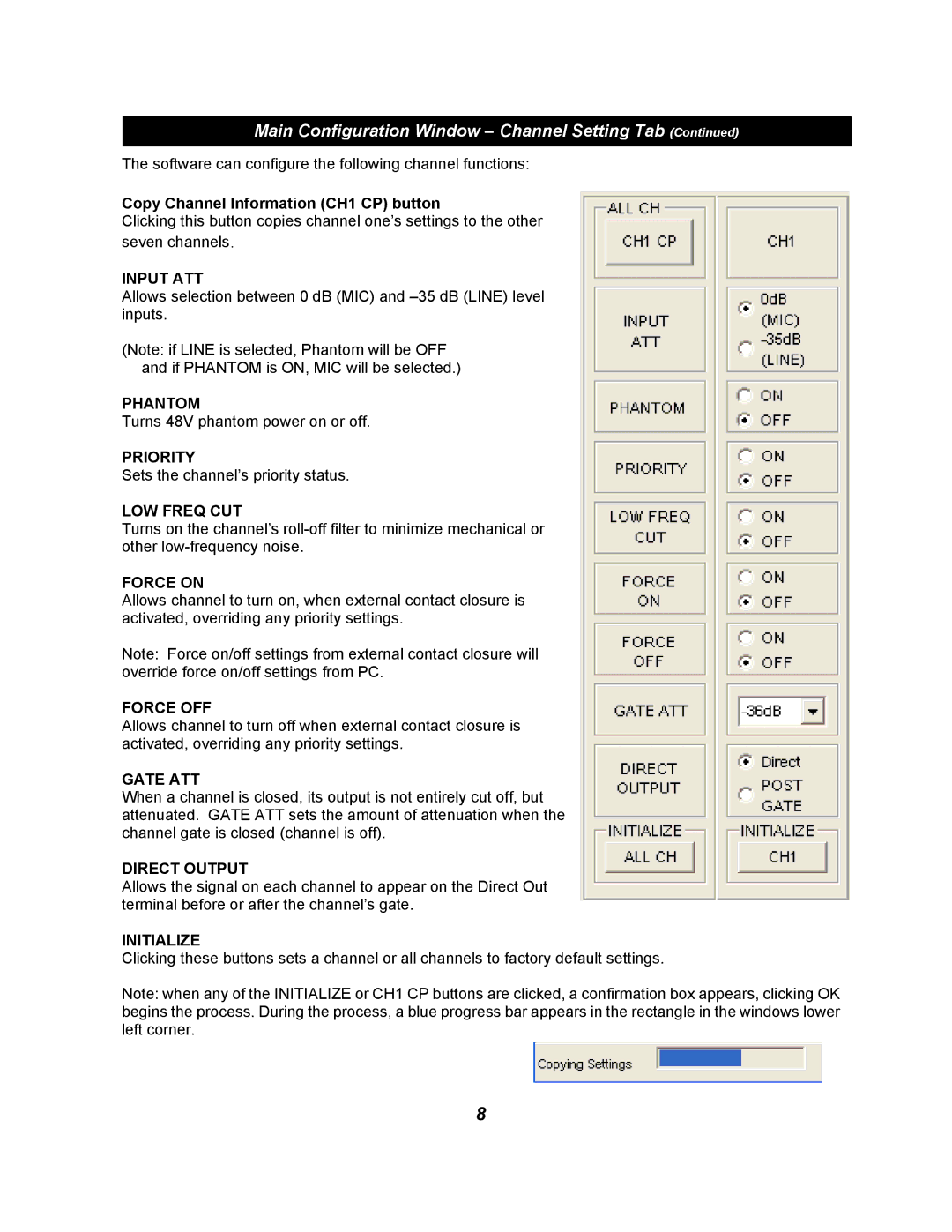AT-MX381 specifications
The Audio-Technica AT-MX381 is a versatile and reliable automatic mixer designed to enhance audio performance in a variety of professional audio applications. Ideal for live sound, broadcast, and conference settings, this mixer offers a range of features that ensure smooth operation and high-quality sound.One of the key features of the AT-MX381 is its advanced automatic mixing capabilities. The mixer employs a sophisticated algorithm for automatic gain control, which significantly reduces the potential for feedback and unwanted noise. This intelligent mixing technology ensures that only the desired audio signals are amplified, while background noise is minimized, making it particularly valuable in environments with multiple microphones.
Equipped with eight microphone inputs, the AT-MX381 allows users to connect a variety of dynamic or condenser microphones. Each input includes a high-quality preamp, ensuring that the audio captured is clear and free from distortion. The mixer also provides a robust phantom power option, essential for powering condenser microphones, which enhances its versatility.
In terms of connectivity, the AT-MX381 supports both balanced XLR inputs and outputs, providing reliable signal transmission over long distances. Additionally, it features a stereo output, making it well-suited for applications that require high-quality stereo sound. The intuitive layout of knobs and switches on the front panel allows for easy adjustment of levels, making it accessible for both novice and experienced audio professionals.
Another noteworthy characteristic of the AT-MX381 is its built-in signal processing capabilities. With features such as low-cut filters and equalization, users can tailor the audio output to suit their specific needs, ensuring that the sound remains clear and articulate in various acoustical environments.
The AT-MX381 also includes a mix-minus output, which is particularly useful in broadcast scenarios where it prevents audio loops and feedback during live interviews or discussions. This feature enhances the overall functionality of the mixer, making it an essential tool for broadcasters and podcasters alike.
Finally, the rugged construction of the Audio-Technica AT-MX381 ensures durability and reliability in demanding settings. Its compact design allows for easy portability, making it suitable for both fixed installations and mobile applications.
In summary, the Audio-Technica AT-MX381 stands out as an innovative automatic mixer that combines advanced technology with practical features. Its exceptional audio quality, user-friendly design, and robust capabilities make it a valuable asset for any professional audio application.