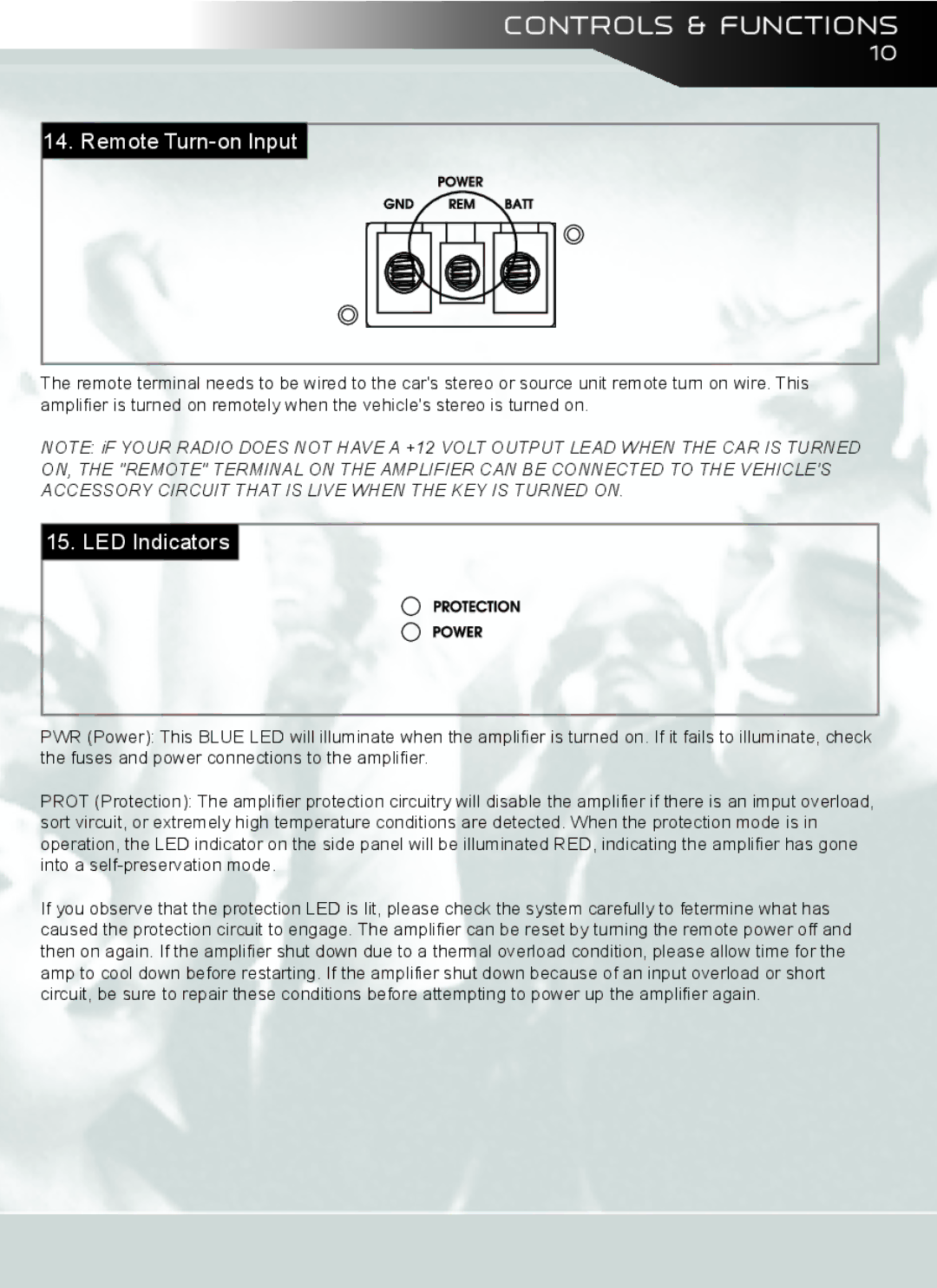A12001DJ, A18001DJ specifications
AudioBahn is renowned in the world of car audio for producing powerful amplifiers that satisfy the needs of enthusiasts and audiophiles alike. Two notable models in their amplifier lineup are the A18001DJ and A12001DJ. These models showcase AudioBahn’s dedication to quality, performance, and innovative design.The AudioBahn A18001DJ is a monoblock amplifier designed primarily to drive subwoofers. With an impressive output of 1800 watts RMS at 1 ohm, this amplifier can deliver deep and powerful bass, ensuring a dramatic listening experience. One of its standout features is the variable low-pass filter, which allows users to tailor the frequency response to their preferences, ensuring the subwoofer performs optimally. The A18001DJ also flaunts a sleek and robust design, making it not only a powerful performer but also a visually appealing component in any audio setup.
On the other hand, the A12001DJ is another monoblock amplifier that focuses on providing quality power but with a 1200 watts RMS output, ideal for those who want strong bass without needing to push their system to its limits. Similar to the A18001DJ, the A12001DJ features a variable low-pass filter, enabling customization of sound output. This is complemented by a built-in bass boost that can enhance low frequencies, allowing users to adjust the sound according to their taste.
Both amplifiers utilize advanced heat management technologies that incorporate a built-in fan. This ensures optimal performance without overheating, maintaining reliability even during extended use at high output levels. Additionally, the amplifiers come equipped with a remote bass level control, giving users the flexibility to adjust bass levels on-the-fly.
Another significant characteristic of both models is their durable construction. With a double-sided PCB design and high-grade electronic components, they are built to withstand the rigors of increased power demands while delivering consistent audio performance. The amplifiers also feature multiple protection circuits, such as short circuit and thermal protection, ensuring longevity and reliability in any audio setup.
In conclusion, the AudioBahn A18001DJ and A12001DJ amplifiers represent a blend of power, functionality, and design that is well-suited for car audio enthusiasts. Whether you’re after earth-shaking bass or simply looking to enhance your overall sound quality, these amplifiers provide the necessary features and reliability to elevate your listening experience.