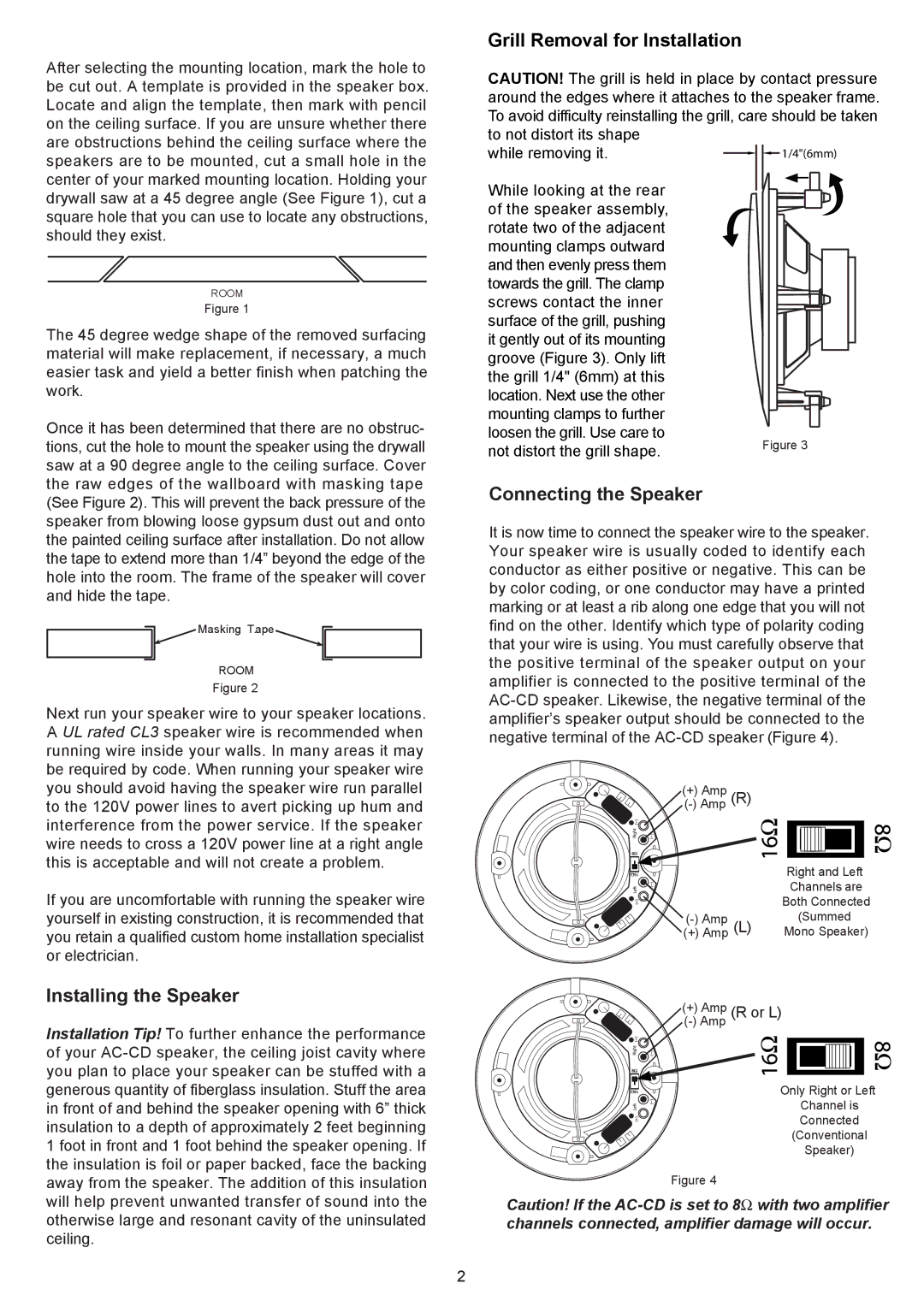AC8CD specifications
The AudioSource AC8CD is an exceptional addition to any audio enthusiast's setup, providing a seamless blend of functionality and sound quality. This compact and stylish amplifier is designed to deliver high-fidelity audio reproduction, making it ideal for a variety of settings, from home theaters to casual music listening.One of the key features of the AC8CD is its versatility. This unit is not just an amplifier but also a built-in CD player. This dual functionality allows users to enjoy their favorite music collections without the need for additional components cluttering their space. The AC8CD supports various audio formats and effortlessly plays standard CDs, ensuring that your listening experience is enjoyable and hassle-free.
The audio performance of the AC8CD is impressive, thanks in part to its robust 25 watts per channel amplifier. This power output is suitable for driving small to medium speakers with ease, providing clear and balanced sound across a wide frequency range. Whether you're listening to soft vocals or thunderous bass lines, the AC8CD delivers a powerful audio experience.
Another notable feature is its user-friendly interface. The front panel includes a clear LED display, making it easy to navigate through tracks and adjust settings. Additionally, the AC8CD comes with a remote control for added convenience, allowing users to control playback and volume levels from the comfort of their seating.
The AC8CD is also equipped with modern connectivity options. It includes multiple inputs, such as RCA and auxiliary ports, allowing you to connect other audio sources like smartphones or tablets. This flexibility ensures that you have various ways to enjoy your favorite music.
In terms of build quality, the AC8CD features a sleek and compact design that can fit seamlessly into any décor. Its solid construction minimizes vibrations, enhancing the overall listening experience. Furthermore, the energy-efficient design ensures that it operates quietly without generating excessive heat, contributing to its longevity.
Overall, the AudioSource AC8CD stands out for its combination of quality, versatility, and user-friendly design. Whether you're an audiophile seeking high-quality sound or simply looking for an all-in-one solution for your musical needs, the AC8CD is a worthy investment that promises to enhance your audio experience.