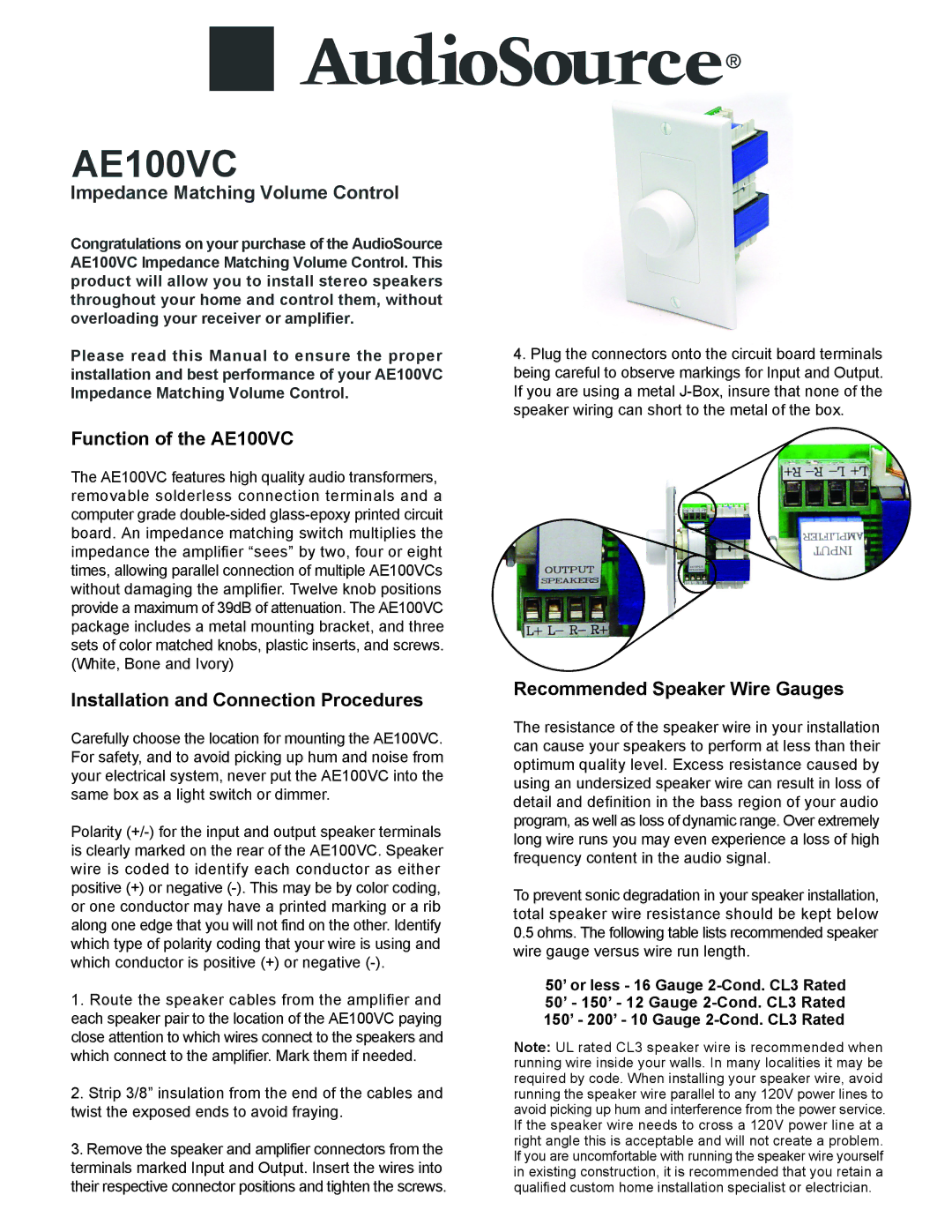AE100VC specifications
The AudioSource AE100VC is a versatile and robust volume control device designed to complement audio systems in residential and commercial settings. One of its main features is the ability to control the volume of a specific zone or area within a larger audio system. This is particularly useful in environments where different rooms or spaces require distinct audio levels, such as in homes with multiple areas for entertainment or restaurants with various dining zones.A key characteristic of the AE100VC is its compatibility with a wide range of audio amplification systems. It supports both 8-ohm and 4-ohm speaker setups, allowing flexibility in system design and installation. This adaptability enables users to tailor their audio experience according to their specific needs and preferences.
Built with high-quality materials, the AE100VC boasts a durable design that ensures reliable performance over time. Its sleek and unobtrusive aesthetic allows it to blend seamlessly into most interior designs, whether it is mounted in a wall or used as a standalone device. The rotary knob control mechanism provides a tactile and user-friendly experience, allowing for precise adjustments to volume levels without complicated interfaces.
The AE100VC also incorporates advanced technology to minimize signal degradation and interference. This is critical in maintaining sound quality, especially in more extensive multi-room systems where audio integrity must be preserved. Additionally, the device features an impedance matching design that protects both the amplifier and the speakers from damage caused by mismatched loads.
Another noteworthy feature of the AE100VC is its easy installation process. It comes with clear instructions and understands the necessity for user-friendly setups. This allows DIY enthusiasts as well as professional installers to integrate the device into existing audio systems efficiently.
In conclusion, the AudioSource AE100VC is an essential component for anyone looking to enhance their audio experience in specific zones. With its robust design, compatibility, and advanced technology, it not only adds convenience but also elevates the overall sound quality. Whether used in a home theater, office, or commercial space, the AE100VC delivers reliable performance and exceptional audio control.