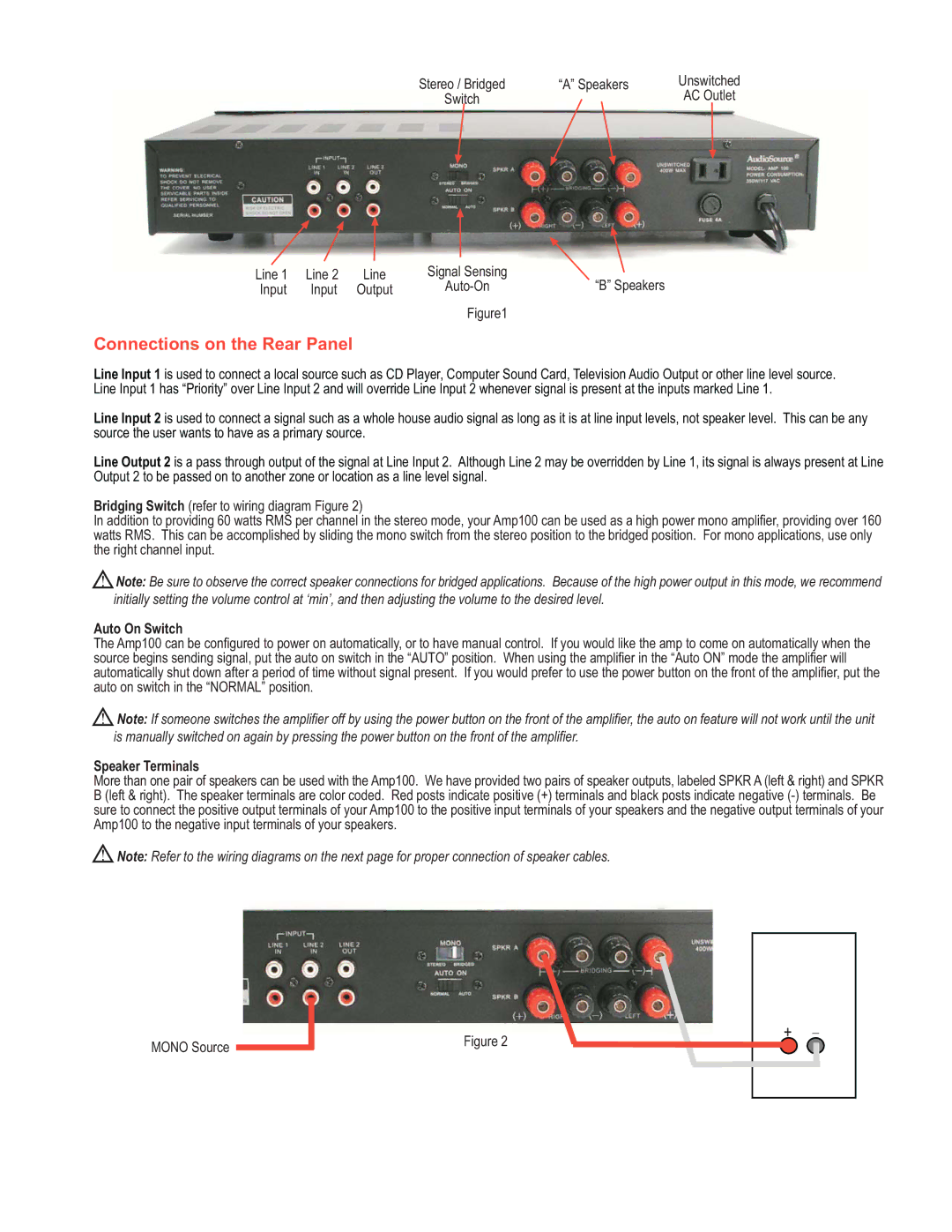2 Channel Amplifier With Auto Switching Dual Inputs, AMP 100 specifications
The AudioSource AMP series consists of several high-performance amplifiers designed to enhance audio systems for both commercial and residential applications. Among the notable models are the AMP 110, AMP 102, AMP 100, AMP 310, and AMP 210, each offering unique features and technologies tailored to different needs.Starting with the AudioSource AMP 110, this compact yet powerful amplifier delivers 100 watts per channel at 8 ohms, making it suitable for driving a variety of speakers. Its high-efficiency design ensures minimal heat generation, which enhances longevity and reliability. Key features include RCA and 1/4" TRS inputs for versatile connectivity, as well as a front-mounted volume control for user convenience. The AMP 110 is perfect for anyone seeking a simple and effective solution for powering a stereo system or home theater.
Next, the AMP 102 provides two channels of high-quality audio amplification with a total output of 50 watts per channel at 8 ohms. It is ideal for smaller rooms where space is a consideration. The AMP 102 features a compact and lightweight design, making installation easy. Its built-in protection circuitry ensures safe operation while maintaining superb sound clarity, making it an excellent choice for background music systems or standalone setups.
The AMP 100 stands out with its versatility, offering both 100 watts per channel and a bridge mode option that can double output for greater power demands. It also includes detachable power cords and RCA inputs, ensuring seamless integration into existing systems. This model is equipped with a unique low-frequency roll-off switch, allowing users to tailor their sound experience, making it ideal for subwoofer applications.
For users requiring more channels, the AMP 310 is a robust 3-channel amplifier that delivers 100 watts per channel. Equipped with a sophisticated thermal protection system and short circuit protection, this model is built to handle extended use without compromise. The AMP 310 excels in multi-room audio setups, providing rich sound that fills large spaces.
Lastly, the AudioSource AMP 210 amplifies the experience with its 2-channel configuration, offering 70 watts per channel at 8 ohms. This model includes variable speed fans for temperature management, ensuring reliability during high-demand scenarios. It also boasts a variety of input options, including RCA and speaker-level inputs, making it a flexible option for diverse audio applications.
In summary, the AudioSource AMP series offers a range of amplifiers designed for various requirements, from compact and efficient models to powerful multi-channel solutions. Each model is equipped with features that enhance performance and usability, making the series suitable for both casual listeners and audiophiles alike.