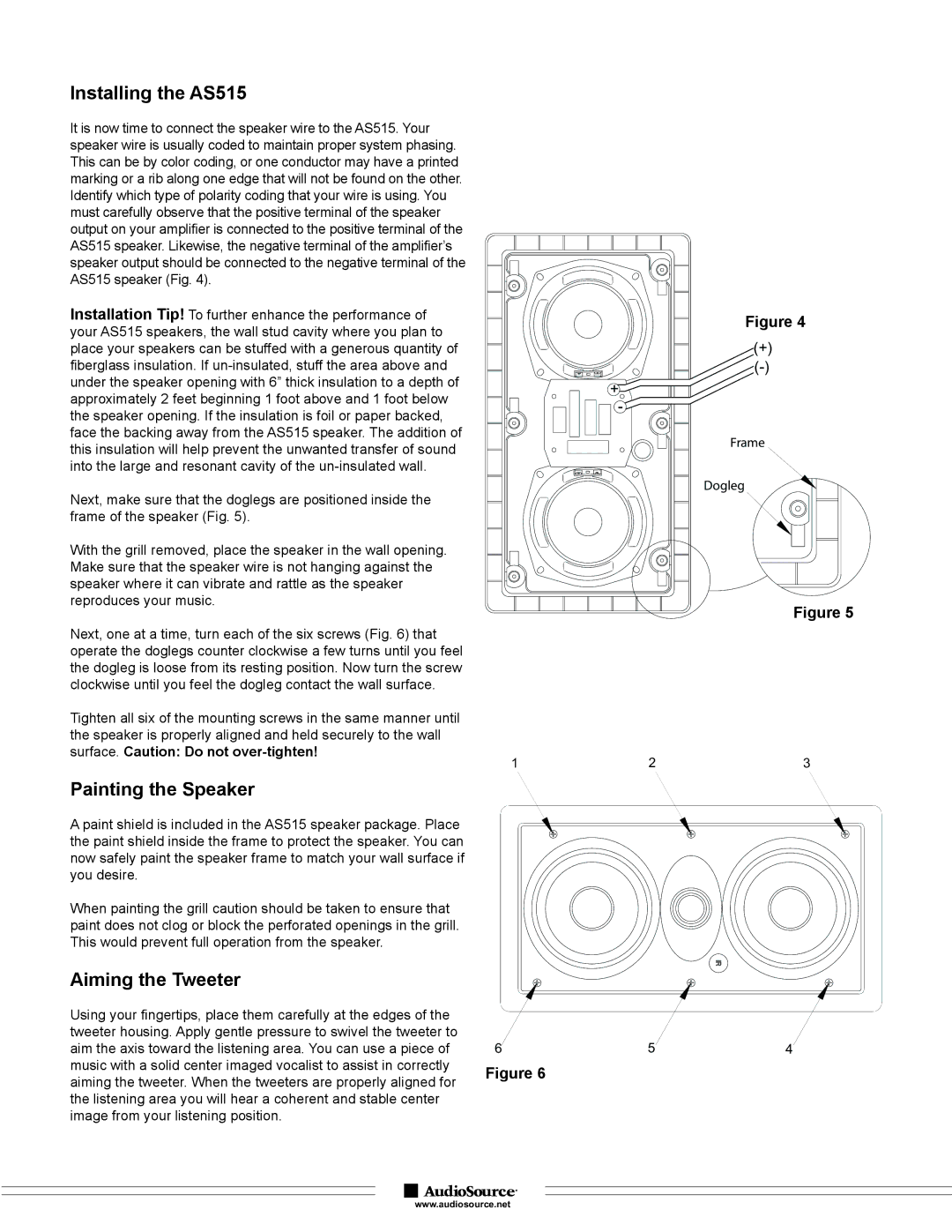Installing the AS515
It is now time to connect the speaker wire to the AS515. Your speaker wire is usually coded to maintain proper system phasing. This can be by color coding, or one conductor may have a printed marking or a rib along one edge that will not be found on the other. Identify which type of polarity coding that your wire is using. You must carefully observe that the positive terminal of the speaker output on your amplifi er is connected to the positive terminal of the AS515 speaker. Likewise, the negative terminal of the amplifi er’s speaker output should be connected to the negative terminal of the AS515 speaker (Fig. 4).
Installation Tip! To further enhance the performance of your AS515 speakers, the wall stud cavity where you plan to place your speakers can be stuffed with a generous quantity of
fiberglass insulation. If
Next, make sure that the doglegs are positioned inside the frame of the speaker (Fig. 5).
With the grill removed, place the speaker in the wall opening. Make sure that the speaker wire is not hanging against the speaker where it can vibrate and rattle as the speaker reproduces your music.
Figure 4
(+)
+ ![]()
![]() -
-
Frame
Dogleg
Figure 5
Next, one at a time, turn each of the six screws (Fig. 6) that |
|
|
|
operate the doglegs counter clockwise a few turns until you feel |
|
|
|
the dogleg is loose from its resting position. Now turn the screw |
|
|
|
clockwise until you feel the dogleg contact the wall surface. |
|
|
|
Tighten all six of the mounting screws in the same manner until |
|
|
|
the speaker is properly aligned and held securely to the wall |
|
|
|
surface. Caution: Do not | 1 | 2 | 3 |
|
Painting the Speaker
A paint shield is included in the AS515 speaker package. Place the paint shield inside the frame to protect the speaker. You can now safely paint the speaker frame to match your wall surface if you desire.
When painting the grill caution should be taken to ensure that paint does not clog or block the perforated openings in the grill. This would prevent full operation from the speaker.
Aiming the Tweeter
Using your fi ngertips, place them carefully at the edges of the tweeter housing. Apply gentle pressure to swivel the tweeter to aim the axis toward the listening area. You can use a piece of music with a solid center imaged vocalist to assist in correctly aiming the tweeter. When the tweeters are properly aligned for the listening area you will hear a coherent and stable center image from your listening position.
6 | 5 | 4 |
Figure 6
www.audiosource.net