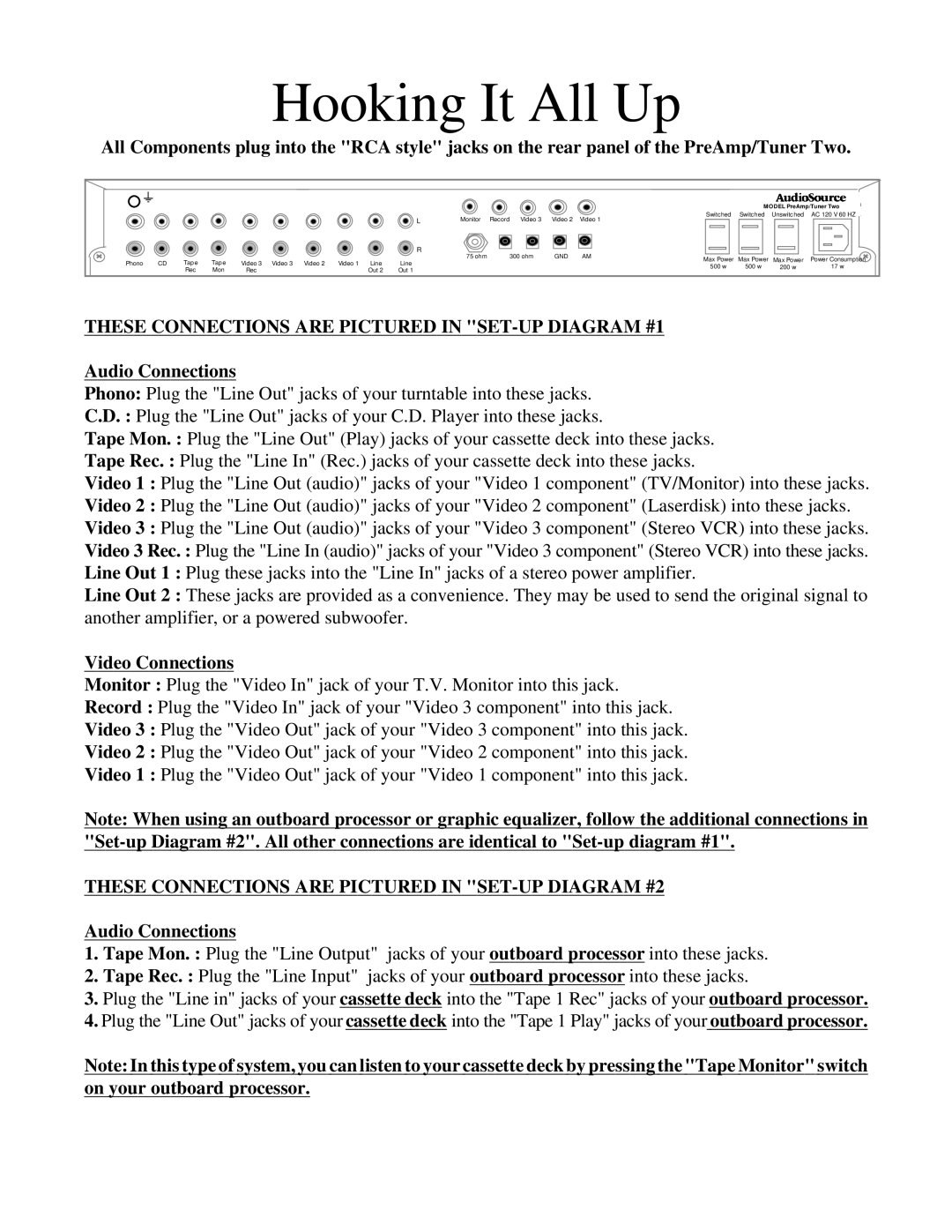SWTWO specifications
The AudioSource SWTWO is a premium soundbar designed to elevate your audio experience across various entertainment platforms. This sleek audio device promises to deliver powerful sound while maintaining a minimalist aesthetic that easily blends into your living space.One of the main features of the SWTWO is its impressive audio output, equipped with dual speakers and a built-in subwoofer. This combination creates a rich soundscape that enhances dialogues in movies, adds depth to music, and immerses users in gaming environments. The soundbar can produce deep bass levels that allow for a fuller auditory experience, ensuring that low frequencies resonate without distortion.
Moreover, the SWTWO incorporates advanced Bluetooth technology, enabling seamless connectivity with smartphones, tablets, and other compatible devices. This feature allows users to stream their favorite playlists straight from their mobile devices, giving them the flexibility to enjoy high-quality sound without the constraint of wired connections.
In addition to Bluetooth, the soundbar includes multiple input options such as optical, AUX, and HDMI ARC. This versatility allows it to connect to various audio sources, including televisions, gaming consoles, and computers, making it an excellent choice for any home entertainment setup.
The SWTWO is designed with user convenience in mind, featuring a remote control that simplifies operation from a distance. This remote allows users to easily adjust volume levels, change source inputs, and toggle between sound modes. Additionally, the soundbar often includes presets tailored for different content types, such as movies or music, optimizing audio performance based on the user’s needs.
Another standout characteristic of the AudioSource SWTWO is its compact and elegant design. With a slim profile and modern finish, it can be wall-mounted or placed on furniture without dominating the space. This aesthetic appeal is paired with durable materials that ensure longevity and reliable performance.
For those who consider their audio setup a crucial part of their multimedia experience, the AudioSource SWTWO soundbar is a compelling choice. With its powerful sound output, versatile connectivity options, and user-friendly features, it stands as a formidable contender in the market for modern audio equipment. Whether for movie nights, music listening, or gaming marathons, the SWTWO enhances every moment with high-quality audio performance.