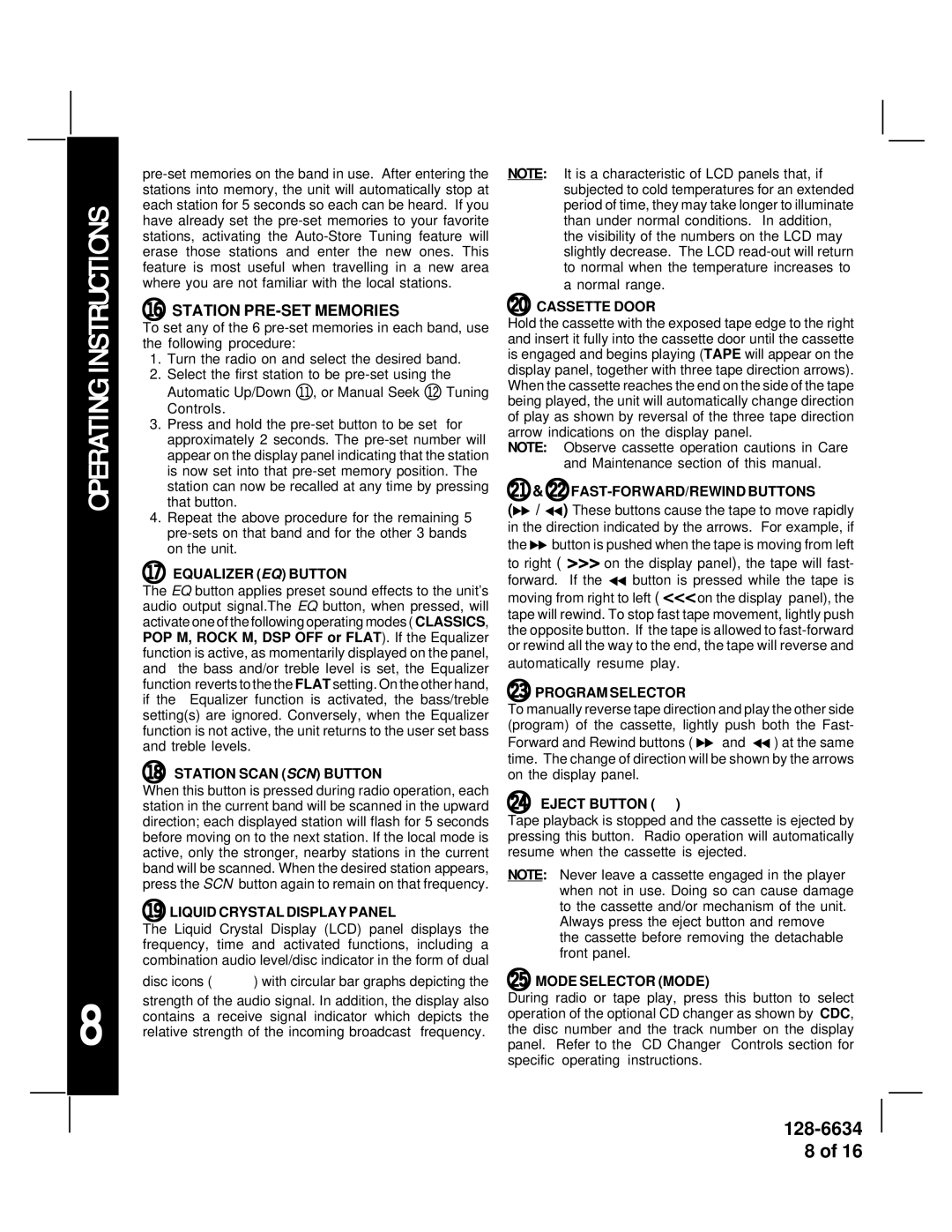OPERATING INSTRUCTIONS
8
br STATION PRE-SET MEMORIES
To set any of the 6
1. Turn the radio on and select the desired band.
2. Select the first station to be
3. Press and hold the
4. Repeat the above procedure for the remaining 5
bs EQUALIZER (EQ) BUTTON
The EQ button applies preset sound effects to the unit’s audio output signal.The EQ button, when pressed, will activate one of the following operating modes ( CLASSICS, POP M, ROCK M, DSP OFF or FLAT). If the Equalizer function is active, as momentarily displayed on the panel, and the bass and/or treble level is set, the Equalizer function reverts to the the FLAT setting. On the other hand, if the Equalizer function is activated, the bass/treble setting(s) are ignored. Conversely, when the Equalizer function is not active, the unit returns to the user set bass
and treble levels.
bt
When this button is pressed during radio operation, each station in the current band will be scanned in the upward direction; each displayed station will flash for 5 seconds before moving on to the next station. If the local mode is active, only the stronger, nearby stations in the current band will be scanned. When the desired station appears, press the SCN button again to remain on that frequency.
bu LIQUID CRYSTAL DISPLAY PANEL
The Liquid Crystal Display (LCD) panel displays the frequency, time and activated functions, including a combination audio level/disc indicator in the form of dual
disc icons (  ) with circular bar graphs depicting the
) with circular bar graphs depicting the
strength of the audio signal. In addition, the display also contains a receive signal indicator which depicts the relative strength of the incoming broadcast frequency.
NOTE: It is a characteristic of LCD panels that, if subjected to cold temperatures for an extended period of time, they may take longer to illuminate than under normal conditions. In addition, the visibility of the numbers on the LCD may slightly decrease. The LCD
cl CASSETTE DOOR
Hold the cassette with the exposed tape edge to the right and insert it fully into the cassette door until the cassette is engaged and begins playing (TAPE will appear on the display panel, together with three tape direction arrows). When the cassette reaches the end on the side of the tape being played, the unit will automatically change direction of play as shown by reversal of the three tape direction arrow indications on the display panel.
NOTE: Observe cassette operation cautions in Care and Maintenance section of this manual.
cm& cnFAST-FORWARD/REWIND BUTTONS
(![]() /
/ ![]() ) These buttons cause the tape to move rapidly in the direction indicated by the arrows. For example, if the
) These buttons cause the tape to move rapidly in the direction indicated by the arrows. For example, if the![]() button is pushed when the tape is moving from left to right ( >>> on the display panel), the tape will fast-
button is pushed when the tape is moving from left to right ( >>> on the display panel), the tape will fast-
forward. If the ![]() button is pressed while the tape is moving from right to left ( <<< on the display panel), the tape will rewind. To stop fast tape movement, lightly push the opposite button. If the tape is allowed to
button is pressed while the tape is moving from right to left ( <<< on the display panel), the tape will rewind. To stop fast tape movement, lightly push the opposite button. If the tape is allowed to
co PROGRAM SELECTOR
To manually reverse tape direction and play the other side (program) of the cassette, lightly push both the Fast-
Forward and Rewind buttons (![]() and
and ![]() ) at the same time. The change of direction will be shown by the arrows on the display panel.
) at the same time. The change of direction will be shown by the arrows on the display panel.
cp EJECT BUTTON (  )
)
Tape playback is stopped and the cassette is ejected by pressing this button. Radio operation will automatically resume when the cassette is ejected.
NOTE: Never leave a cassette engaged in the player when not in use. Doing so can cause damage to the cassette and/or mechanism of the unit. Always press the eject button and remove the cassette before removing the detachable front panel.
cq MODE SELECTOR (MODE)
During radio or tape play, press this button to select operation of the optional CD changer as shown by CDC, the disc number and the track number on the display panel. Refer to the CD Changer Controls section for specific operating instructions.
8 of 16