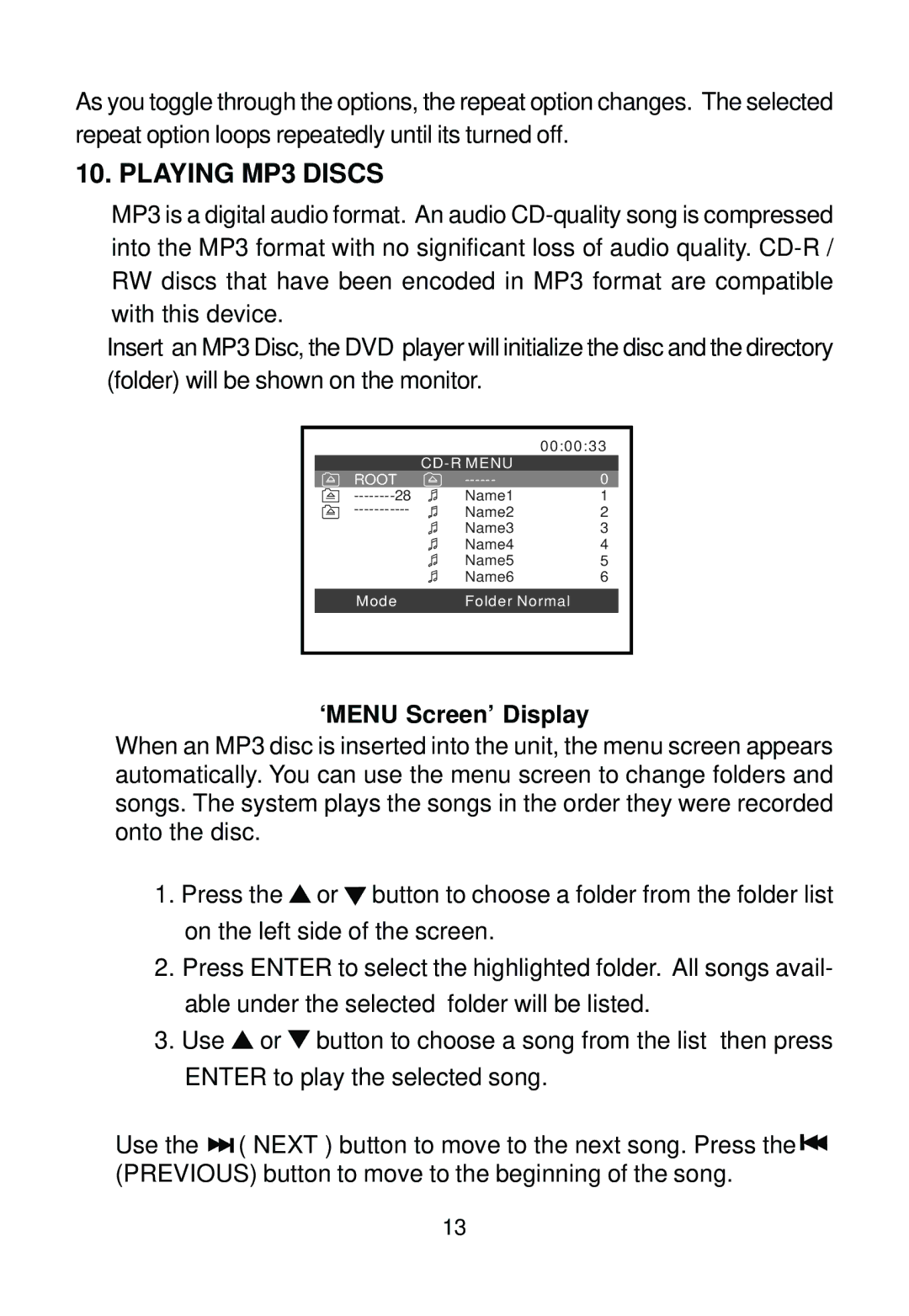AVD400A specifications
The Audiovox AVD400A is a versatile and user-friendly multimedia device designed to enhance the in-car entertainment experience. This portable DVD player offers a wide array of features that cater to both casual viewers and serious media enthusiasts, making it a popular choice among families and travelers alike.One of the standout features of the AVD400A is its generous 12-inch swivel screen. This high-resolution display allows for an immersive viewing experience, whether you're watching movies, playing video games, or viewing photos. The ability to swivel the screen 180 degrees makes it easy for passengers in the back seat to enjoy the content without straining their necks or adjusting their seating position.
The Audiovox AVD400A supports multiple disc formats, including DVDs, CD-R/RW, and JPEG photo discs. This flexibility means users can watch a vast library of movies, listen to their favorite music, or view treasured family photos on the go. Additionally, the device features USB and SD card slots, allowing users to access media files directly from external sources, significantly increasing its usability.
In terms of sound quality, the AVD400A does not disappoint. It includes a built-in stereo speaker system, which provides clear audio without the need for external speakers. For a more personal listening experience, the device also comes with a headphone jack, making it easy for users to enjoy their media without disturbing others in the vehicle.
The AVD400A is equipped with a long-lasting rechargeable battery, ensuring that entertainment can continue uninterrupted during road trips or lengthy commutes. The battery life is complemented by the device's car adapter, allowing for convenient charging while on the move.
Another notable characteristic of the Audiovox AVD400A is its user-friendly interface. The controls are intuitively designed, enabling users to navigate through their media library without confusion. Additionally, the remote control included with the player allows for easy management of playback options from a distance, enhancing the overall convenience of the device.
With its combination of impressive features, solid performance, and portability, the Audiovox AVD400A stands out as a reliable choice for anyone looking to upgrade their in-car entertainment system. Whether you're taking a long road trip or simply enjoying a movie night in your living room, the AVD400A is designed to meet all your multimedia needs.