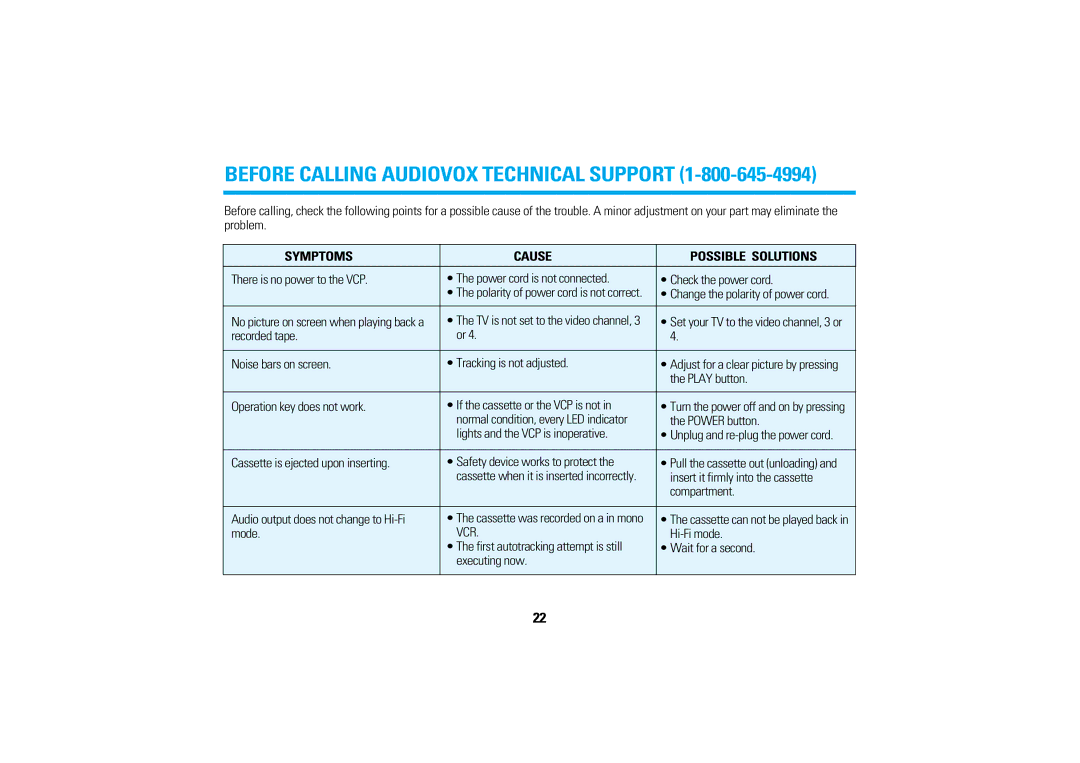AVP-7280A specifications
The Audiovox AVP-7280A is a premium portable multimedia entertainment system that brings a unique blend of technology and convenience to users looking for an immersive audio-visual experience. This system is designed to cater to both casual users and audiophiles alike, making it an ideal choice for those who value quality and versatility in their entertainment devices.One of the standout features of the AVP-7280A is its dual 7-inch LCD displays, which are capable of delivering vibrant and crisp visuals. Whether you're watching a movie, playing video games, or viewing photos, the displays provide excellent resolution that enhances the viewing experience. The screens can be detached and set up independently, allowing users to enjoy media in different configurations, whether on road trips or during family gatherings.
Audio quality is another area where the Audiovox AVP-7280A shines. It boasts high-quality stereo speakers that produce clear and rich soundscapes. Additionally, the system supports various audio formats, including MP3 and WMA, giving users flexibility in their media choice. For users who prefer a more personal listening experience, the AVP-7280A is equipped with headphone jacks, allowing for private listening without disturbing others.
In terms of connectivity, the AVP-7280A supports multiple input options. It includes USB ports and SD card slots, enabling users to easily access their media libraries directly from external storage. The system also features a built-in DVD player, allowing users to enjoy their favorite films without needing additional equipment. This all-in-one approach makes it a practical choice for users who value simplicity.
The design of the Audiovox AVP-7280A is both stylish and functional. It is compact and lightweight, making it easy to transport. Its ergonomic design includes an adjustable stand for optimal viewing angles, ensuring comfort during long viewing sessions. Furthermore, the system comes with a remote control, allowing users to navigate through menus and settings from a distance.
Overall, the Audiovox AVP-7280A stands out as a versatile multimedia solution that combines quality audio and visual performance with modern connectivity options. Whether for family entertainment on a road trip or as a centerpiece for home viewing, this system meets a wide range of entertainment needs, making it a valuable addition for any multimedia enthusiast.