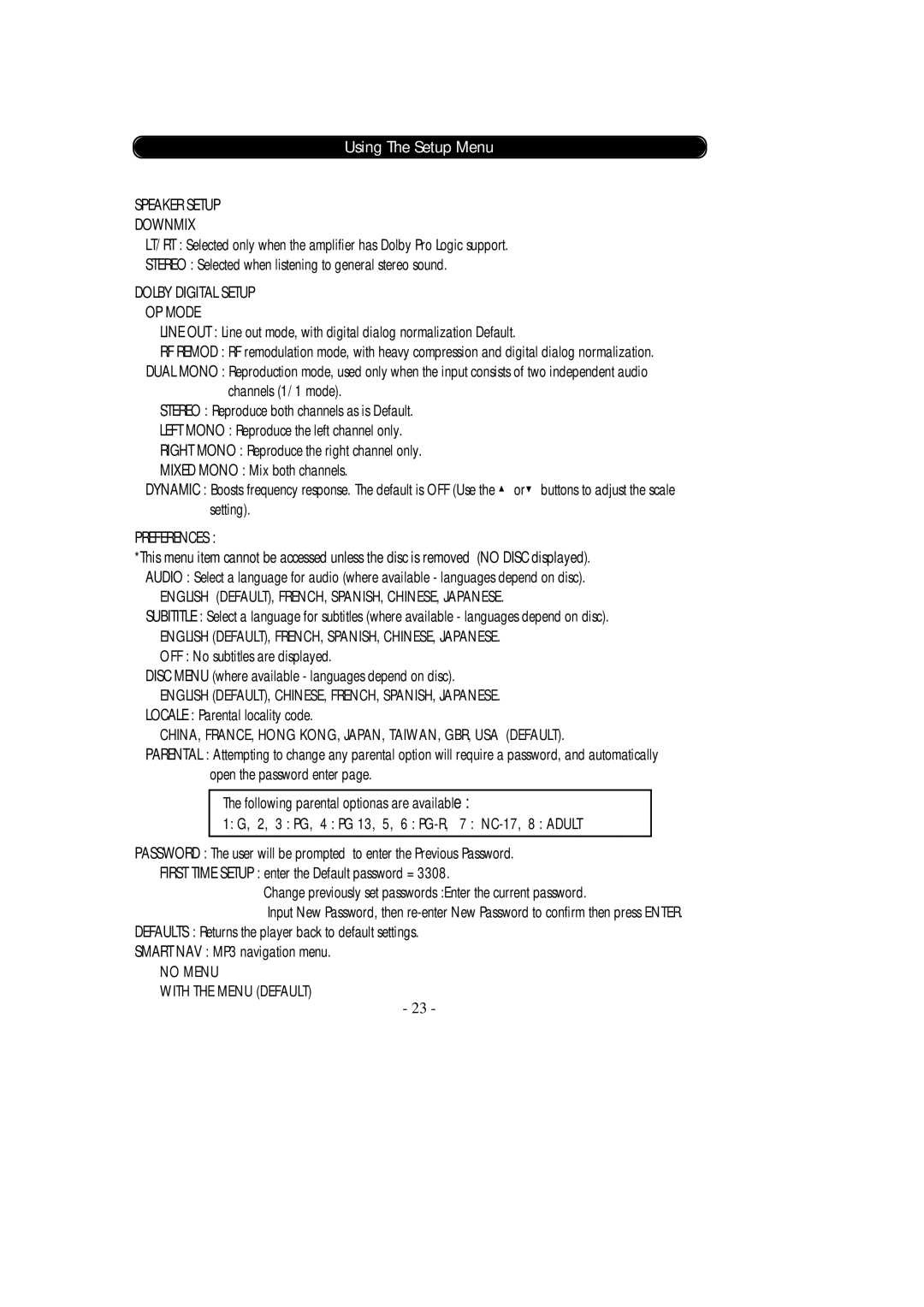Using The Setup Menu
SPEAKER SETUP
DOWNMIX
LT/RT : Selected only when the amplifier has Dolby Pro Logic support.
STEREO : Selected when listening to general stereo sound.
DOLBY DIGITAL SETUP
OP MODE
LINE OUT : Line out mode, with digital dialog normalization Default.
RF REMOD : RF remodulation mode, with heavy compression and digital dialog normalization. DUAL MONO : Reproduction mode, used only when the input consists of two independent audio
channels (1/1 mode).
STEREO : Reproduce both channels as is Default.
LEFT MONO : Reproduce the left channel only.
RIGHT MONO : Reproduce the right channel only.
MIXED MONO : Mix both channels.
DYNAMIC : Boosts frequency response. The default is OFF (Use the ▲ or▼ buttons to adjust the scale setting).
PREFERENCES :
*This menu item cannot be accessed unless the disc is removed (NO DISC displayed). AUDIO : Select a language for audio (where available - languages depend on disc).
ENGLISH (DEFAULT), FRENCH, SPANISH, CHINESE, JAPANESE.
SUBITITLE : Select a language for subtitles (where available - languages depend on disc).
ENGLISH (DEFAULT), FRENCH, SPANISH, CHINESE, JAPANESE. OFF : No subtitles are displayed.
DISC MENU (where available - languages depend on disc).
ENGLISH (DEFAULT), CHINESE, FRENCH, SPANISH, JAPANESE. LOCALE : Parental locality code.
CHINA, FRANCE, HONG KONG, JAPAN, TAIWAN, GBR, USA (DEFAULT).
PARENTAL : Attempting to change any parental option will require a password, and automatically open the password enter page.
The following parental optionas are available :
1: G, 2, 3 : PG, 4 : PG 13, 5, 6 :
PASSWORD : The user will be prompted to enter the Previous Password. FIRST TIME SETUP : enter the Default password = 3308.
Change previously set passwords :Enter the current password.
Input New Password, then
SMART NAV : MP3 navigation menu.
NO MENU
WITH THE MENU (DEFAULT)
- 23 -