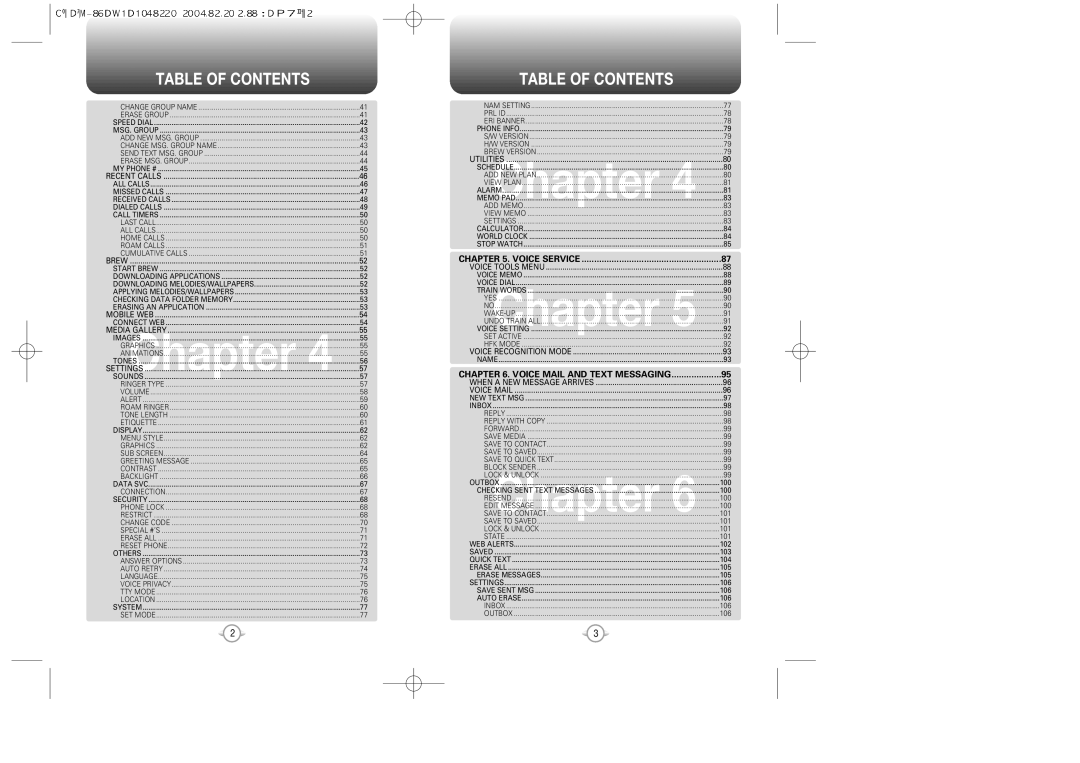CDM-8615 specifications
The Audiovox CDM-8615 is a notable mobile phone that was introduced in the early 2000s, representing an important era in mobile technology. This compact device marked a significant advancement in mobile communication, especially for those looking for reliability and functionality in their phones.One of the standout features of the Audiovox CDM-8615 is its sleek clamshell design, which not only provides a stylish look but also helps protect the keypad from accidental presses when the device is closed. The color display, a relatively new feature at its launch, offers a resolution that allows users to enjoy enhanced graphics and menus, making navigation more intuitive. The phone is equipped with a decent battery life, capable of supporting extensive talk time, which was crucial for users on the go.
In terms of connectivity, the Audiovox CDM-8615 operates on CDMA technology, ensuring strong signal reception and call quality. This technology provided users with wide coverage and fewer interruptions during calls, making it a reliable option for daily communication. The phone also supports various mobile applications, offering users the ability to send and receive text messages, which was becoming increasingly popular during this period.
Another notable characteristic of the CDM-8615 is its built-in speakerphone feature. This allows for hands-free calling, which is perfect for multitasking individuals who need to keep their hands free while engaging in phone conversations. Additionally, the device often comes equipped with a voice dial feature, enabling users to make calls using voice commands, a cutting-edge feature that enhances convenience and usability.
The Audiovox CDM-8615 also supports customizable ringtones and wallpapers, allowing users to personalize their devices according to their tastes. The phone is designed with user-friendly navigation menus, enabling quick access to functions and features. Its ergonomic keypad is easy to use, enhancing the overall user experience.
In conclusion, the Audiovox CDM-8615 is a remarkable mobile phone that encapsulates the technology of its time. With its sleek design, reliable CDMA connectivity, and user-friendly features, it marked an important step in the evolution of mobile communication, making it a beloved choice among users looking for a functional and stylish device.