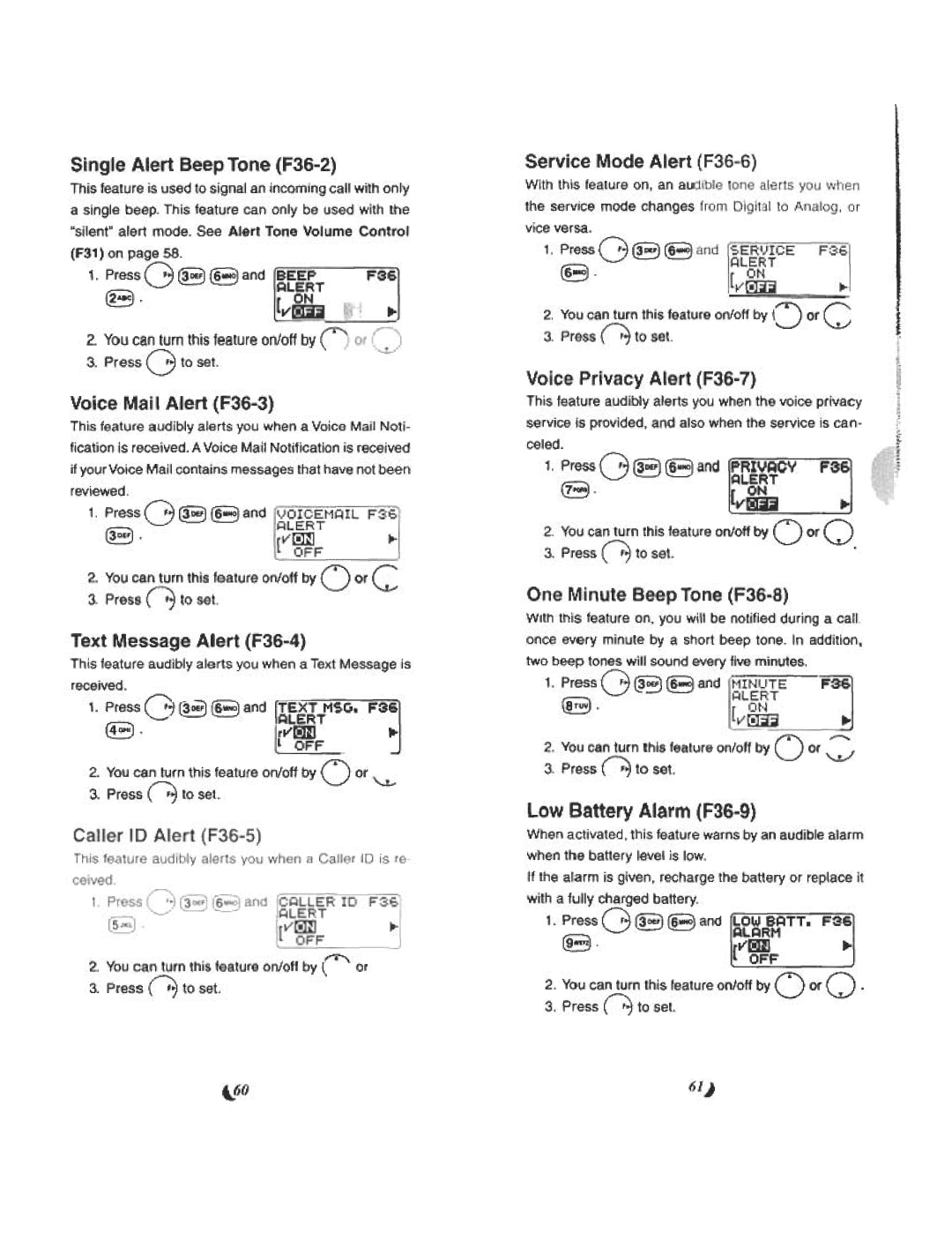CDM 4500 specifications
The Audiovox CDM 4500 is a notable mobile phone from the early 2000s that exemplifies the technological advancements of its time. It gained popularity due to its user-friendly interface, compact design, and reliable communication features. The CDM 4500 was primarily marketed towards consumers looking for a robust device that offered essential mobile functionalities without unnecessary complications.One of the defining features of the Audiovox CDM 4500 is its stylish clamshell design. This flip-phone form factor not only made the device portable but also protected the keypad from accidental presses, a common issue with non-flip designs. When opened, the CDM 4500 revealed a clear, monochrome LCD display that provided easy visibility for texts and menus, a hallmark of mobile phones of its era.
The CDM 4500 was equipped with a variety of essential features, including a calendar, alarm clock, and built-in speakerphone functionality. Users could easily navigate its intuitive menu system to access these features. The phone also supported basic text messaging, allowing users to communicate quickly and efficiently.
In terms of connectivity, the Audiovox CDM 4500 operated on CDMA (Code Division Multiple Access) technology. This technology allowed for clear voice calls and improved network capacity, enabling multiple users to communicate simultaneously without significant loss in call quality. The device was compatible with various CDMA networks, making it a versatile choice for many users.
Another noteworthy aspect of the CDM 4500 was its battery life. The phone was designed to provide extended usage, with standby times of more than a week, depending on usage patterns. This was particularly appreciated by users who relied heavily on their mobile devices for communication and organization.
Additionally, the CDM 4500 featured customizable ringtones and a variety of visual alerts, allowing users to personalize their experience. Though it lacked the advanced multimedia capabilities of contemporary smartphones, it fulfilled the primary purpose of a phone: reliable communication.
In summary, the Audiovox CDM 4500 remains a representative example of early mobile phone technology, encapsulating the essential features and functions that users valued during its time. Its design, functionality, and reliable connectivity made it a sought-after device for individuals prioritizing practicality and ease of use. As technology has rapidly progressed, phones like the CDM 4500 paved the way for the smartphones that dominate the market today.