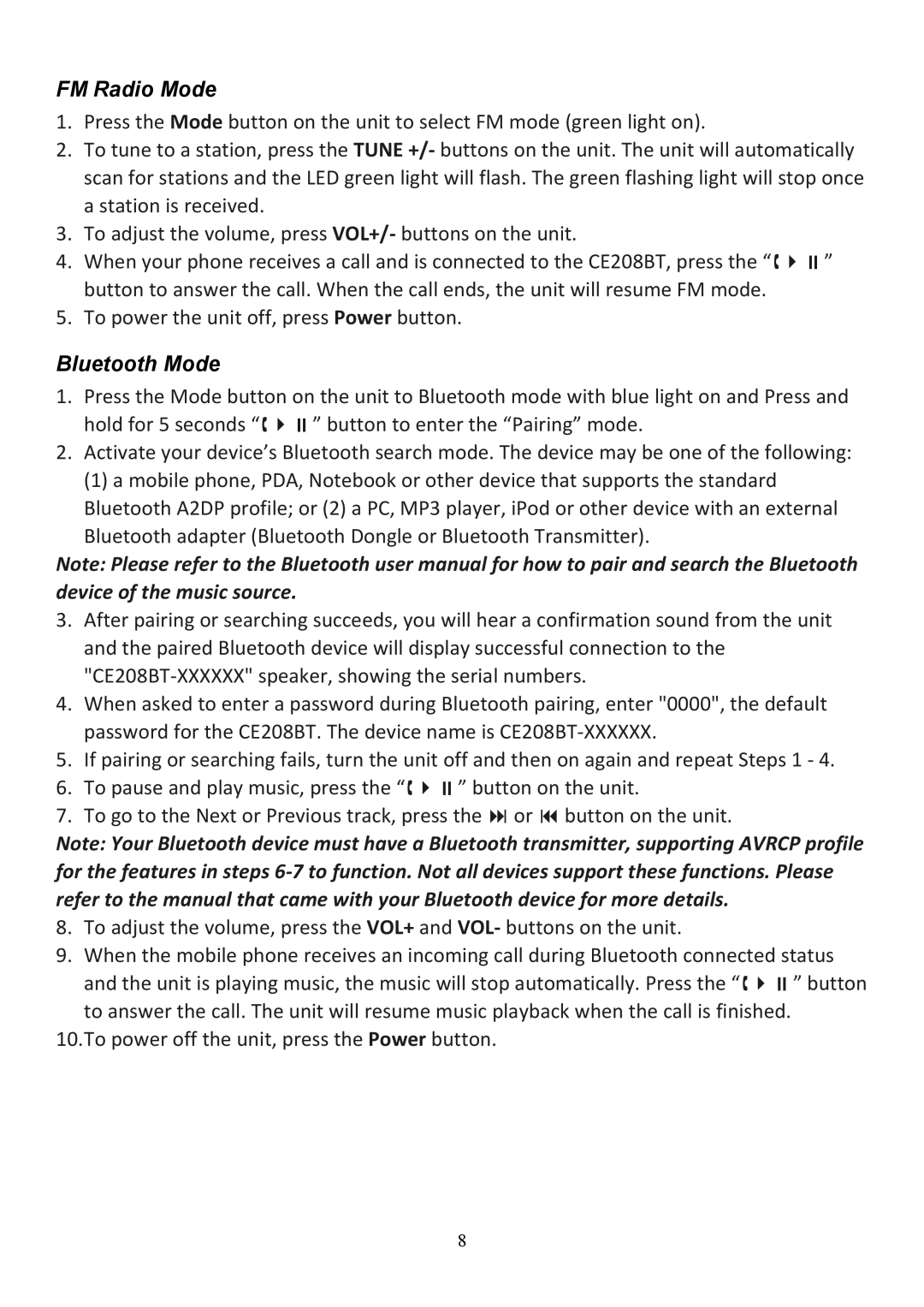FM Radio Mode
1.Press the Mode button on the unit to select FM mode (green light on).
2.To tune to a station, press the TUNE +/‐ buttons on the unit. The unit will automatically scan for stations and the LED green light will flash. The green flashing light will stop once a station is received.
3.To adjust the volume, press VOL+/‐ buttons on the unit.
4. | When your phone receives a call and is connected to the CE208BT, press the “§ | ” |
| button to answer the call. When the call ends, the unit will resume FM mode. |
|
5. | To power the unit off, press Power button. |
|
Bluetooth Mode
1.Press the Mode button on the unit to Bluetooth mode with blue light on and Press and
hold for 5 seconds “§ ” button to enter the “Pairing” mode.
2.Activate your device’s Bluetooth search mode. The device may be one of the following:
(1) a mobile phone, PDA, Notebook or other device that supports the standard Bluetooth A2DP profile; or (2) a PC, MP3 player, iPod or other device with an external Bluetooth adapter (Bluetooth Dongle or Bluetooth Transmitter).
Note: Please refer to the Bluetooth user manual for how to pair and search the Bluetooth device of the music source.
3.After pairing or searching succeeds, you will hear a confirmation sound from the unit and the paired Bluetooth device will display successful connection to the "CE208BT‐XXXXXX" speaker, showing the serial numbers.
4.When asked to enter a password during Bluetooth pairing, enter "0000", the default password for the CE208BT. The device name is CE208BT‐XXXXXX.
5.If pairing or searching fails, turn the unit off and then on again and repeat Steps 1 ‐ 4.
6. | To pause and play music, press the “§ | ” button on the unit. |
7. | To go to the Next or Previous track, press the or button on the unit. | |
Note: Your Bluetooth device must have a Bluetooth transmitter, supporting AVRCP profile for the features in steps 6‐7 to function. Not all devices support these functions. Please refer to the manual that came with your Bluetooth device for more details.
8.To adjust the volume, press the VOL+ and VOL‐ buttons on the unit.
9.When the mobile phone receives an incoming call during Bluetooth connected status
and the unit is playing music, the music will stop automatically. Press the “§ | ” button |
to answer the call. The unit will resume music playback when the call is finished. |
|
10.To power off the unit, press the Power button. |
|
8