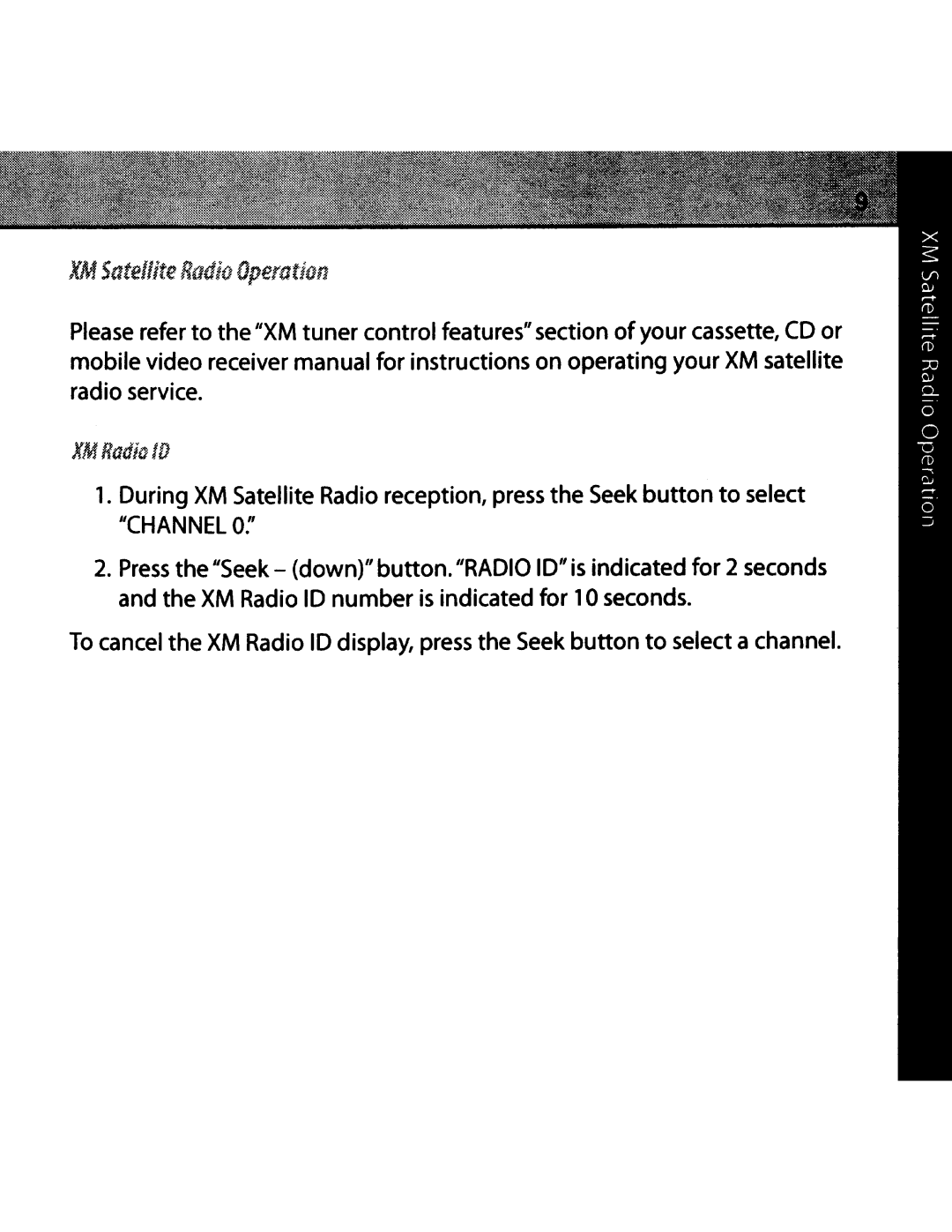XM Satellite Radio Operation
Please refer to the "XM tuner control features" section of your cassette, CO or mobile video receiver manual for instructions on operating your XM satellite radio service.
XM Radio lD
1.During XM Satellite Radio reception, press the Seek button to select "CHANNEL 0."
2.Press the "Seek - (down)" button. "RADIO 10" is indicated for 2 seconds and the XM Radio ID number is indicated for 10 seconds.
To cancel the XM Radio ID display, press the Seek button to select a channel.