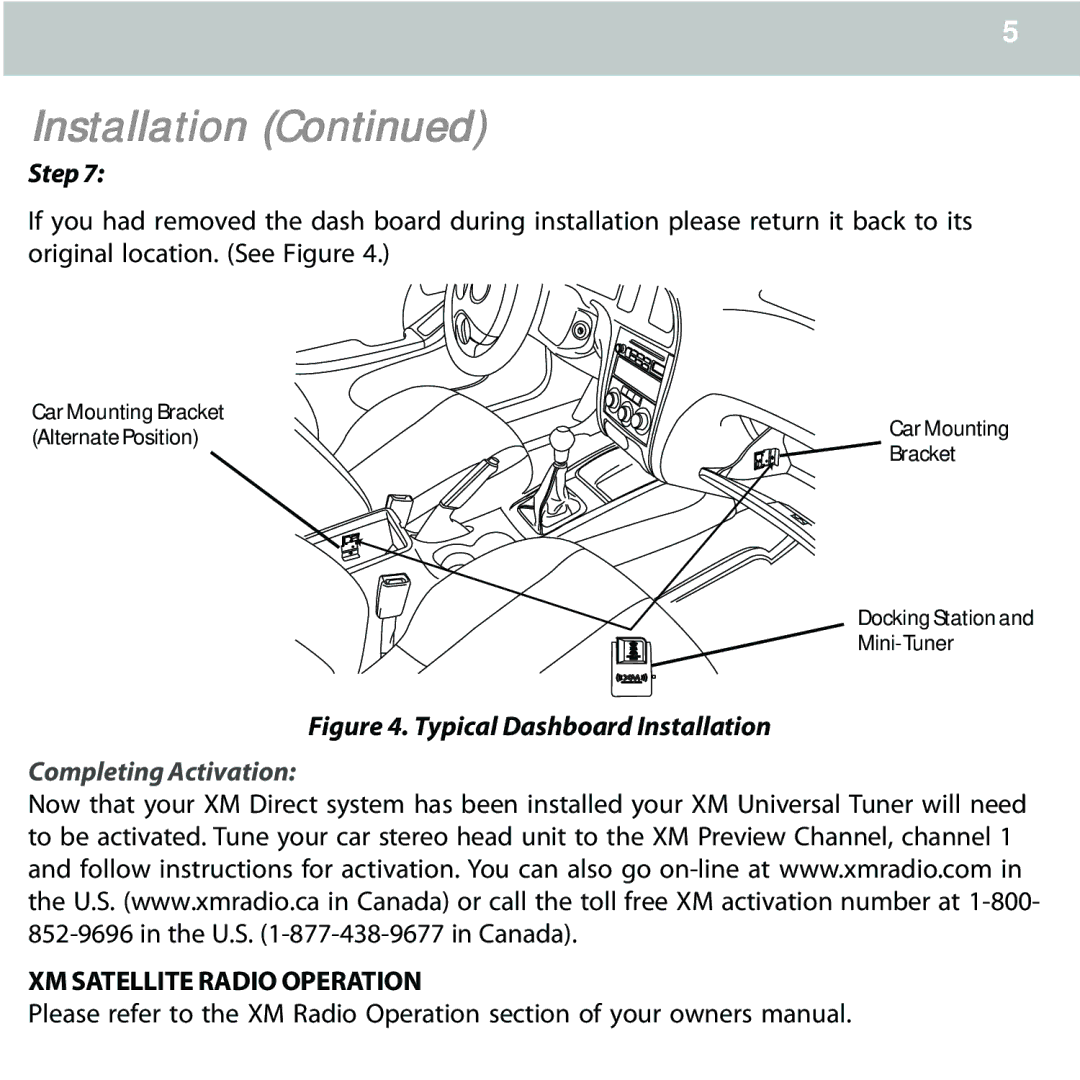5
Installation (Continued)
Step 7:
If you had removed the dash board during installation please return it back to its original location. (See Figure 4.)
Car Mounting Bracket
(Alternate Position)Car Mounting
Bracket
Docking Station and
Figure 4. Typical Dashboard Installation
Completing Activation:
Now that your XM Direct system has been installed your XM Universal Tuner will need to be activated. Tune your car stereo head unit to the XM Preview Channel, channel 1 and follow instructions for activation. You can also go
XM SATELLITE RADIO OPERATION
Please refer to the XM Radio Operation section of your owners manual.