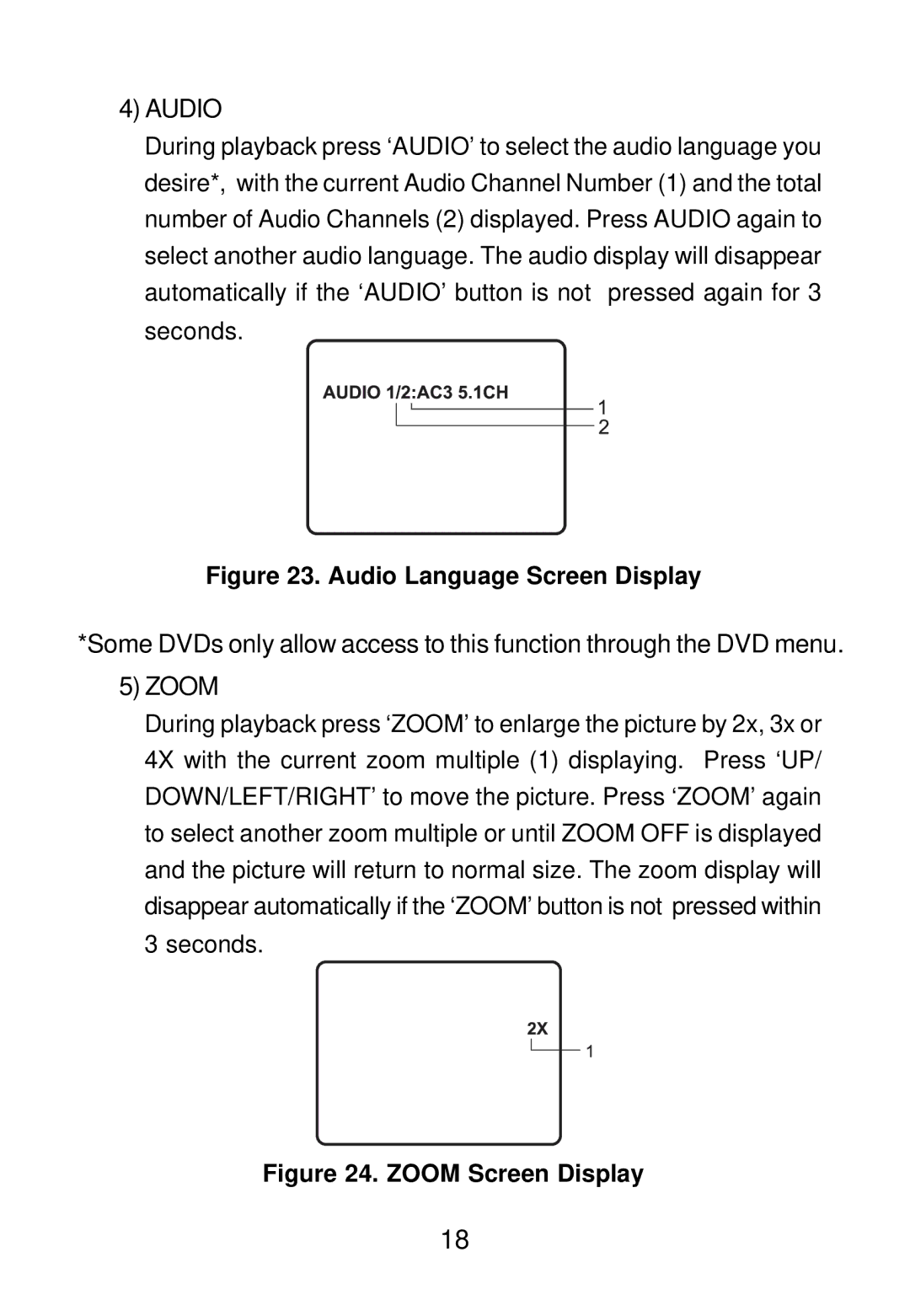4)AUDIO
During playback press ‘AUDIO’ to select the audio language you desire*, with the current Audio Channel Number (1) and the total number of Audio Channels (2) displayed. Press AUDIO again to select another audio language. The audio display will disappear automatically if the ‘AUDIO’ button is not pressed again for 3 seconds.
Figure 23. Audio Language Screen Display
*Some DVDs only allow access to this function through the DVD menu.
5)ZOOM
During playback press ‘ZOOM’ to enlarge the picture by 2x, 3x or 4X with the current zoom multiple (1) displaying. Press ‘UP/ DOWN/LEFT/RIGHT’ to move the picture. Press ‘ZOOM’ again to select another zoom multiple or until ZOOM OFF is displayed and the picture will return to normal size. The zoom display will disappear automatically if the ‘ZOOM’ button is not pressed within 3 seconds.
Figure 24. ZOOM Screen Display
18