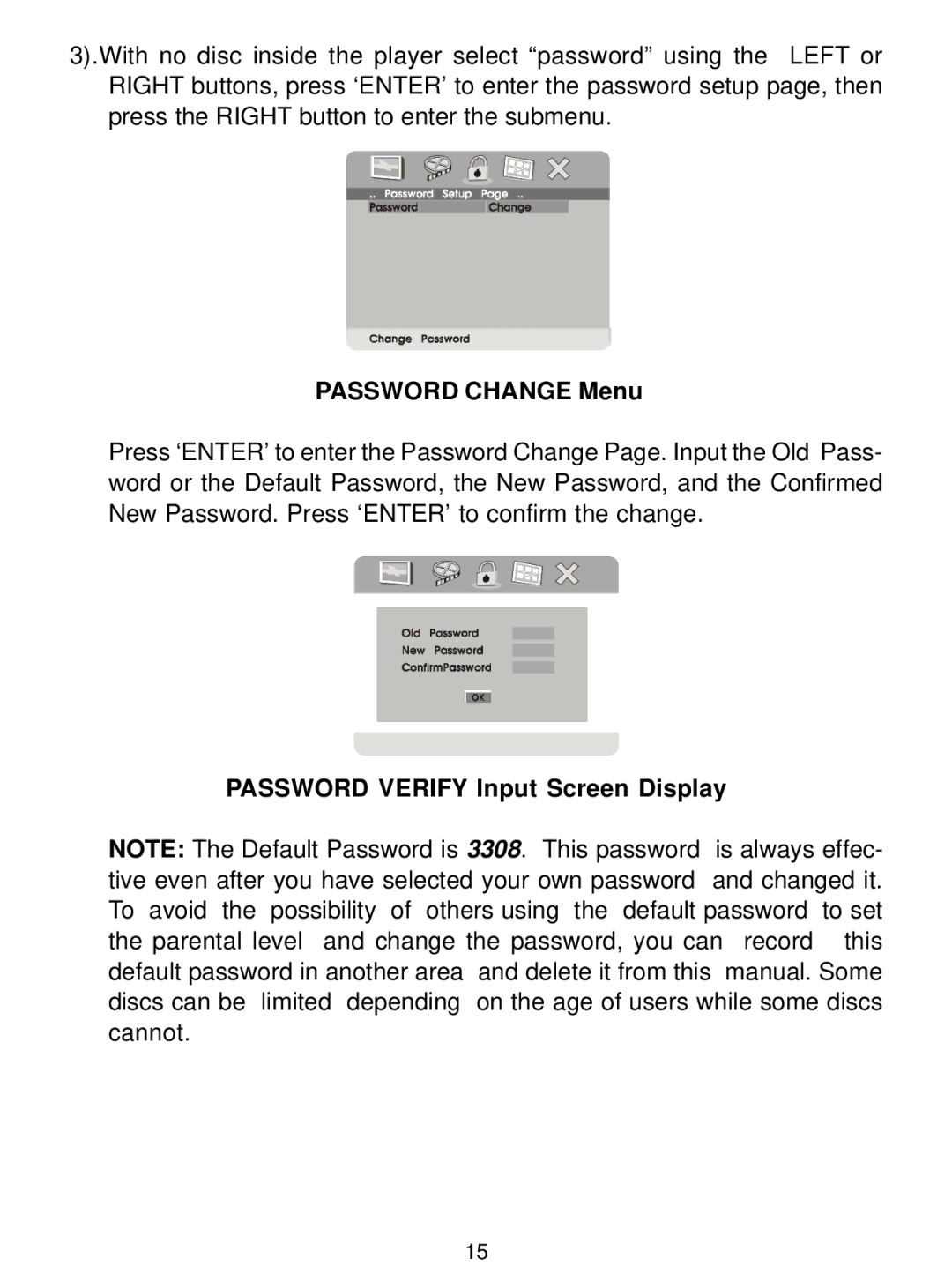D1726 specifications
The Audiovox D1726 is a sophisticated and versatile digital voice recorder designed for both personal and professional use. Combining advanced technology with user-friendly features, the D1726 stands out in the market of audio recording devices, offering exceptional sound quality and convenience.One of the main features of the Audiovox D1726 is its high-quality audio recording capabilities. With a built-in condenser microphone, the device captures clear and crisp sound, making it ideal for recording lectures, meetings, interviews, or personal notes. The D1726 supports various recording formats, allowing users to save audio in MP3 or PCM formats, catering to different needs and preferences.
In terms of capacity, the Audiovox D1726 is equipped with ample storage options. It typically comes with a built-in memory of 4GB, which can be expanded using a microSD card. This flexibility ensures that users can store a significant amount of audio files without worrying about running out of space. The device also features a user-friendly interface with a vibrant LCD screen, making navigation and operation straightforward.
The Audiovox D1726 incorporates advanced noise cancellation technology. This feature significantly enhances audio quality by reducing background noise during recordings, ensuring that conversations or important dialogues are captured without interference. This makes it particularly useful in noisy environments.
Battery life is another significant aspect of the D1726. With efficient power management, the device is capable of recording for extended periods on a single charge, which is beneficial for users who rely on long recording sessions. The inclusion of a USB port allows for easy connectivity to computers for transferring files, charging, and firmware updates.
Additionally, the D1726 comes with features such as voice activation, which allows the recorder to start and stop automatically based on sound detection. This function is particularly handy for conserving battery life and storage space. The device also supports audio editing capabilities, enabling users to trim, split, or merge recordings directly on the device.
Overall, the Audiovox D1726 is a feature-rich, reliable, and compact digital voice recorder that meets the demands of diverse users. With its combination of quality audio output, extensive storage options, and intelligent features, it is an excellent choice for anyone in need of a dependable recording solution. Whether for academic, professional, or personal use, the D1726 reinforces Audiovox’s reputation for creating innovative and high-performance audio devices.