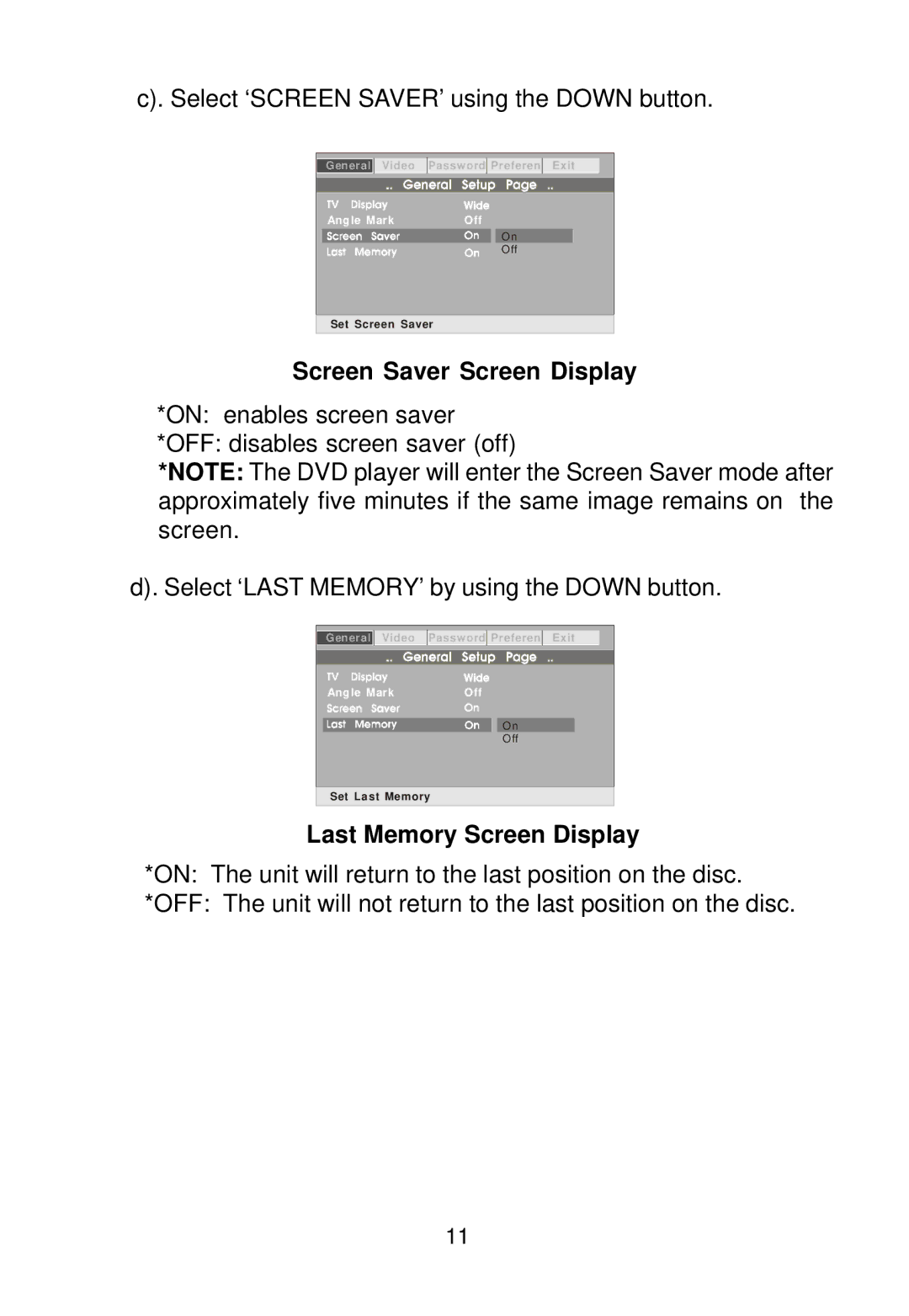c). Select ‘SCREEN SAVER’ using the DOWN button.
| General | Video | Password | Preferen | Exit | |
| Angle Mark | Off | ||||
|
|
|
|
| On | |
|
|
|
|
| Off | |
Set Screen Saver
Screen Saver Screen Display
*ON: enables screen saver
*OFF: disables screen saver (off)
*NOTE: The DVD player will enter the Screen Saver mode after approximately five minutes if the same image remains on the screen.
d). Select ‘LAST MEMORY’ by using the DOWN button.
| General | Video | Password | Preferen | Exit | |
| Angle Mark | Off | ||||
|
|
|
|
|
| |
|
|
|
|
| On | |
|
|
|
|
| Off | |
Set Last Memory
Last Memory Screen Display
*ON: The unit will return to the last position on the disc.
*OFF: The unit will not return to the last position on the disc.
11