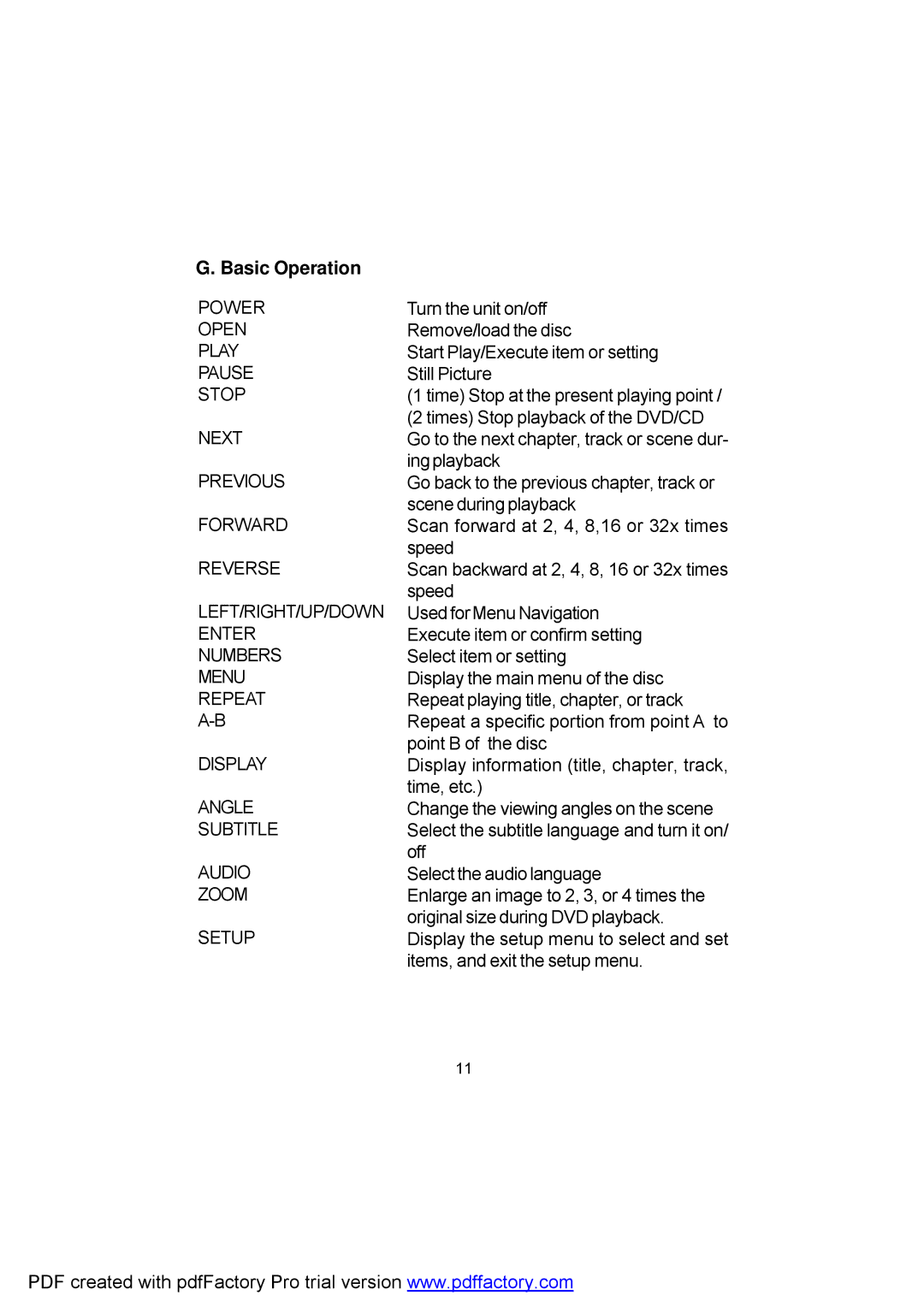D1809 specifications
The Audiovox D1809 is a versatile and innovative portable DVD player designed to enhance the home entertainment experience while on the move. This compact device is tailored for families and travelers, making it an excellent choice for long car rides or flights.One of the standout features of the Audiovox D1809 is its 9-inch display, which provides bright and vivid visuals. The screen offers a resolution that brings movies and videos to life, ensuring an engaging viewing experience. The swivel design of the screen adds to its versatility, allowing users to adjust the angle for optimal viewing comfort, whether in a car or at home.
In terms of playback capabilities, the D1809 supports various disc formats including DVD, CD, SVCD, and even JPEG image files. This broad compatibility ensures that users can enjoy a multitude of media without having to worry about format restrictions. Additionally, the device is equipped with a built-in rechargeable battery that provides hours of playback time, making it convenient for use while traveling.
Audio quality is another important aspect of the Audiovox D1809. The unit is outfitted with built-in speakers that deliver clear sound, while also featuring a headphone jack for more personal listening. This dual functionality allows families to enjoy movies together, or for individuals to immerse themselves in their favorite soundtracks without disturbing others.
Portability is further enhanced by the inclusion of a car adapter, enabling users to recharge the device on the go, especially during long trips. The included remote control adds a layer of convenience, allowing users to navigate menus and control playback from a distance.
Safety features, such as a child lock and a durable casing, ensure that the Audiovox D1809 is family-friendly. It’s designed to withstand the rigors of travel, making it a reliable companion for kids and adults alike.
In summary, the Audiovox D1809 stands out with its 9-inch swivel display, multi-format compatibility, quality audio performance, portable design, and family-friendly features. This portable DVD player is an ideal solution for those seeking entertainment on the go, ensuring that watching movies or photos is both fun and effortless, no matter where you are.