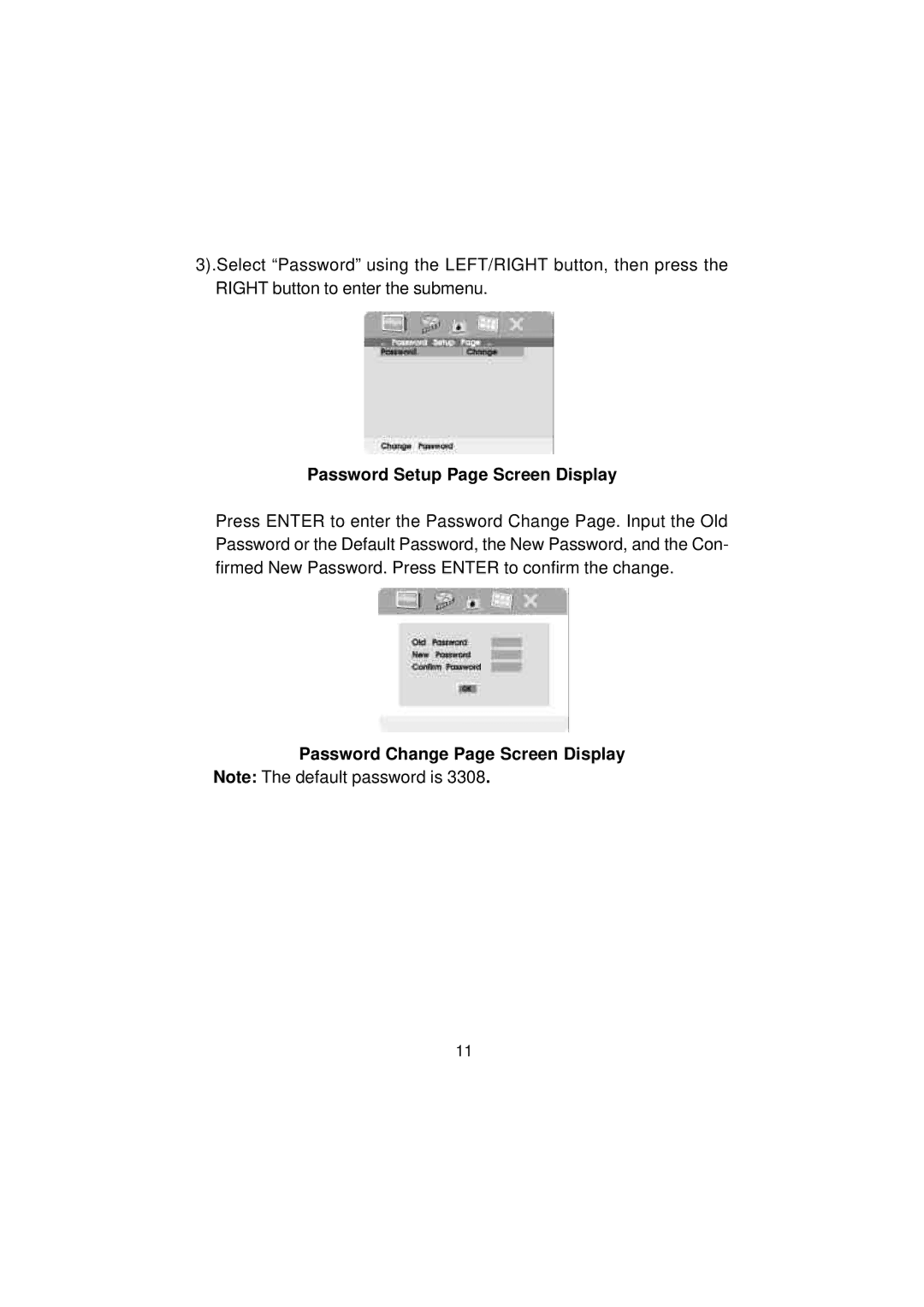3).Select “Password”using the LEFT/RIGHT button, then press the RIGHT button to enter the submenu.
Password Setup Page Screen Display
Press ENTER to enter the Password Change Page. Input the Old Password or the Default Password, the New Password, and the Con- firmed New Password. Press ENTER to confirm the change.
Password Change Page Screen Display
Note: The default password is 3308.
11