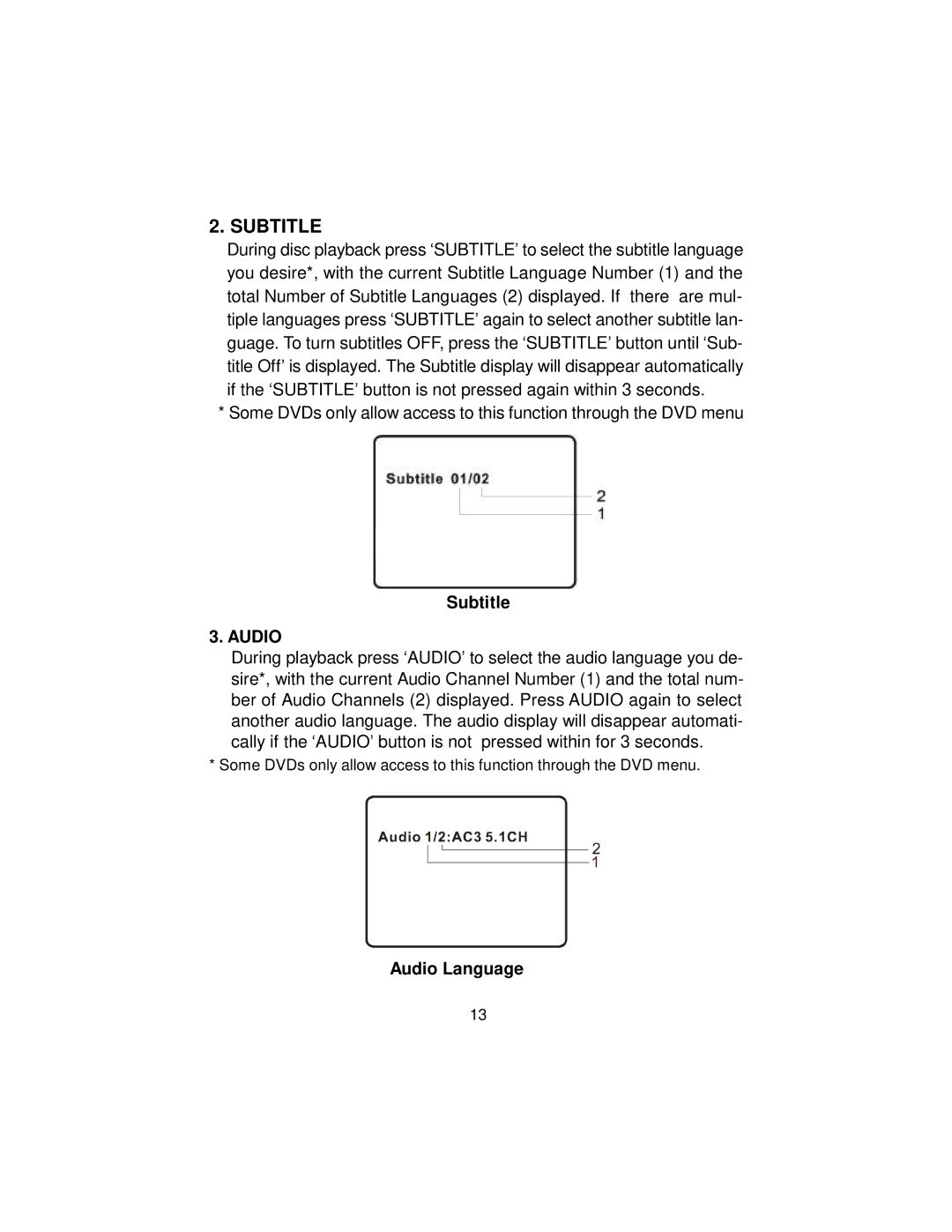D8000IP specifications
The Audiovox D8000IP is a cutting-edge mobile entertainment system that revolutionizes the way we experience audio and video on the road. Designed with both convenience and quality in mind, it’s packed with features that cater to the modern music and movie enthusiast.One of the standout features of the D8000IP is its compatibility with Apple devices, specifically the iPod and iPhone. Users can easily connect their devices to the system via the included dock, allowing for seamless playback of music and video. This compatibility extends to the ability to charge the device while it is connected, ensuring that your entertainment does not come at the cost of battery life.
The D8000IP boasts a generous 8-inch LCD screen, providing a vivid and engaging display for movies, videos, and your favorite apps. This large screen allows for easy visibility from any seat in the vehicle, making it a perfect choice for family road trips or long commutes. The high-resolution display ensures that every detail is clear, making it ideal for both cinematic films and streaming content.
In terms of sound quality, the Audiovox D8000IP is equipped with powerful speakers that deliver crisp and clear audio. The system supports various audio formats, ensuring that you can enjoy your music collection without compromise. Additionally, the D8000IP features built-in equalization settings, allowing users to tailor their listening experience according to their preferences.
Another notable technology within the D8000IP is its Bluetooth connectivity, which provides a wire-free experience. Users can easily connect their smartphones or tablets to stream music, make hands-free calls, and access navigation apps without the hassle of tangled wires.
The D8000IP also prioritizes passenger comfort and entertainment with multiple input options. It includes USB ports and an SD card slot, allowing users to access media from various sources. Furthermore, the system is designed for easy installation, making it a convenient upgrade for any vehicle.
Overall, the Audiovox D8000IP stands out in the mobile entertainment landscape with its exceptional features, user-friendly interface, and high-quality performance. Whether you're a casual listener or a serious audiophile, this innovative system brings a new level of entertainment to your driving experience, ensuring every journey is enjoyable and engaging.