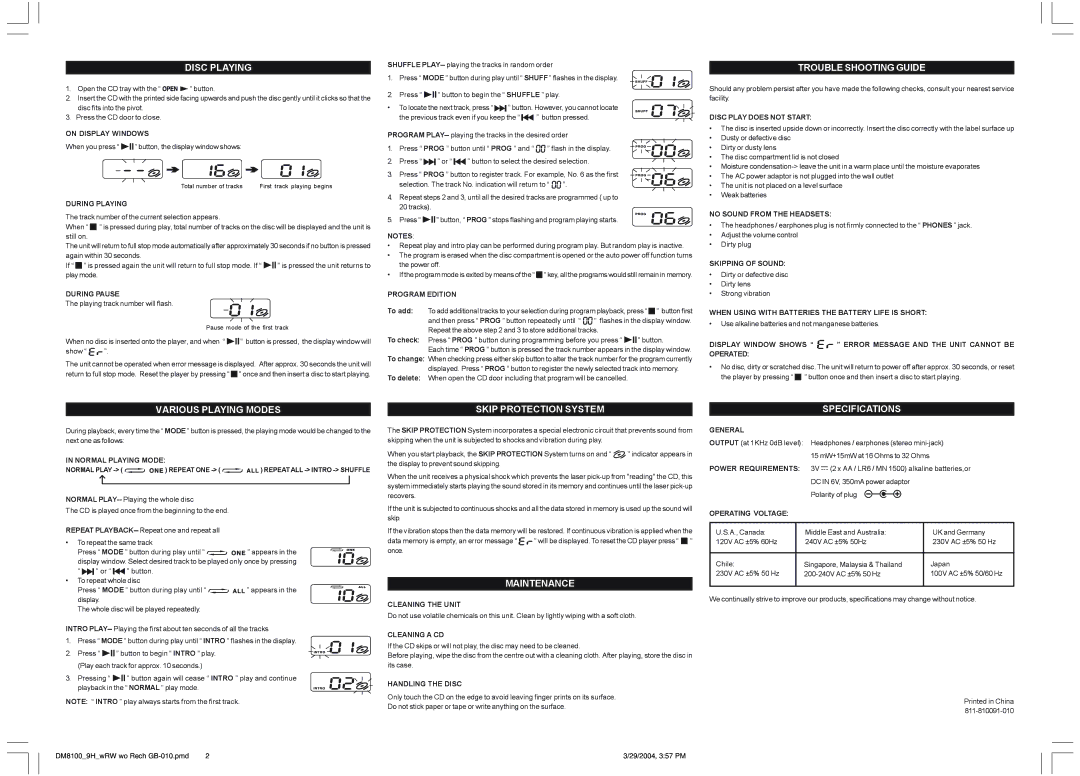DISC PLAYING
1.Open the CD tray with the “ 

 ” button.
” button.
2.Insert the CD with the printed side facing upwards and push the disc gently until it clicks so that the disc fits into the pivot.
3.Press the CD door to close.
ON DISPLAY WINDOWS
When you press “
 ” button, the display window shows:
” button, the display window shows:
Total number of tracks | First track playing begins |
DURING PLAYING
The track number of the current selection appears.
When “  ” is pressed during play, total number of tracks on the disc will be displayed and the unit is still on.
” is pressed during play, total number of tracks on the disc will be displayed and the unit is still on.
The unit will return to full stop mode automatically after approximately 30 seconds if no button is pressed again within 30 seconds.
If “  ” is pressed again the unit will return to full stop mode. If “
” is pressed again the unit will return to full stop mode. If “ 
 ” is pressed the unit returns to play mode.
” is pressed the unit returns to play mode.
DURING PAUSE
The playing track number will flash.
Pause mode of the first track
When no disc is inserted onto the player, and when “ 
 ” button is pressed, the display window will
” button is pressed, the display window will
show “ 
 ”.
”.
The unit cannot be operated when error message is displayed. After approx. 30 seconds the unit will return to full stop mode. Reset the player by pressing “  ” once and then insert a disc to start playing.
” once and then insert a disc to start playing.
| | | | | | | | | | | | | | |
SHUFFLE PLAY--playing the tracks in random order | |
1. | Press “ MODE ” button during play until “ SHUFF ” flashes in the display. |
2. | Press “ | | | | | ” button to begin the “ SHUFFLE ” play. | |
| | |
• | To locate the next track, press “ | | ” button. However, you cannot locate |
|
| the previous track even if you keep the “ | | | ” button pressed. |
| |
PROGRAM PLAY--playing the tracks in the desired order |
1. | Press “ PROG ” button until “ PROG ” and “ | ” flash in the display. |
2. | Press “ | | | ” or “ | | ” button to select the desired selection. |
| | |
3. | Press “ PROG ” button to register track. For example, No. 6 as the first |
| selection. The track No. indication will return to “ | ”. |
4.Repeat steps 2 and 3, until all the desired tracks are programmed ( up to 20 tracks).
5. Press “ 
 ” button, “ PROG ” stops flashing and program playing starts.
” button, “ PROG ” stops flashing and program playing starts.
NOTES:
•Repeat play and intro play can be performed during program play. But random play is inactive.
•The program is erased when the disc compartment is opened or the auto power off function turns the power off.
•If the program mode is exited by means of the “  ” key, all the programs would still remain in memory.
” key, all the programs would still remain in memory.
PROGRAM EDITION | | | | | | | |
To add: | To add additional tracks to your selection during program playback, press “ | | ” button first |
|
| and then press “ PROG ” button repeatedly until “ | ” flashes in the display window. |
| Repeat the above step 2 and 3 to store additional tracks. | | | | |
To check: | Press “ PROG ” button during programming before you press “ | | | | ” button. |
| |
| Each time “ PROG ” button is pressed the track number appears in the display window. |
To change: When checking press either skip button to alter the track number for the program currently displayed. Press “ PROG ” button to register the newly selected track into memory.
To delete: When open the CD door including that program will be cancelled.
TROUBLE SHOOTING GUIDE
Should any problem persist after you have made the following checks, consult your nearest service facility.
DISC PLAY DOES NOT START:
•The disc is inserted upside down or incorrectly. Insert the disc correctly with the label surface up
•Dusty or defective disc
•Dirty or dusty lens
•The disc compartment lid is not closed
•Moisture condensation-> leave the unit in a warm place until the moisture evaporates
•The AC power adaptor is not plugged into the wall outlet
•The unit is not placed on a level surface
•Weak batteries
NO SOUND FROM THE HEADSETS:
•The headphones / earphones plug is not firmly connected to the “ PHONES ” jack.
•Adjust the volume control
•Dirty plug
SKIPPING OF SOUND:
•Dirty or defective disc
•Dirty lens
•Strong vibration
WHEN USING WITH BATTERIES THE BATTERY LIFE IS SHORT:
•Use alkaline batteries and not manganese batteries.
DISPLAY WINDOW SHOWS “ 
 ” ERROR MESSAGE AND THE UNIT CANNOT BE OPERATED:
” ERROR MESSAGE AND THE UNIT CANNOT BE OPERATED:
•No disc, dirty or scratched disc. The unit will return to power off after approx. 30 seconds, or reset the player by pressing “  ” button once and then insert a disc to start playing.
” button once and then insert a disc to start playing.
During playback, every time the “ MODE ” button is pressed, the playing mode would be changed to the next one as follows:
IN NORMAL PLAYING MODE:
NORMAL PLAY -> ( 

 ) REPEAT ONE -> (
) REPEAT ONE -> ( 

 ) REPEAT ALL -> INTRO -> SHUFFLE
) REPEAT ALL -> INTRO -> SHUFFLE
NORMAL PLAY--Playing the whole disc
The CD is played once from the beginning to the end.
REPEAT PLAYBACK--Repeat one and repeat all
•To repeat the same track
Press “ MODE ” button during play until “ 

 ” appears in the display window. Select desired track to be played only once by pressing
” appears in the display window. Select desired track to be played only once by pressing
“
 ” or “
” or “ 
 ” button.
” button.
•To repeat whole disc
Press “ MODE ” button during play until “ 

 ” appears in the display.
” appears in the display.
The whole disc will be played repeatedly.
INTRO PLAY--Playing the first about ten seconds of all the tracks
1. Press “ MODE ” button during play until “ INTRO ” flashes in the display.
2. Press “ 
 ” button to begin “ INTRO ” play. (Play each track for approx. 10 seconds.)
” button to begin “ INTRO ” play. (Play each track for approx. 10 seconds.)
3. Pressing “ 
 ” button again will cease “ INTRO ” play and continue playback in the “ NORMAL ” play mode.
” button again will cease “ INTRO ” play and continue playback in the “ NORMAL ” play mode.
NOTE: “ INTRO ” play always starts from the first track.
The SKIP PROTECTION System incorporates a special electronic circuit that prevents sound from skipping when the unit is subjected to shocks and vibration during play.
When you start playback, the SKIP PROTECTION System turns on and “  ” indicator appears in the display to prevent sound skipping.
” indicator appears in the display to prevent sound skipping.
When the unit receives a physical shock which prevents the laser pick-up from "reading" the CD, this system immediately starts playing the sound stored in its memory and continues until the laser pick-up recovers.
If the unit is subjected to continuous shocks and all the data stored in memory is used up the sound will skip.
If the vibration stops then the data memory will be restored. If continuous vibration is applied when the
data memory is empty, an error message “
 ” will be displayed. To reset the CD player press “
” will be displayed. To reset the CD player press “  ” once.
” once.
MAINTENANCE
CLEANING THE UNIT
Do not use volatile chemicals on this unit. Clean by lightly wiping with a soft cloth.
CLEANING A CD
If the CD skips or will not play, the disc may need to be cleaned.
Before playing, wipe the disc from the centre out with a cleaning cloth. After playing, store the disc in its case.
HANDLING THE DISC
Only touch the CD on the edge to avoid leaving finger prints on its surface.
Do not stick paper or tape or write anything on the surface.
GENERAL
OUTPUT (at 1KHz 0dB level): Headphones / earphones (stereo mini-jack)
15 mW+15mW at 16 Ohms to 32 Ohms
POWER REQUIREMENTS: 3V --- (2 x AA / LR6 / MN 1500) alkaline batteries,or DC IN 6V, 350mA power adaptor
Polarity of plug
OPERATING VOLTAGE:
U.S.A., Canada: | Middle East and Australia: | UK and Germany |
120V AC ±5% 60Hz | 240V AC ±5% 50Hz | 230V AC ±5% 50 Hz |
| | |
Chile: | Singapore, Malaysia & Thailand | Japan |
230V AC ±5% 50 Hz | 200-240V AC ±5% 50 Hz | 100V AC ±5% 50/60 Hz |
| | |
We continually strive to improve our products, specifications may change without notice.
Printed in China 811-810091-010