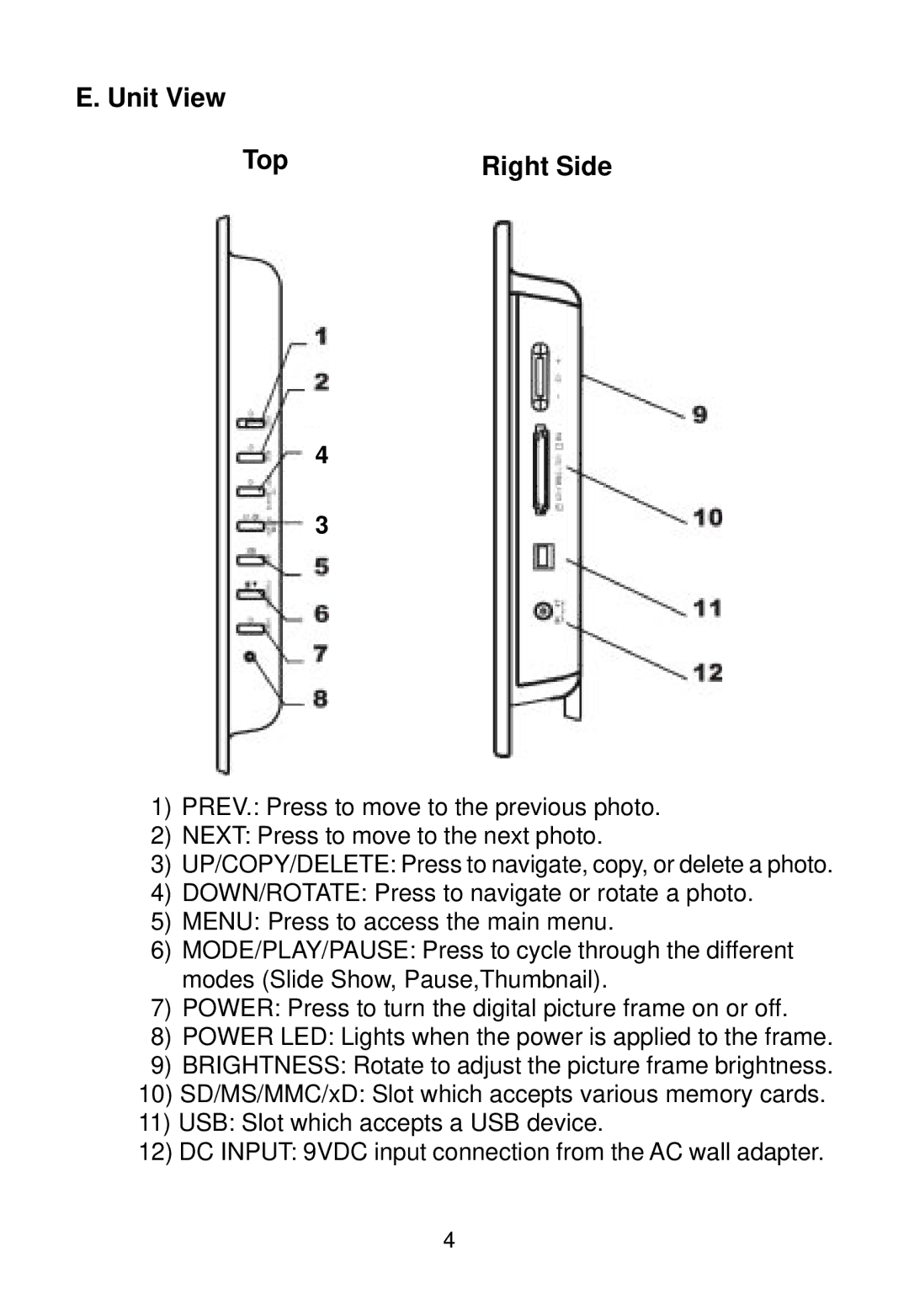DPF700 specifications
The Audiovox DPF700 is a versatile digital photo frame that has captured the attention of technology enthusiasts and casual users alike. This sleek device allows individuals to display their favorite memories in a modern, captivating way. With its user-friendly design and advanced features, the DPF700 is an excellent addition to any home or office.One of the standout features of the Audiovox DPF700 is its impressive 7-inch LCD display. This screen boasts a resolution of 800x480 pixels, which ensures that photos are bright, clear, and vibrant. The frame supports a wide range of photo formats, including JPEG, ensuring that users can showcase their images without tedious conversions. The frame also supports video playback, allowing users to share short clips alongside their favorite pictures for a more dynamic viewing experience.
In terms of connectivity, the DPF700 offers multiple options. It is equipped with a USB port, making it easy to connect to computers and transfer images directly. Additionally, the device has an SD card slot, which accommodates various memory card sizes. This feature allows users to easily load and display their photos from digital cameras or other devices without the need for a computer.
The Audiovox DPF700 is designed with convenience in mind. It features a built-in rechargeable battery, enabling users to position the frame anywhere without being tethered to a power outlet. The frame also comes with a remote control, allowing users to navigate through their images effortlessly from a distance. The adjustable brightness settings contribute to its usability, making it easy to enjoy photos in different lighting conditions.
Another impressive characteristic of the DPF700 is its slideshow feature. Users can set the frame to showcase their images in a continuous loop, adjusting the transition effects and timing according to their preferences. This feature helps keep the display fresh and engaging, ensuring that viewers are always treated to something new.
Overall, the Audiovox DPF700 is a feature-rich digital photo frame that expertly combines technology and design. Its high-quality display, multiple connectivity options, and user-friendly features make it an ideal choice for anyone looking to display their treasured memories in a stylish and accessible manner. Whether as a gift for a loved one or a decorative piece for your own space, the DPF700 is sure to impress.