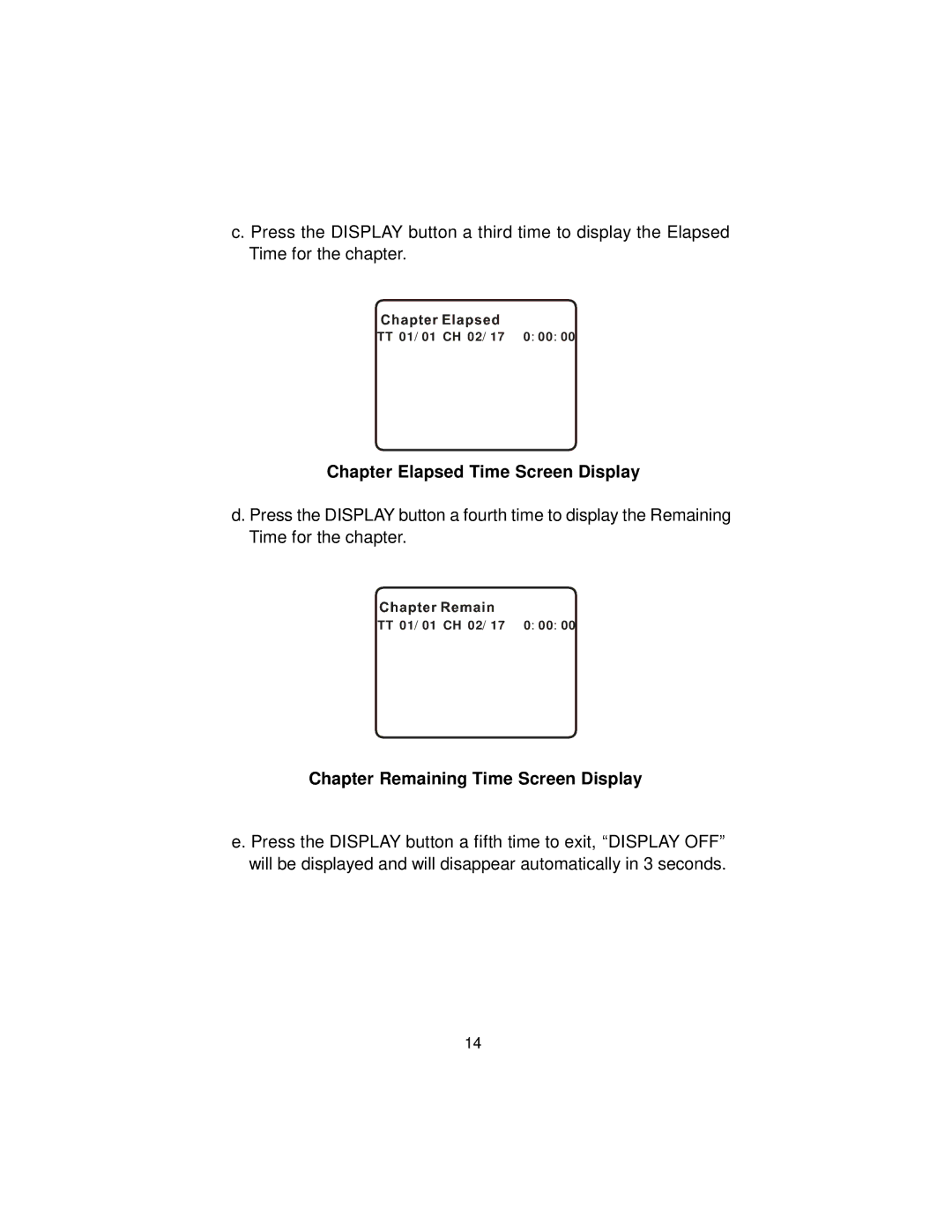DS9106PK, DS9106 specifications
The Audiovox DS9106 and DS9106PK are advanced portable DVD players designed for the modern traveler and movie enthusiast. These devices combine portability with a feature-rich experience, allowing users to enjoy their favorite films on the go.One of the standout features of the DS9106 series is its impressive 9-inch swivel screen. This large display not only enhances viewing comfort but also offers flexibility, allowing the screen to be adjusted for optimal viewing angles. The resolution of the screen ensures sharp and vivid images, making every scene captivating.
Both models support multiple media formats, including DVD, CD, and various MP3 formats, catering to a wide range of media consumption preferences. This versatility makes the Audiovox DS9106 series suitable for a variety of entertainment needs, whether it's watching movies, listening to music, or viewing photos.
An essential characteristic of the DS9106 and DS9106PK is their battery life. Each player comes equipped with a durable rechargeable battery that offers several hours of continuous playback on a single charge. This extended battery life is particularly beneficial for long trips, whether by car, plane, or train, ensuring uninterrupted entertainment without the need for frequent recharging.
The built-in stereo speakers deliver quality audio, further enhancing the viewing experience. For more personalized listening, the players also feature a headphone jack, allowing users to enjoy their media without disturbing others around them.
In terms of connectivity, the Audiovox DS9106 and DS9106PK come with AV output and input options, enabling users to connect to external displays or integrate the players into larger entertainment systems. This feature is perfect for family gatherings or movie nights, allowing content to be shared on bigger screens.
Both models maintain a sleek and ergonomic design, making them easy to carry and use. The included remote control enhances user convenience, providing intuitive navigation through menus and allowing for comfortable operation from a distance.
Overall, the Audiovox DS9106 and DS9106PK are excellent choices for anyone seeking a reliable and high-quality portable DVD player. With their rich features, user-friendly technologies, and thoughtful design, they cater to diverse entertainment needs while ensuring a satisfying viewing experience.