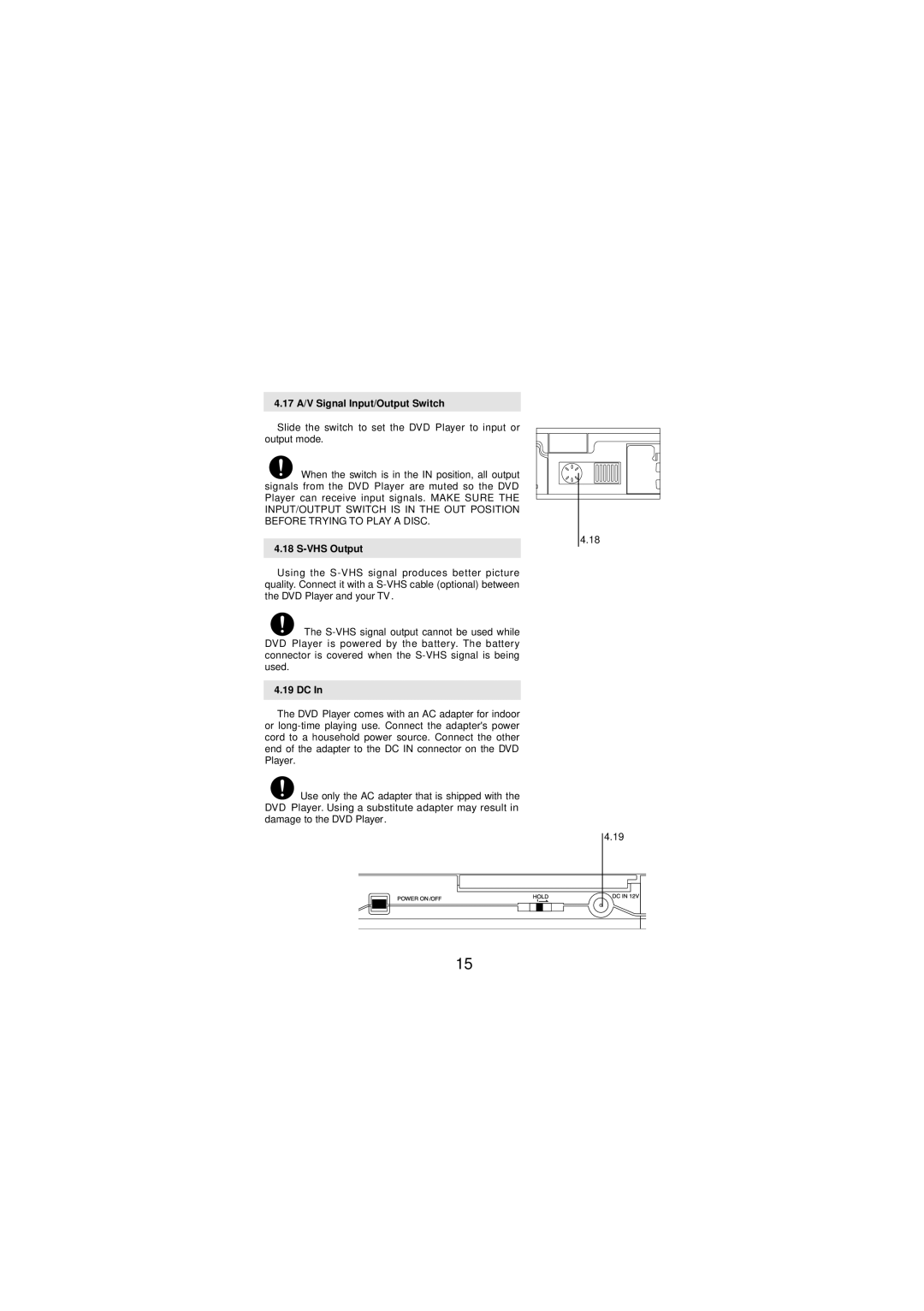4.17 A/V Signal Input/Output Switch
Slide the switch to set the DVD Player to input or output mode.
![]() When the switch is in the IN position, all output signals from the DVD Player are muted so the DVD Player can receive input signals. MAKE SURE THE INPUT/OUTPUT SWITCH IS IN THE OUT POSITION BEFORE TRYING TO PLAY A DISC.
When the switch is in the IN position, all output signals from the DVD Player are muted so the DVD Player can receive input signals. MAKE SURE THE INPUT/OUTPUT SWITCH IS IN THE OUT POSITION BEFORE TRYING TO PLAY A DISC.
4.18 S-VHS Output
Using the
![]() The
The
4.19 DC In
The DVD Player comes with an AC adapter for indoor or
![]() Use only the AC adapter that is shipped with the DVD Player. Using a substitute adapter may result in damage to the DVD Player.
Use only the AC adapter that is shipped with the DVD Player. Using a substitute adapter may result in damage to the DVD Player.
4.18
4.19
15