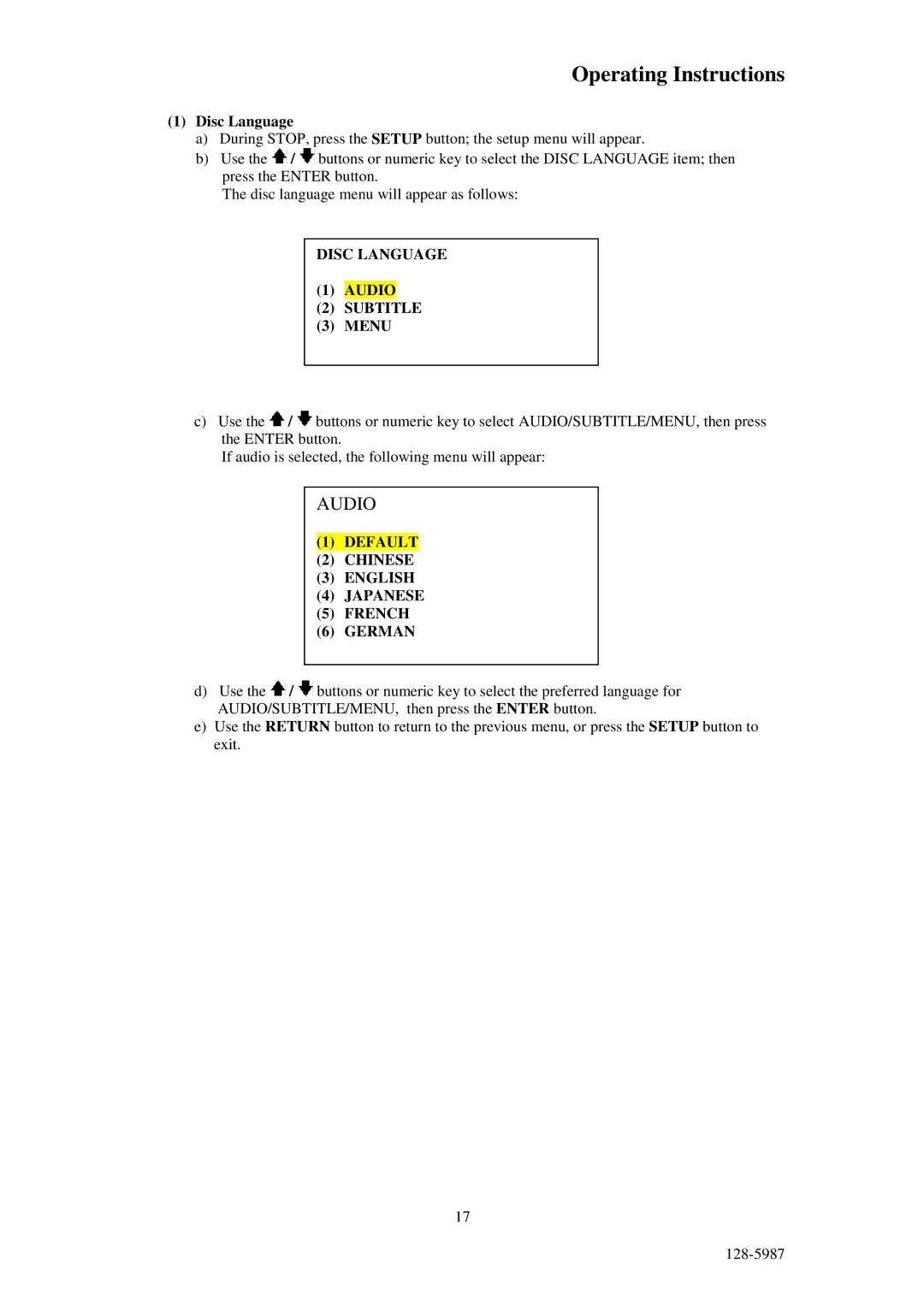Operating Instructions
(1)Disc Language
a)During STOP, press the SETUP button; the setup menu will appear.
b)Use the ![]() /
/ ![]() buttons or numeric key to select the DISC LANGUAGE item; then press the ENTER button.
buttons or numeric key to select the DISC LANGUAGE item; then press the ENTER button.
The disc language menu will appear as follows:
DISC LANGUAGE
(1)AUDIO
(2)SUBTITLE
(3)MENU
c)Use the ![]() /
/ ![]() buttons or numeric key to select AUDIO/SUBTITLE/MENU, then press the ENTER button.
buttons or numeric key to select AUDIO/SUBTITLE/MENU, then press the ENTER button.
If audio is selected, the following menu will appear:
AUDIO
(1)DEFAULT
(2)CHINESE
(3)ENGLISH
(4)JAPANESE
(5)FRENCH
(6)GERMAN
d)Use the ![]() /
/ ![]() buttons or numeric key to select the preferred language for AUDIO/SUBTITLE/MENU, then press the ENTER button.
buttons or numeric key to select the preferred language for AUDIO/SUBTITLE/MENU, then press the ENTER button.
e)Use the RETURN button to return to the previous menu, or press the SETUP button to exit.
17