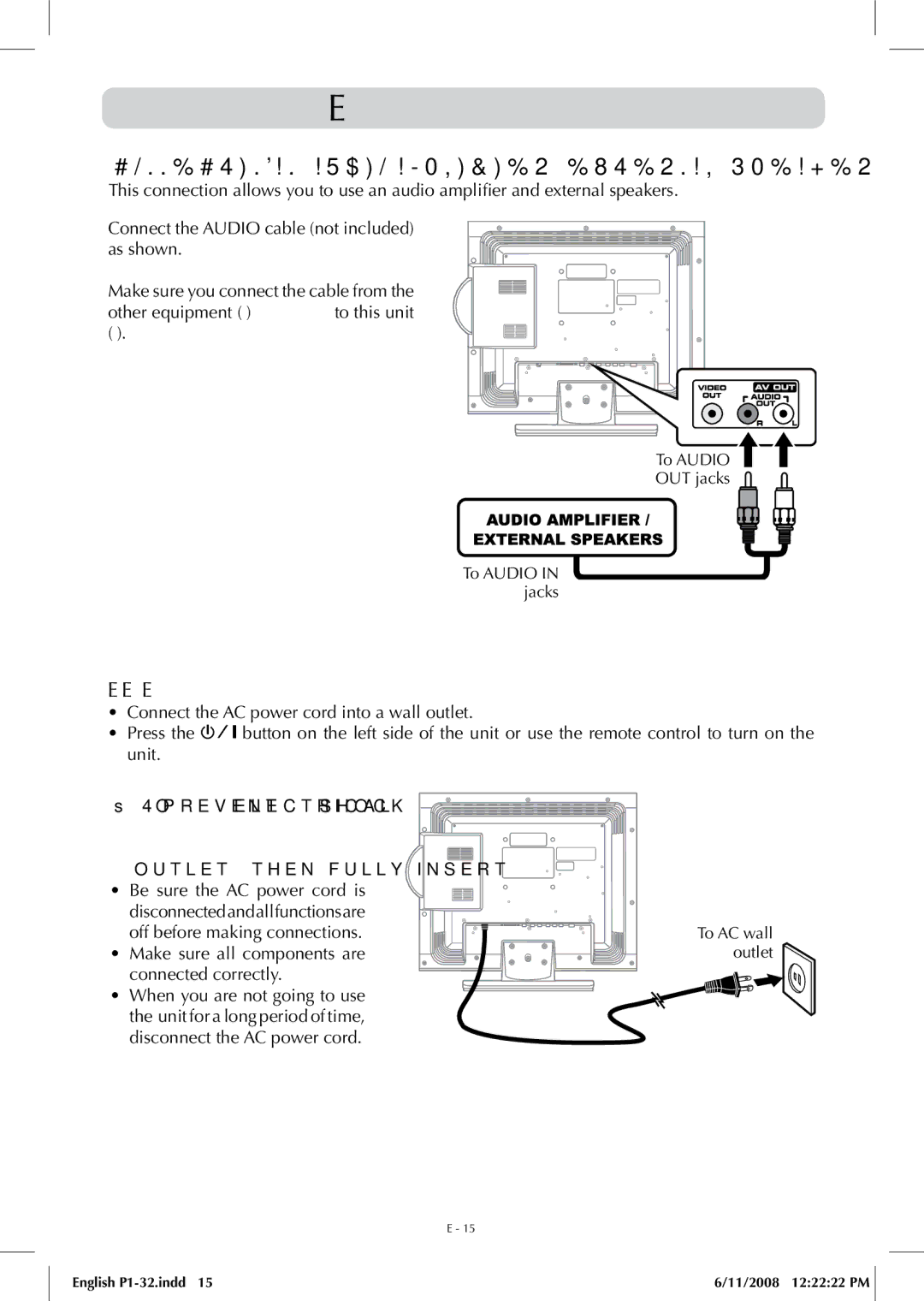CONNECTIONS
Connecting AN AUDIO AMPLIFIER/EXTERNAL SPEAKERS
This connection allows you to use an audio amplifier and external speakers.
Connect the AUDIO cable (not included) as shown.
Make sure you connect the cable from the other equipment (AUDIO IN) to this unit (AUDIO OUT).
To AUDIO
OUT jacks
To AUDIO IN jacks
Connecting THE AC POWER CORD
•Connect the AC power cord into a wall outlet.
•Press the ![]()
![]()
![]() button on the left side of the unit or use the remote control to turn on the unit.
button on the left side of the unit or use the remote control to turn on the unit.
Note:
•To prevent electrical shock, match wide blade of AC power cord to wide slot of AC power outlet, then fully insert.
•Be sure the AC power cord is disconnectedandallfunctionsare off before making connections.
•Make sure all components are connected correctly.
•When you are not going to use the unit for a long period of time, disconnect the AC power cord.
To AC wall outlet
E - 15
English | 6/11/2008 12:22:22 PM |