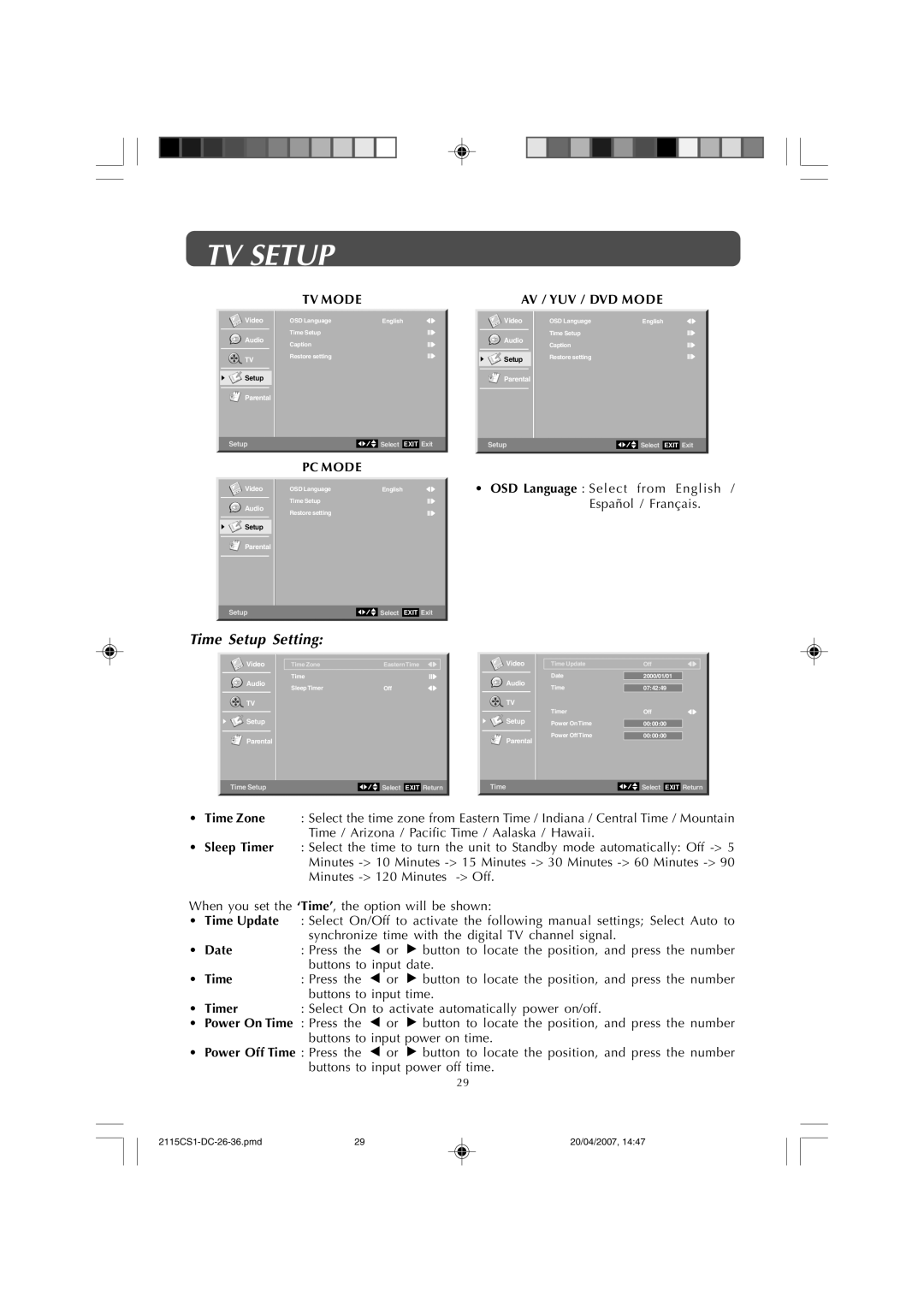TV SETUP
TV MODE | AV / YUV / DVD MODE |
Video | OSD Language | English |
Audio | Time Setup |
|
Caption |
| |
|
| |
TV | Restore setting |
|
|
| |
Setup |
|
|
![]()
![]()
![]()
![]()
![]()
![]()
![]()
![]() Parental
Parental
Video | OSD Language | English |
Audio | Time Setup |
|
Caption |
| |
|
| |
Setup | Restore setting |
|
Parental |
|
|
Setup
![]() Video
Video
![]() Audio
Audio
![]()
![]() Setup
Setup
![]()
![]()
![]()
![]()
![]()
![]()
![]()
![]() Parental
Parental
Setup
Select EXIT Exit
PC MODE
OSD Language | English |
Time Setup
Restore setting
![]() Select EXIT Exit
Select EXIT Exit
Setup |
| Select | EXIT | Exit |
•OSD Language : Select from English / Español / Français.
Time Setup Setting:
Video | Time Zone | EasternTime |
Video | Time Update | Off |
Audio
![]() TV
TV
![]()
![]() Setup
Setup
Time
SleepTimerOff
Audio | Date | 2000/01/01 | |
Time |
| ||
07:42:49 | |||
| |||
TV |
|
| |
| Timer | Off | |
Setup | Power OnTime |
| |
00:00:00 |
![]()
![]()
![]()
![]()
![]()
![]()
![]()
![]() Parental
Parental
Time Setup |
| Select | EXIT | Return |
Power OffTime | 00:00:00 |
Parental |
|
Time | Select EXIT Return |
•Time Zone : Select the time zone from Eastern Time / Indiana / Central Time / Mountain Time / Arizona / Pacific Time / Aalaska / Hawaii.
•Sleep Timer : Select the time to turn the unit to Standby mode automatically: Off
When you set the ‘Time’, the option will be shown:
•Time Update : Select On/Off to activate the following manual settings; Select Auto to synchronize time with the digital TV channel signal.
• | Date | : Press the | or | button to locate the position, and press the number |
|
| buttons to input date. | ||
• | Time | : Press the | or | button to locate the position, and press the number |
|
| buttons to input time. | ||
•Timer : Select On to activate automatically power on/off.
•Power On Time : Press the ![]() or
or ![]() button to locate the position, and press the number buttons to input power on time.
button to locate the position, and press the number buttons to input power on time.
•Power Off Time : Press the ![]() or
or ![]() button to locate the position, and press the number buttons to input power off time.
button to locate the position, and press the number buttons to input power off time.
29
29 | 20/04/2007, 14:47 |